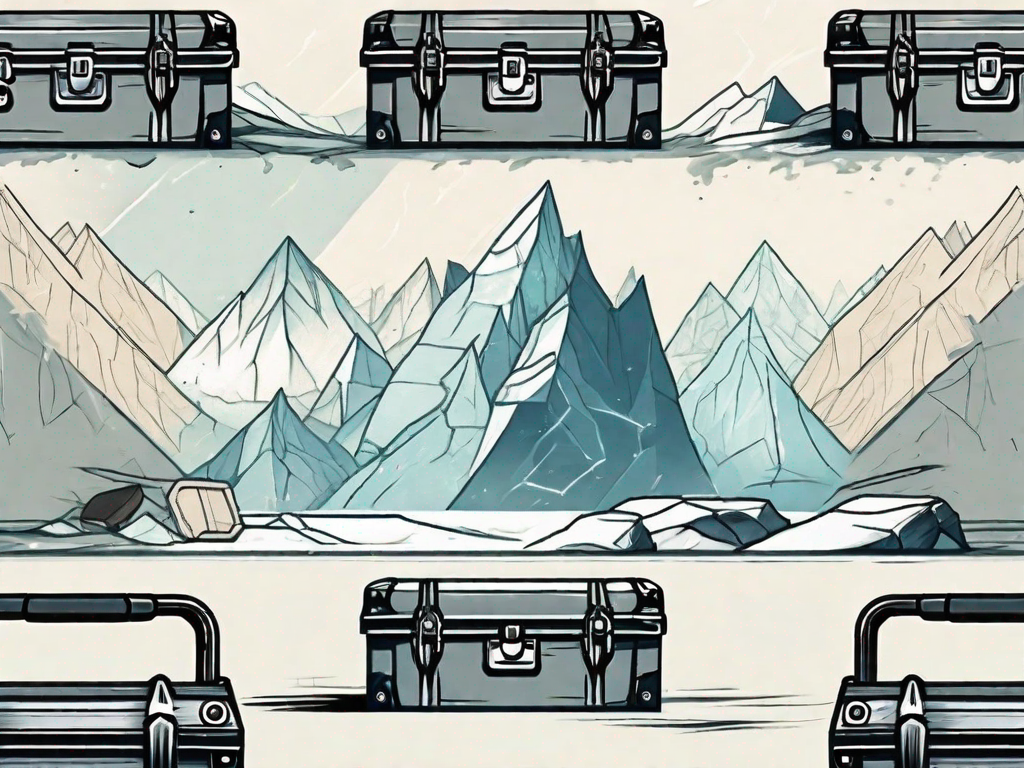The Skyrim opening scene glitch is a common issue faced by many players of the popular role-playing game. In this article, we will delve into the details of this glitch and explore effective solutions to fix it.
Whether you are a seasoned Skyrim player or just starting out, understanding and resolving this glitch will enhance your gaming experience.
Understanding the Skyrim Opening Scene Glitch
Before we dive into the specifics of fixing the glitch, let’s take a moment to understand what exactly the Skyrim opening scene glitch is. This glitch refers to the problem where the game becomes unplayable during the opening scene, making it impossible for the player to progress further. It can be frustrating, especially when you are eagerly anticipating an immersive gaming experience.
What is the Skyrim Opening Scene Glitch?
The Skyrim opening scene glitch manifests as a freezing or crashing of the game during the initial cutscene. This glitch prevents players from embarking on their epic journey through the beautiful and expansive world of Skyrim. It can occur on various gaming platforms, including consoles and PCs.
Why Does the Skyrim Opening Scene Glitch Occur?
Several factors can contribute to the occurrence of the Skyrim opening scene glitch. It could be due to compatibility issues with your gaming system, conflicts with other software or mods, or even a corrupted game file. Identifying the root cause will greatly aid in finding an appropriate solution.
One possible reason for the glitch is outdated hardware. As technology advances, games become more demanding on system resources. If your gaming system does not meet the minimum requirements to run Skyrim, it can result in various glitches, including the opening scene glitch. Upgrading your hardware, such as your graphics card or RAM, may be necessary to resolve this issue.
Another factor to consider is conflicting software or mods. Skyrim is a popular game with a vibrant modding community, and while mods can enhance your gaming experience, they can also introduce compatibility issues. If you have recently installed or updated mods, it is worth checking if any of them are causing conflicts with the opening scene. Disabling or removing the problematic mods may solve the glitch.
Corrupted game files can also be a culprit. Sometimes, during the installation or update process, files can become corrupted, leading to glitches. Verifying the integrity of your game files through the game launcher or platform (such as Steam) can help identify and fix any corrupted files. If necessary, reinstalling the game may be required.
Additionally, it is important to ensure that your gaming system meets the recommended specifications for Skyrim. While the minimum requirements are the bare minimum to run the game, the recommended specifications provide a smoother and more stable experience. If your system only meets the minimum requirements, it may struggle to handle the opening scene, resulting in the glitch.
Lastly, software conflicts can also cause the Skyrim opening scene glitch. Background processes or conflicting software can interfere with the game’s smooth operation, leading to freezes or crashes. Closing unnecessary programs and ensuring that your system is free from malware or viruses can help mitigate this issue.
By understanding the possible reasons behind the Skyrim opening scene glitch, you are better equipped to troubleshoot and find a solution. Remember to approach each potential cause systematically, ruling out possibilities one by one until you identify the root cause. With patience and perseverance, you can overcome this frustrating glitch and continue your epic adventure in the world of Skyrim.
Preemptive Measures to Avoid the Glitch
While encountering the Skyrim opening scene glitch can be disheartening, there are steps you can take to prevent it from occurring in the first place. By ensuring your system meets the recommended requirements and optimizing your game settings, you can minimize the chances of encountering this glitch.
System Requirements for Smooth Gameplay
Before embarking on your Skyrim adventure, it is crucial to check if your gaming system meets the minimum system requirements. Insufficient hardware capabilities can lead to performance issues and increase the likelihood of experiencing glitches, including the opening scene glitch. Refer to the game’s official documentation for the recommended specifications.
When it comes to hardware, several components play a significant role in delivering a smooth gaming experience. The processor, or CPU, is responsible for executing game instructions and calculations. A powerful CPU with multiple cores can handle the game’s demands more efficiently, reducing the chances of encountering glitches.
Another crucial hardware component is the graphics card, or GPU. The GPU is responsible for rendering the game’s visuals, including the opening scene. A dedicated graphics card with ample VRAM (Video Random Access Memory) can ensure smooth rendering and prevent graphical glitches from occurring.
Additionally, having sufficient RAM (Random Access Memory) is essential for smooth gameplay. Skyrim, being an open-world game, requires a significant amount of memory to store and process game data. Insufficient RAM can lead to performance issues, including glitches during the opening scene.
Furthermore, it is essential to keep your gaming system updated with the latest drivers. Graphics card manufacturers regularly release driver updates that optimize performance and fix known issues. By installing the latest drivers, you can ensure that your system is running at its best and minimize the chances of encountering glitches.
Recommended Game Settings
Adjusting specific in-game settings can also help prevent the Skyrim opening scene glitch. Experiment with different graphical options, such as reducing the texture quality or disabling unnecessary visual effects. Finding the right balance between performance and visual appeal will contribute to a smoother gaming experience.
Texture quality is one of the graphical settings that can significantly impact performance. Higher texture quality settings require more VRAM, which can strain your graphics card and potentially lead to glitches. Lowering the texture quality can alleviate this strain and reduce the chances of encountering the opening scene glitch.
Disabling unnecessary visual effects, such as motion blur or ambient occlusion, can also improve performance and reduce the likelihood of glitches. While these effects may enhance the visual appeal of the game, they can also put a strain on your hardware, leading to potential issues during the opening scene.
Another setting to consider adjusting is the resolution. Higher resolutions, such as 4K, require more processing power and VRAM to render. If your system is struggling to handle the game at a higher resolution, lowering it to a more manageable level can help prevent glitches and ensure a smoother gameplay experience.
Furthermore, adjusting the field of view (FOV) can also impact performance. A wider FOV may provide a more immersive experience, but it can also increase the demands on your system. Experimenting with different FOV settings and finding a balance that works well with your hardware can help prevent glitches, including the opening scene glitch.
Step-by-Step Guide to Fix the Skyrim Opening Scene Glitch
If you were unlucky enough to encounter the Skyrim opening scene glitch, fear not! There are steps you can take to resolve this issue and continue your adventures in the breathtaking world of Skyrim. Follow this comprehensive step-by-step guide to fix the glitch and get back to your gaming sessions in no time.
Identifying the Problem
Before attempting any fixes, it is essential to identify the specific problem causing the Skyrim opening scene glitch. Is it a hardware issue? Are there conflicting software or mods causing the glitch? Understanding the root cause will help you choose the most effective solution.
One possible cause of the Skyrim opening scene glitch could be outdated graphics drivers. If your drivers are not up to date, it can lead to compatibility issues and graphical glitches. Another potential culprit could be conflicting mods. Skyrim is a game that encourages modding, but sometimes mods can clash with each other, causing unexpected glitches.
Necessary Tools and Software
Resolving the Skyrim opening scene glitch may require specific tools or software. Ensure you have the necessary resources at hand before proceeding with the troubleshooting process. These might include graphics drivers, game patches, or mod management tools.
If you suspect that outdated graphics drivers are causing the glitch, you will need to download the latest drivers from the manufacturer’s website. Make sure to choose the correct drivers for your specific graphics card model and operating system. Additionally, if you have installed any mods, you may need a mod management tool such as Nexus Mod Manager or Mod Organizer to disable or uninstall conflicting mods.
Detailed Instructions to Resolve the Glitch
Once you have determined the source of the glitch and gathered the required tools, it’s time to delve into the specifics of fixing it. This section will provide detailed instructions on various methods to resolve the Skyrim opening scene glitch. From updating drivers to disabling mods, each step will be explained in a clear and concise manner.
To begin, let’s tackle the issue of outdated graphics drivers. Start by visiting the website of your graphics card manufacturer. Look for the support or downloads section and search for the latest drivers compatible with your graphics card model and operating system. Download the drivers and follow the installation instructions provided by the manufacturer. Once the installation is complete, restart your computer to apply the changes.
If the glitch persists after updating your graphics drivers, it’s time to address the possibility of conflicting mods. Launch your mod management tool and navigate to the mod list. Look for any mods that could potentially interfere with the Skyrim opening scene. This could include mods that modify the game’s intro sequence or alter the game’s graphics. Disable or uninstall these mods and launch the game again to see if the glitch is resolved.
If disabling mods did not fix the glitch, you may need to try a different approach. Some players have reported success by verifying the integrity of the game files through the Steam client. To do this, open Steam and navigate to your game library. Right-click on Skyrim and select “Properties.” In the properties window, go to the “Local Files” tab and click on “Verify Integrity of Game Files.” Steam will then check your game files for any missing or corrupted files and replace them if necessary.
Another potential solution is to try running Skyrim in compatibility mode. Right-click on the Skyrim executable file and select “Properties.” In the properties window, go to the “Compatibility” tab and check the box that says “Run this program in compatibility mode for.” From the drop-down menu, select an older version of Windows that you know the game is compatible with. Apply the changes and launch the game to see if the glitch is resolved.
If all else fails, you may need to consider reinstalling the game. Before doing so, make sure to back up any save files or mods that you want to keep. Uninstall Skyrim through the Steam client and then reinstall it. Once the game is installed, apply any necessary patches or updates and launch the game to see if the glitch is finally resolved.
Troubleshooting Other Common Skyrim Glitches
While the Skyrim opening scene glitch is a prevalent issue, it is not the only one players may encounter during their adventures in this vast fantasy world. Here, we will explore some other common glitches that can disrupt your gameplay and provide troubleshooting tips to overcome them.
Dealing with Graphical Glitches
Graphical glitches can spoil your immersive Skyrim experience. From flickering textures to distorted character models, these issues can be frustrating. This section will guide you through various methods to troubleshoot and fix graphical glitches, ensuring a visually pleasing gameplay experience.
Solving Gameplay Interruptions
Gameplay interruptions, such as crashes or freezes, can be disruptive and hinder your progress in Skyrim. This section will address common gameplay-related glitches and provide effective solutions to overcome them. By following the troubleshooting steps outlined here, you can minimize the occurrence of such interruptions.
Maintaining a Glitch-Free Skyrim Experience
Now that you have successfully fixed the Skyrim opening scene glitch and resolved other common issues, it’s important to maintain a glitch-free gaming experience. Staying up-to-date with game updates and patches, seeking support from the community, and adopting best practices will ensure you can enjoy Skyrim to its fullest.
Regular Updates and Patches
Game developers release regular updates and patches to address potential glitches and enhance gameplay. It is crucial to stay informed about these updates and install them promptly. Doing so will not only improve your gaming experience but also help prevent future glitches from occurring.
Community Forums and Support
Engaging with the Skyrim community can be incredibly beneficial when it comes to fixing and preventing glitches. Online forums provide a platform to connect with other players who may have encountered similar issues. Sharing experiences and seeking advice from fellow gamers can help you troubleshoot problems and stay informed about the latest developments in the Skyrim universe.
Best Practices for Optimal Gameplay
Finally, adopting best practices for gameplay can significantly contribute to a glitch-free Skyrim experience. This includes regularly backing up your game saves, organizing your mods, and avoiding conflicting software. Implementing these practices will keep your game stable and ensure you can explore the vast world of Skyrim without interruptions.
By following the guidelines outlined in this article, you can effectively fix the Skyrim opening scene glitch and enjoy a seamless gaming experience in one of the most beloved RPGs ever created. Don’t let technical issues hinder your journey; take action and get back to immersing yourself in the captivating world of Skyrim.