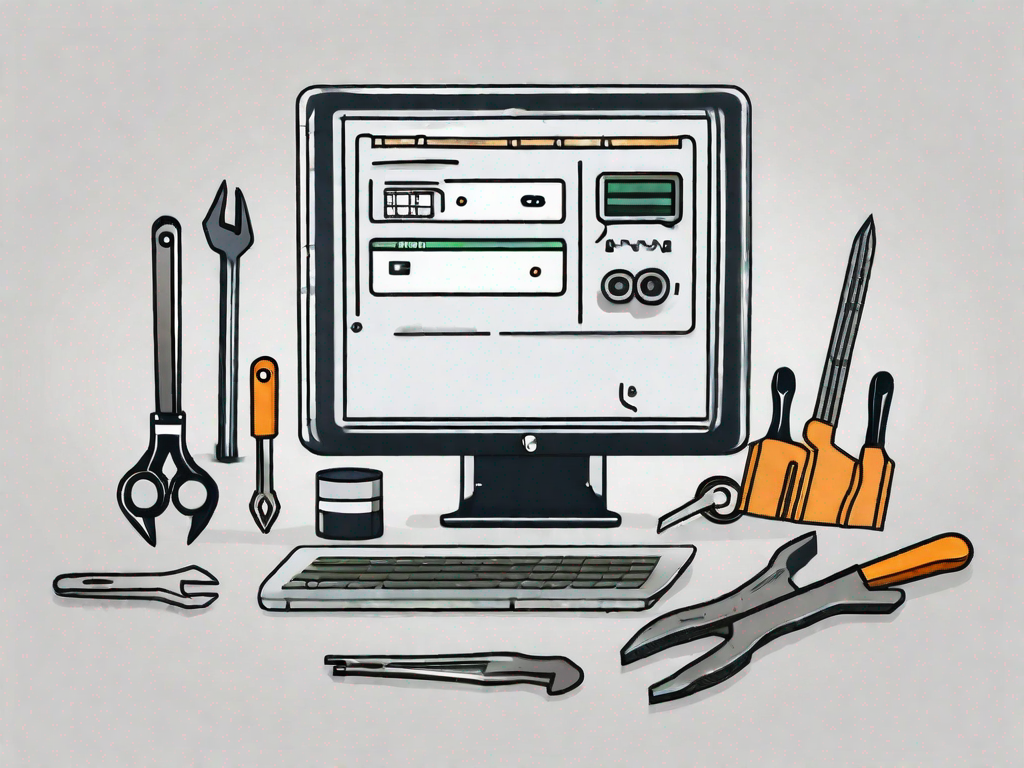Are you experiencing the dreaded ‘Failed to Fetch Server Variables’ error in FiveM? Don’t worry, you’re not alone. This article will guide you through understanding the error, its common causes, and provide you with a step-by-step guide to fix it. We’ll also explore some preventive measures to avoid encountering this error in the future.
Understanding the ‘Failed to Fetch Server Variables’ Error
Before we dive into the troubleshooting process, let’s first understand what FiveM is and what the ‘Failed to Fetch Server Variables’ error means.
FiveM is a modification framework for Grand Theft Auto V, allowing players to create custom multiplayer experiences. It opens up new opportunities to play and explore within the game, enhancing the overall experience.
When playing FiveM, you may encounter various errors that can disrupt your gameplay. One such error is the ‘Failed to Fetch Server Variables’ error. This error message typically indicates an issue with the communication between your client and the server.
Now, let’s take a closer look at what exactly this error means and why it occurs.
What Does ‘Failed to Fetch Server Variables’ Mean?
The ‘Failed to Fetch Server Variables’ error message typically indicates an issue with the communication between your client and the server. When your client tries to retrieve the server variables necessary for establishing a connection, it fails to do so, resulting in this error message.
Server variables are essential pieces of information that your client needs to connect to the server successfully. These variables can include important details such as the server’s IP address, port number, and other configuration settings. Without these variables, your client cannot establish a proper connection, leading to the ‘Failed to Fetch Server Variables’ error.
There can be several reasons why this error occurs. It could be due to network connectivity issues, server misconfiguration, or even problems with your client’s software or settings. Troubleshooting the error requires a systematic approach to identify and resolve the underlying cause.
Now that we have a better understanding of what the ‘Failed to Fetch Server Variables’ error means, let’s move on to the troubleshooting process to help you resolve this issue and get back to enjoying your FiveM multiplayer experience.
Common Causes of the ‘Failed to Fetch Server Variables’ Error
Now that we have a basic understanding of the error, let’s explore some common causes that can trigger it.
Network Connection Issues
One of the primary reasons for encountering the ‘Failed to Fetch Server Variables’ error is a problem with your network connection. It could be due to a weak or unstable internet connection, a faulty router, or network congestion.
Weak or unstable internet connections can cause data packets to be lost or delayed, leading to communication issues between your client and the server. This can result in the failure to fetch server variables.
A faulty router can also disrupt the flow of data between your device and the server. It may fail to properly forward the requests or introduce errors in the transmission process.
Network congestion can occur when there is a high volume of traffic on your network or the server’s network. This increased demand for bandwidth can lead to delays or timeouts, preventing the successful retrieval of server variables.
Server Overload Problems
If the server you’re trying to connect to is experiencing a high volume of traffic or is under heavy load, it may struggle to respond to your client’s request for server variables. This can result in the error message you’re seeing.
Server overload can happen when there are too many concurrent connections or resource-intensive processes running on the server. This can exhaust the server’s resources, making it unable to handle additional requests, including the retrieval of server variables.
In some cases, server administrators may implement rate limiting or throttling mechanisms to prevent abuse or ensure fair resource allocation. If your client exceeds the allowed limits, it may be temporarily blocked from fetching server variables, triggering the error.
Software Bugs and Glitches
Like any software application, FiveM is not immune to bugs and glitches. Sometimes, the error can be caused by a specific software bug that affects the retrieval of server variables. These bugs are usually fixed in subsequent updates, so keeping your FiveM software up-to-date is essential.
Bugs and glitches can manifest in various ways, including errors in the code responsible for fetching server variables. These issues can result from programming errors, compatibility problems with other software components, or unexpected interactions with the underlying operating system.
When a bug or glitch affects the retrieval of server variables, it can lead to the ‘Failed to Fetch Server Variables’ error message. Developers and software teams work diligently to identify and resolve these issues, releasing patches and updates to address them.
Regularly updating your FiveM software ensures that you have the latest bug fixes and improvements, reducing the likelihood of encountering this error due to software-related issues.
Step-by-Step Guide to Fixing the Error
Now that we have identified the potential causes, let’s walk through the steps to fix the ‘Failed to Fetch Server Variables’ error.
Checking Your Network Connection
The first step is to ensure that your network connection is stable. Check if other devices on the same network are experiencing connectivity issues. If so, consider restarting your router or contacting your internet service provider for assistance.
If you’re using a wireless connection, try moving closer to the router to improve the signal strength. Additionally, check if there are any physical obstacles or interference sources, such as walls or other electronic devices, that could be affecting the connection.
It’s also a good idea to test your internet speed to ensure that it meets the minimum requirements for running the FiveM server. You can use online speed test tools or contact your internet service provider for assistance with checking your connection speed.
Restarting Your FiveM Server
If the issue persists, try restarting your FiveM server. Sometimes, a simple restart can resolve temporary glitches or minor server-related issues.
Before restarting the server, make sure to save any unsaved changes or progress. Restarting the server will temporarily interrupt the gameplay and disconnect all connected players.
To restart the FiveM server, access the server management panel or use the command line interface provided by your hosting provider. Follow the specific instructions provided by the hosting provider to safely restart the server without causing any data loss or server instability.
Updating Your FiveM Software
If neither of the previous steps solves the problem, check if there are any available updates for your FiveM software. Developers often release updates to address bugs and improve overall stability. Make sure you’re running the latest version to increase your chances of resolving the error.
To update your FiveM software, you can visit the official FiveM website or the platform where you initially downloaded the software. Look for any available updates or patches specifically addressing the ‘Failed to Fetch Server Variables’ error.
Before updating the software, it’s recommended to take a backup of your server files and configurations. This will ensure that you can revert to the previous version in case any issues arise during the update process.
Once you have downloaded the latest version of FiveM, follow the installation instructions provided by the developers. Make sure to carefully read and follow each step to avoid any installation errors or compatibility issues.
After successfully updating the software, restart your FiveM server to apply the changes. Test if the ‘Failed to Fetch Server Variables’ error has been resolved by connecting to the server and checking if the variables are now being fetched correctly.
Preventing Future ‘Failed to Fetch Server Variables’ Errors
Now that you’ve successfully resolved the error, let’s discuss some preventive measures to minimize the likelihood of encountering it again in the future.
One of the most important steps you can take to prevent future ‘Failed to Fetch Server Variables’ errors is to prioritize regular server maintenance. This involves keeping a close eye on your FiveM server’s resources and performance. By regularly monitoring your server’s logs, you can identify any potential issues that might trigger the error and take proactive measures to address them.
In addition to regular maintenance, it’s crucial to optimize your FiveM server. This includes cleaning up unnecessary files and performing routine maintenance tasks. By keeping your server clean and organized, you can reduce the chances of encountering errors such as the ‘Failed to Fetch Server Variables’ error.
Keeping Your FiveM Software Up-to-Date
Another important aspect of preventing future errors is to ensure that your FiveM software is always up-to-date. Developers often release updates that include bug fixes and improvements, which can help prevent known issues like the ‘Failed to Fetch Server Variables’ error.
To keep your FiveM software up-to-date, make it a habit to check for updates regularly. Most software provides an automatic update feature, but it’s always a good idea to manually check for updates as well. By promptly installing the latest updates, you can benefit from the bug fixes and enhancements that can help prevent errors.
Troubleshooting Common FiveM Problems
While prevention is key, it’s also important to equip yourself with the knowledge and troubleshooting skills to handle common FiveM problems. By familiarizing yourself with common issues and their solutions, you can minimize the frequency of encountering errors like the ‘Failed to Fetch Server Variables’ error.
Take the time to research and understand common FiveM problems. There are various online resources, forums, and communities where you can find valuable information and tips. By expanding your troubleshooting skills, you’ll be better equipped to handle minor issues independently, reducing the chances of encountering the ‘Failed to Fetch Server Variables’ error.
By following these troubleshooting steps and preventive measures, you can overcome the ‘Failed to Fetch Server Variables’ error in FiveM and ensure a seamless multiplayer experience. Remember, prevention is always better than cure. So, prioritize regular server maintenance, keep your FiveM software up-to-date, and enhance your troubleshooting skills. Happy gaming!