If you have ever taken a picture and noticed unsightly sweat stains ruining an otherwise perfect shot, you know how frustrating it can be. Sweat stains not only detract from the overall image quality but also pose a challenge for amateur and professional photographers alike. Fortunately, there are effective solutions to this common problem. In this comprehensive guide, we will walk you through the process of fixing sweat stains in pictures step by step, ensuring that your photos will always look their best.
Understanding the Problem: Sweat Stains in Pictures
Before diving into the solutions, it’s important to understand the impact of sweat stains on image quality. Sweat stains are particularly problematic as they create dark, discolored patches on clothing or other surfaces. These stains not only draw attention away from the subject but can also disrupt the overall composition of the photograph.
The Impact of Sweat Stains on Image Quality
When sweat stains are present in a picture, they can significantly reduce the perceived quality of the image. These stains can create distractions and cause viewers to focus on the imperfections rather than the intended subject matter. This can be especially frustrating for photographers who have put in time and effort to capture a perfect moment, only to have it marred by unsightly sweat stains.
Furthermore, sweat stains can give the impression of poor hygiene or discomfort, which may not accurately reflect the reality of the situation. This misrepresentation can be particularly problematic in professional settings, where a polished appearance is crucial.
Common Causes of Sweat Stains in Photos
There are several common causes of sweat stains in photos. Poorly timed shots taken during physically demanding activities can lead to excessive sweating, resulting in visible stains on clothing. For example, action shots captured during sports events or intense workouts can often be accompanied by sweat stains, as the subject is exerting themselves.
In addition to physical activity, hot and humid weather conditions can also contribute to the presence of sweat stains. When the temperature rises and the air becomes saturated with moisture, the body’s natural response is to sweat in order to cool down. Unfortunately, this can lead to sweat stains on clothing, which can then be captured in photographs.
Another factor to consider is the choice of wardrobe. Certain fabrics, such as polyester or silk, are more prone to showing sweat stains compared to others. Additionally, tight-fitting clothing can exacerbate the issue, as it restricts airflow and increases the likelihood of sweat being trapped against the skin.
Understanding these causes will allow you to take preventative measures in the future and hopefully avoid this issue altogether. By being mindful of the timing of your shots, considering weather conditions, and choosing appropriate clothing, you can minimize the risk of sweat stains appearing in your photographs.
Preparing Your Image for Editing
Before diving into the sweat stain removal process, it is necessary to prepare your image for editing. Here are some important steps to follow in order to achieve the best results:
When it comes to editing images, proper preparation is key. Taking the time to prepare your image before you start removing sweat stains will ensure that you have a smooth editing process and achieve the best possible results.
Choosing the Right Software for Photo Editing
To effectively remove sweat stains from your pictures, it’s essential to use appropriate photo editing software. There are numerous options available, ranging from beginner-friendly to professional-grade software. Carefully consider the features and capabilities of the software to ensure it aligns with your editing needs.
When choosing the right software, think about the specific tools and functions you will need for sweat stain removal. Look for software that offers advanced retouching tools, such as spot healing brushes or clone stamp tools, which can help you seamlessly remove sweat stains without leaving any traces behind.
Additionally, consider the user interface and ease of use. If you’re new to photo editing, opting for software with a user-friendly interface and tutorials can make the learning process smoother.
Importing Your Image into the Editing Software
Once you have selected the right software, import your image into the editing program. This typically involves navigating to the “File” or “Import” tab and selecting the appropriate file. Ensure that your image is high-resolution, allowing for more precise edits.
High-resolution images provide more detail and allow for better manipulation during the editing process. This is especially important when it comes to removing sweat stains, as you want to be able to accurately target and erase the affected areas without affecting the surrounding pixels.
Before importing your image, it’s a good idea to make a backup copy of the original file. This way, if anything goes wrong during the editing process, you can always revert back to the original image without losing any important details or changes.
Once your image is imported into the editing software, take a moment to familiarize yourself with the various tools and options available. Understanding the different features and functions will help you navigate through the editing process more efficiently.
Step-by-Step Guide to Removing Sweat Stains
Now that your image is ready for editing, let’s walk through the step-by-step process of removing sweat stains from your pictures:
Identifying the Areas to Be Fixed
Thoroughly examine your image and identify the areas affected by sweat stains. Take note of the size and severity of each stain. This will allow for a targeted and efficient editing process.
When identifying the areas to be fixed, it’s important to consider the overall composition of the image. Are there any elements that may be affected by the editing process? Take into account the background, lighting, and other elements to ensure a seamless final result.
Additionally, it’s worth mentioning that sweat stains can vary in appearance. Some may appear as small, faint marks, while others may be more prominent and noticeable. By carefully assessing the stains, you can determine the appropriate editing techniques to use.
Using the Clone Stamp Tool for Minor Stains
For smaller sweat stains, the clone stamp tool is an effective option. Select the stamp tool in your editing software and choose a clean, unaffected area to “stamp” over the stain. This tool duplicates the selected area and blends it seamlessly, effectively eliminating the sweat stain.
When using the clone stamp tool, it’s crucial to pay attention to details such as texture, lighting, and color. By carefully selecting an area that closely matches the surrounding pixels, you can ensure a natural and realistic result. Take your time and zoom in if necessary to achieve the best outcome.
It’s also worth noting that the clone stamp tool can be used for more than just sweat stain removal. It’s a versatile tool that can be utilized for various editing tasks, such as removing blemishes, duplicating objects, or even creating custom patterns.
Utilizing the Healing Brush for Larger Stains
If the sweat stains are larger or more pronounced, the healing brush tool is recommended. This tool samples the texture and color from the surrounding area and applies it to the stain, resulting in a smoother, blemish-free appearance. Carefully adjust the brush size and opacity settings to achieve the desired effect.
The healing brush tool is particularly useful for larger stains that require a more advanced editing technique. By sampling from the surrounding area, the tool intelligently blends the pixels, ensuring a seamless integration of the edited area with the rest of the image.
When using the healing brush tool, it’s important to be patient and make small, incremental adjustments. This will help you achieve a natural-looking result without overediting or creating noticeable artifacts. Experiment with different brush sizes and opacity settings to find the optimal combination for each specific stain.
It’s worth mentioning that the healing brush tool can also be used for other editing tasks, such as removing wrinkles, scars, or other imperfections on the skin. Its versatility makes it a valuable tool in any photo editing workflow.
Advanced Techniques for Stubborn Stains
In some cases, sweat stains may be particularly stubborn and resistant to basic editing techniques. For these scenarios, employing more advanced methods can yield better results:
Mastering the Patch Tool for Complex Stains
The patch tool allows you to select a specific area containing sweat stains and replace it with a more suitable portion from the image. Use this tool to carefully select and blend areas that seamlessly match the surrounding pixels, effectively eliminating the sweat stains.
When using the patch tool, it’s important to pay attention to the size of the selection. If the selected area is too large, it may result in noticeable differences in texture or color. On the other hand, if the selection is too small, it might not fully cover the sweat stains. Finding the right balance is key to achieving a natural-looking result.
Additionally, you can experiment with different blending modes to further refine the patch. For example, using the “Lighten” blending mode can help blend the selected area more seamlessly with the surrounding pixels, making the sweat stains less noticeable.
Using Layers for Non-Destructive Editing
Utilizing layers in your editing software enables non-destructive editing, meaning you can make adjustments without permanently altering the original image. This allows for optimal precision and greater flexibility in addressing stubborn sweat stains.
When working with layers, it’s recommended to create a duplicate layer of the original image. This way, you can make edits on the duplicate layer while preserving the integrity of the original. If you make a mistake or want to try different approaches, you can always go back to the original layer.
Experiment with different adjustment layers, such as curves or levels, to fine-tune the appearance of the sweat stains. By adjusting the tonal range or color balance, you can effectively reduce the visibility of the stains without compromising the overall quality of the image.
Another advantage of using layers is the ability to apply layer masks. Layer masks allow you to selectively hide or reveal certain parts of the image, giving you precise control over which areas are affected by your edits. This can be particularly useful when dealing with intricate patterns or textures affected by sweat stains.
Remember to save your work in a format that supports layers, such as PSD or TIFF, to preserve all the editing information. This way, you can always revisit and modify your edits in the future without starting from scratch.
Final Touches and Saving Your Edited Image
After successfully removing the sweat stains, take the following steps to finalize your edited image:
Enhancing the Overall Image Quality
Now that the sweat stains are eliminated, take this opportunity to enhance the overall quality of your image further. Adjust the brightness, contrast, and color saturation to achieve a visually pleasing result. Be mindful not to overdo these adjustments, as it may result in an unnatural-looking image.
Exporting Your Image in the Right Format
Once you are satisfied with the final edits, it’s time to save your image in an appropriate format. Consider the intended use of the image and select a file format that maintains the desired quality while minimizing file size. Popular options include JPEG and PNG formats.
By following this step-by-step guide, you can effectively fix sweat stains in pictures and ensure that your images are always of the highest quality. With practice and the right tools, you’ll be able to seamlessly remove sweat stains and restore the visual appeal of your photographs, allowing the intended subject matter to shine through.
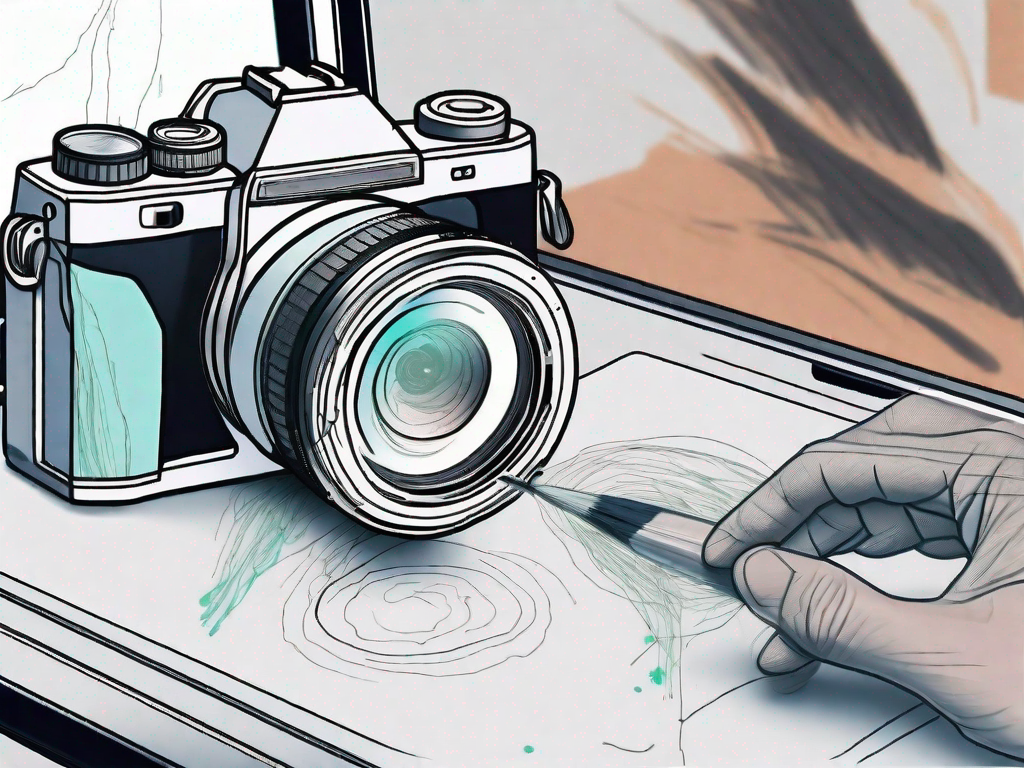
Leave a Reply