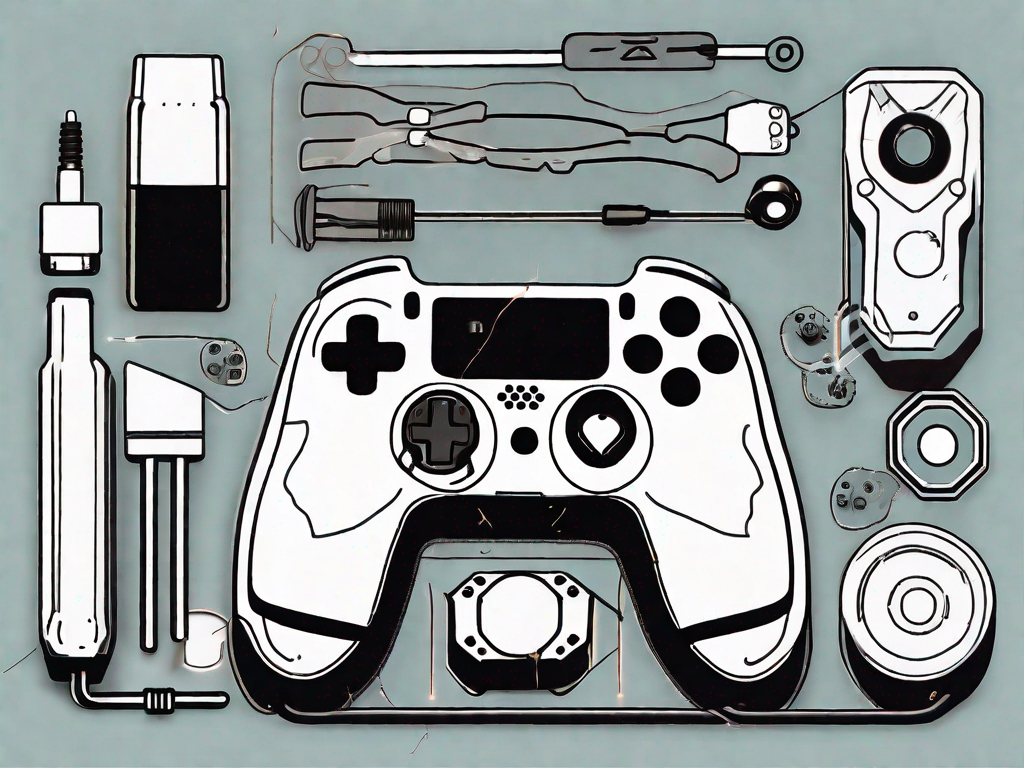Stick drift is a common issue that many Scuf Reflex controller users encounter. It can be extremely frustrating, especially during intense gaming sessions. Stick drift refers to the phenomenon when the thumbstick on your controller moves even when you are not touching it. This can lead to inaccurate movements in-game and affect your overall gaming experience.
Understanding Stick Drift in Scuf Reflex Controllers
In order to effectively fix stick drift on your Scuf Reflex controller, it is important to have a clear understanding of what stick drift is and its common causes.
What is Stick Drift?
Stick drift is the undesirable movement of the thumbstick on a controller, even when it is not being touched or manipulated by the user. It can manifest as slight movements or significant deviations, depending on the severity of the issue.
Stick drift can be frustrating for gamers, as it can affect gameplay and make it difficult to control characters or objects in a game. Imagine trying to aim at a target in a first-person shooter game, only to have your crosshair move on its own, causing you to miss your shot. Stick drift can significantly impact the gaming experience and hinder performance.
Common Causes of Stick Drift
Stick drift can occur due to several reasons, including worn-out components, dirt or debris accumulation, or calibration issues. Over time, the internal parts of the controller can experience wear and tear, leading to stick drift.
Worn-out components, such as the potentiometers or sensors responsible for detecting the movement of the thumbstick, can become less accurate or develop inconsistencies. This can result in the controller registering movement even when the thumbstick is in a neutral position.
In some cases, dirt or debris can find its way into the controller and interfere with the movement of the thumbstick. Dust particles or small fragments can get lodged between the components, causing them to malfunction or register false movements. It is important to keep your controller clean and free from any potential contaminants to minimize the risk of stick drift.
Additionally, improper calibration during manufacturing or prolonged usage can contribute to stick drift. Calibration is the process of aligning the controller’s internal sensors and components to ensure accurate detection of thumbstick movements. If the calibration is not done correctly or if it becomes misaligned over time, stick drift can occur.
Furthermore, external factors such as temperature and humidity can also impact the performance of the controller and potentially contribute to stick drift. Extreme temperatures or high levels of humidity can affect the internal components, causing them to behave unpredictably.
It is worth noting that stick drift can vary in severity. Some users may experience minor drift that is barely noticeable, while others may face significant deviations that greatly affect their gameplay. The severity of stick drift can depend on various factors, including the specific controller model, usage patterns, and environmental conditions.
Preparatory Steps Before Fixing Stick Drift
Prior to fixing stick drift on your Scuf Reflex controller, there are a few steps you should take to ensure a smooth and safe repair process.
Stick drift can be a frustrating issue that affects the performance of your controller. It occurs when the analog stick on your controller moves on its own, even when you’re not touching it. Fortunately, with the right tools and precautions, you can fix this problem and get back to enjoying your gaming experience.
Gathering Necessary Tools
Begin by gathering the necessary tools for the repair, which typically include a small Phillips head screwdriver, a clean cloth, rubbing alcohol, and a cotton swab. These tools will be essential for disassembling and cleaning the controller.
The small Phillips head screwdriver is necessary for removing the screws that hold the controller together. Make sure to choose a screwdriver that fits snugly into the screws to avoid stripping them. A clean cloth is important for wiping away any dirt or debris that may have accumulated on the controller, as this can contribute to stick drift. Rubbing alcohol is a great cleaning agent that can help remove any stubborn grime or residue. The cotton swab can be used to apply the rubbing alcohol to hard-to-reach areas.
Safety Measures to Consider
Before you start the repair, make sure to unplug the controller and remove any batteries. This will help prevent any electrical accidents and ensure your safety throughout the process. It’s also a good idea to work on a clean and level surface to avoid misplacing any small components.
Additionally, it’s important to take precautions to avoid static electricity. Static electricity can damage the sensitive electronic components of your controller. To prevent this, you can wear an anti-static wrist strap or touch a grounded metal object before handling the controller.
Stick drift can be caused by a variety of factors, including dirt, dust, or wear and tear on the analog stick mechanism. By following these preparatory steps, you’ll be well-equipped to tackle the repair process and get your Scuf Reflex controller back in optimal condition.
Detailed Guide to Fixing Stick Drift
Now that you have gathered the necessary tools and taken safety precautions, it’s time to dive into the steps required to fix stick drift on your Scuf Reflex controller.
Disassembling the Scuf Reflex Controller
Start by carefully removing the screws on the back of the controller using the small Phillips head screwdriver. Keep track of these screws as you will need them later when reassembling the controller. Once the screws are removed, gently separate the controller’s top and bottom halves.
As you disassemble the controller, take a moment to appreciate the intricate design and engineering that went into creating this gaming device. The sleek curves and ergonomic shape are not only visually appealing but also contribute to a comfortable gaming experience. The attention to detail is evident in every component, from the buttons to the triggers, ensuring precise control and responsiveness.
As you hold the controller in your hands, you can’t help but feel a sense of excitement. This is the tool that will transport you to virtual worlds, where you can embark on epic quests, compete against friends, and immerse yourself in breathtaking graphics and sound. It’s a testament to the power of technology and human ingenuity.
Identifying the Problem Area
After disassembling the controller, take a close look at the thumbstick assembly. Look for any signs of wear, dirt, or debris that may be causing the stick drift. If you notice any issues, proceed with the necessary cleaning or replacement steps.
Inspecting the thumbstick assembly, you can see how it is designed to provide smooth and precise movement. The engineers behind this controller have carefully crafted the thumbstick to ensure optimal performance, allowing gamers to make quick and accurate movements in their favorite games. The attention to detail is remarkable, with every component working together seamlessly to deliver an immersive gaming experience.
However, over time, wear and tear can take a toll on the thumbstick assembly. The constant pressure and movement during intense gaming sessions can cause the stick to drift, affecting gameplay and frustrating the user. But fear not, as we are about to delve into the steps to fix this issue and restore your controller to its former glory.
Performing the Fix
If you identify dirt or debris in the thumbstick assembly, use a clean cloth and a cotton swab dampened with rubbing alcohol to carefully clean the affected area. Ensure that all dirt and debris are completely removed. For worn or damaged components, consider replacing the thumbstick or relevant internal parts following the manufacturer’s instructions.
As you clean the thumbstick assembly, take a moment to appreciate the precision and craftsmanship that went into creating this intricate mechanism. The engineers behind this controller have meticulously designed each component to ensure smooth movement and accurate input. The combination of materials, such as plastic and metal, work together harmoniously to provide a satisfying tactile experience for gamers.
Replacing worn or damaged components may seem daunting, but with the right tools and instructions, it can be a rewarding experience. As you carefully follow the manufacturer’s guidelines, you gain a deeper understanding of the inner workings of your controller. You realize the complexity and sophistication involved in creating a device that can translate your gaming inputs into on-screen actions.
Once you have completed the necessary cleaning or replacement steps, it’s time to reassemble the controller. Take a moment to appreciate the feeling of accomplishment as you put the pieces back together. The satisfaction of knowing that you have successfully fixed the stick drift issue is immeasurable. You can now return to your favorite games, confident in the performance of your Scuf Reflex controller.
Reassembling Your Scuf Reflex Controller
After successfully fixing the stick drift issue, it’s time to reassemble your Scuf Reflex controller.
But before we dive into the reassembly process, let’s take a moment to appreciate the intricate design of the Scuf Reflex controller. With its ergonomic shape and customizable features, this controller has become a favorite among gamers worldwide. From its textured grips to its responsive buttons, every detail has been carefully crafted to enhance your gaming experience.
Steps to Reassemble Your Controller
Now, let’s get back to the task at hand. Carefully align the top and bottom halves of the controller, ensuring that all buttons and components are properly aligned. It’s crucial to pay attention to every detail during this step to guarantee a seamless reassembly process.
As you bring the two halves together, you may notice the satisfying click of the buttons falling into place. This sound is a testament to the precision engineering that goes into creating these controllers. It’s a reminder that you’re holding a piece of technology that has been meticulously designed for your gaming pleasure.
Once the alignment is perfect, it’s time to secure the halves together. Reinsert and tighten the screws that were originally removed. As you tighten each screw, you can feel the controller becoming whole again, ready to be held in your hands and take on any gaming challenge you throw at it.
Take your time to ensure that the screws are securely fastened, but avoid over-tightening them, as this can damage the controller. Treat each screw with care, appreciating the role it plays in holding everything together. It’s a small but vital part of the reassembly process.
Testing Your Controller Post-Fix
Once you have reassembled the controller, it’s essential to test it to ensure that the stick drift issue has been resolved. Connect the controller to your gaming console or PC, eagerly anticipating the moment when you can put your gaming skills to the test once again.
Navigate to the controller settings, where you’ll find a world of possibilities waiting for you. From sensitivity adjustments to button mapping, this is where you can fine-tune your controller to suit your gaming style. Take a moment to explore these settings, appreciating the level of customization that Scuf Reflex offers.
Now, it’s time to put the thumbstick movement to the test. Move the stick in every direction, feeling the smoothness of the movement. With each precise motion, you can feel the stick responding to your commands, no longer plagued by the frustrating drift that once hindered your gaming experience.
As you navigate through the menus or embark on an intense gaming session, take note of the improved responsiveness. The stick drift issue is now a thing of the past, thanks to your diligent efforts and the reliability of the Scuf Reflex controller.
If, by any chance, you encounter any issues during the testing phase, don’t worry. Scuf Reflex controllers are designed with easy troubleshooting in mind. You can find comprehensive guides and support on the Scuf website, ensuring that you’ll be back in the game in no time.
So, with your controller reassembled and the stick drift issue resolved, it’s time to embark on new gaming adventures. Whether you’re exploring vast virtual worlds or competing in intense multiplayer battles, your Scuf Reflex controller will be your trusted companion, ready to elevate your gaming experience to new heights.
Preventing Future Stick Drift Issues
Now that you have successfully fixed stick drift on your Scuf Reflex controller, it’s important to take preventive measures to avoid encountering similar issues in the future.
Regular Maintenance Tips
Regularly clean and inspect your controller for any signs of dirt accumulation or wear. Keeping your controller clean and free from debris will help prevent stick drift and ensure optimal performance.
Proper Handling and Usage of Your Controller
Avoid excessive force or rough handling of your Scuf Reflex controller, as this can lead to premature wear of internal components. Additionally, use the controller as intended and avoid pulling or twisting the thumbstick excessively.
By following these tips and taking proper care of your Scuf Reflex controller, you can minimize the risk of encountering stick drift issues in the future and enjoy uninterrupted gaming sessions.