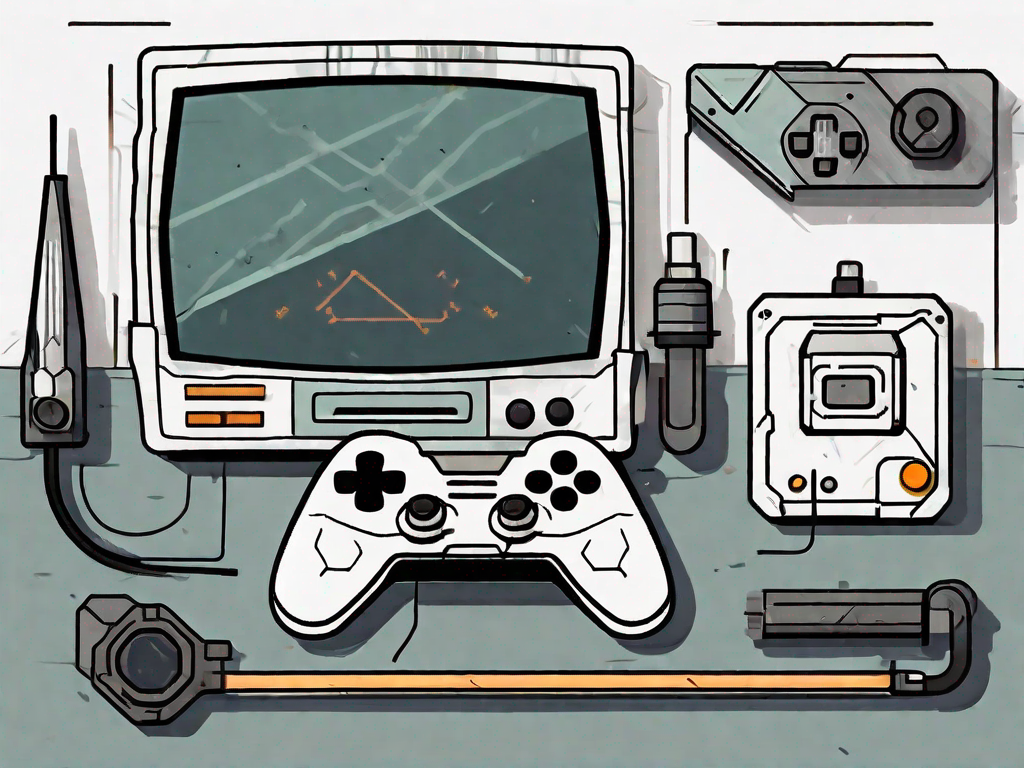In the world of online gaming, few things are more frustrating than encountering an error that prevents you from connecting to the game servers. One such issue that Warzone players might come across is the dreaded ‘Status Offline’ error. This error message signals that your game is unable to establish a connection to the Warzone servers, preventing you from accessing the multiplayer aspect of the game.
Understanding the ‘Status Offline’ Issue in Warzone
Before we delve into the solutions, let’s take a moment to understand what exactly the ‘Status Offline’ message means in Warzone. Essentially, it indicates that your game is unable to connect to the game servers and establish a stable connection for online play. This could be due to various reasons, which we will explore in the following sections.
The Meaning of ‘Status Offline’ in Warzone
When you see the ‘Status Offline’ message in Warzone, it means that your game console, whether it’s a PlayStation or Xbox, is not able to communicate with the game servers to create a multiplayer session. In short, it prevents you from accessing the online features of the game, such as joining matches, interacting with other players, and participating in in-game events and tournaments.
Common Reasons for ‘Status Offline’ Status
There are several common factors that could contribute to the ‘Status Offline’ issue in Warzone. One of the most prevalent causes is an unstable or weak internet connection. If your internet connection is not strong enough to support the game’s online features, it may result in the ‘Status Offline’ message. This can be frustrating, especially if you were looking forward to playing with friends or engaging in competitive gameplay.
Another potential reason for the ‘Status Offline’ status is outdated game software. Game developers often release updates and patches to address bugs, improve performance, and introduce new features. If you haven’t updated your game to the latest version, it can lead to compatibility issues with the game servers, resulting in the ‘Status Offline’ message.
Corrupted game files can also trigger the ‘Status Offline’ error. Over time, game files can become corrupted due to various reasons, such as incomplete downloads, hardware issues, or software conflicts. When these files become corrupted, it can disrupt the connection between your game console and the game servers, leading to the ‘Status Offline’ status.
Furthermore, network congestion or server maintenance can also cause the ‘Status Offline’ issue. During peak hours when many players are trying to connect to the game servers, the network can become congested, resulting in connection issues. Additionally, game developers often perform server maintenance to improve performance and address any server-related issues. During these maintenance periods, the game servers may be temporarily offline, causing the ‘Status Offline’ message to appear.
Understanding these potential causes will help us explore the appropriate troubleshooting steps to fix the ‘Status Offline’ issue in Warzone. By addressing the underlying factors, we can ensure a stable and uninterrupted gaming experience.
Basic Troubleshooting Steps for ‘Status Offline’ in Warzone
To start resolving the ‘Status Offline’ error, it’s good practice to begin with some basic troubleshooting steps. These initial actions can often resolve the issue without the need for more advanced solutions.
Checking Your Internet Connection
The first and foremost step is to ensure that your internet connection is stable and functioning as expected. Check your router and modem to verify that all cables are securely connected. Restarting your router can also help establish a fresh connection. If possible, try connecting your console directly to the modem to rule out any issues with the router.
Additionally, it’s worth checking if other devices in your household are experiencing any internet connectivity issues. Sometimes, a problem with the ISP or network congestion can affect your gaming experience. Contact your internet service provider to inquire about any known outages or network maintenance in your area.
Restarting Your Game and Console
Another simple yet effective step is to restart both your game and console. Quit Warzone completely and power off your console. After a few minutes, power it back on and launch the game again. This can often resolve temporary glitches and errors that may be causing the ‘Status Offline’ issue.
While restarting your console, it’s also a good idea to clear the cache. This can help eliminate any corrupted data that might be causing the problem. Instructions for clearing the cache can vary depending on the console you are using, so refer to the manufacturer’s website or user manual for specific steps.
If the issue persists after following these steps, it’s time to explore more advanced troubleshooting options. Consider checking for any available updates for both your console and the game itself. Developers often release patches and updates to address known issues and improve overall performance.
Furthermore, you may want to try connecting to a different network, such as a mobile hotspot or a friend’s Wi-Fi, to see if the ‘Status Offline’ error persists. This can help determine if the problem lies with your home network or if it’s specific to your console or game.
Lastly, reaching out to the game’s support team or community forums can provide valuable insights and assistance. Other players may have encountered similar issues and found solutions that could work for you as well. Don’t hesitate to seek help and share your experience with others.
Advanced Solutions to Fix ‘Status Offline’ in Warzone
If the basic troubleshooting steps didn’t resolve the issue, it’s time to explore more advanced solutions to fix the ‘Status Offline’ problem in Warzone. These measures might require a bit more time and effort, but they can help get you back into the action.
Updating Your Game Software
One common cause of the ‘Status Offline’ error is outdated game software. Developers frequently release updates and patches to address known issues and improve game performance. Check for any available updates for Warzone and install them accordingly. Updating your game software can often fix connectivity problems and ensure you have the latest features.
When updating your game software, it’s important to note that these updates not only fix bugs but also introduce new content and features. By keeping your game up to date, you can enjoy the latest additions to Warzone, such as new maps, weapons, and game modes. Additionally, updates often include optimizations that can enhance the overall performance and stability of the game, providing a smoother and more enjoyable gaming experience.
Furthermore, updating your game software can also address compatibility issues. As technology advances, game developers optimize their software to work seamlessly with the latest hardware and operating systems. By installing updates, you ensure that Warzone is fully compatible with your system, reducing the chances of encountering errors or connectivity problems.
Reinstalling Warzone
If updating the game software didn’t resolve the ‘Status Offline’ error, you might need to consider reinstalling Warzone. Sometimes, game files can become corrupted or incomplete, leading to connectivity problems. Uninstall the game from your console and then reinstall it to ensure a fresh copy of the game and its files are installed. Remember to back up any important saves or settings before proceeding with the reinstall.
Reinstalling Warzone can have several benefits beyond resolving the ‘Status Offline’ issue. It can help eliminate any lingering software conflicts or compatibility issues that might be causing connectivity problems. Additionally, a fresh installation ensures that all game files are intact and not fragmented, which can improve loading times and overall performance.
When reinstalling the game, it’s also an opportunity to optimize your gaming setup. You can review and adjust your graphics settings, ensuring that you’re getting the best visual experience without sacrificing performance. You can also customize your control settings to suit your playstyle, giving you a competitive edge in the game.
Furthermore, reinstalling Warzone can provide a fresh start, allowing you to rediscover the excitement and thrill of the game. It’s an opportunity to explore the vast and immersive world of Warzone once again, uncovering hidden secrets and engaging in intense battles with other players. Whether you’re a seasoned veteran or a new recruit, reinstalling the game can reignite your passion for the game and provide countless hours of entertainment.
Contacting Warzone Support for ‘Status Offline’ Issues
If all else fails, don’t despair! The Warzone support team is available to assist you with any persistent ‘Status Offline’ issues you may encounter.
When it comes to online gaming, there’s nothing more frustrating than seeing that dreaded ‘Status Offline’ message. It’s like being locked out of a world filled with excitement and adventure. But fear not, because the Warzone support team is here to help you get back into the action!
Warzone, the popular battle royale game developed by Infinity Ward and Raven Software, has gained a massive following since its release. With millions of players around the world, it’s no surprise that occasional technical issues can arise.
When to Contact Warzone Support
If you’ve exhausted all the troubleshooting steps and advanced solutions without success, it’s time to reach out to the Warzone support team. They understand the frustration of encountering the ‘Status Offline’ issue and are dedicated to resolving it for you.
It’s important to note that the ‘Status Offline’ problem can have various causes. It could be a server issue, a problem with your internet connection, or even a glitch within the game itself. The support team is well-equipped to identify the root cause and provide you with the necessary assistance.
Whether you’re a seasoned Warzone veteran or a newcomer to the game, the support team is committed to ensuring that your gaming experience is as smooth as possible. They are available around the clock to address your concerns and help you overcome any obstacles that stand in your way.
How to Reach Out to Warzone Support
To contact Warzone support, you have a few options at your disposal. The first step is to visit the official game website, where you’ll find a dedicated support section. Here, you can browse through frequently asked questions, troubleshooting guides, and other helpful resources.
If you can’t find the solution to your ‘Status Offline’ problem on the website, don’t worry. The support team has made it easy for you to get in touch with them directly. Depending on your preference, you can reach out via email, live chat, or even through social media channels.
When contacting Warzone support, it’s crucial to provide them with as much information as possible about the ‘Status Offline’ error you are experiencing. Describe the issue in detail, including any error messages or specific circumstances that may have led to the problem. The more information you provide, the better equipped the support team will be to assist you.
Rest assured that the support team is comprised of knowledgeable and dedicated professionals who are passionate about gaming. They understand the importance of getting you back into the game and will work diligently to resolve your ‘Status Offline’ issue in a timely manner.
So, if you find yourself stuck with the ‘Status Offline’ problem in Warzone, remember that help is just a few clicks away. Reach out to the Warzone support team and let them guide you back into the thrilling world of intense battles and strategic gameplay!
Preventing ‘Status Offline’ Issues in the Future
While encountering the ‘Status Offline’ error can be frustrating, there are steps you can take to prevent similar issues from occurring in the future.
Regularly Updating Your Game
To avoid connectivity problems and other errors, make it a habit to regularly update your Warzone game. By staying up to date with the latest patches and updates, you can ensure a smoother gaming experience with fewer connectivity issues.
Maintaining a Stable Internet Connection
Lastly, prioritize a stable internet connection for optimal Warzone gameplay. Consider upgrading your internet plan if you frequently experience connectivity issues. Additionally, position your console closer to the router or use a wired connection for a more stable online experience.
By following these tips and troubleshooting steps, you can overcome the ‘Status Offline’ issue in Warzone and get back to enjoying the thrilling multiplayer battles. Remember, persistence and patience are key when it comes to fixing connectivity issues in online gaming. Good luck!