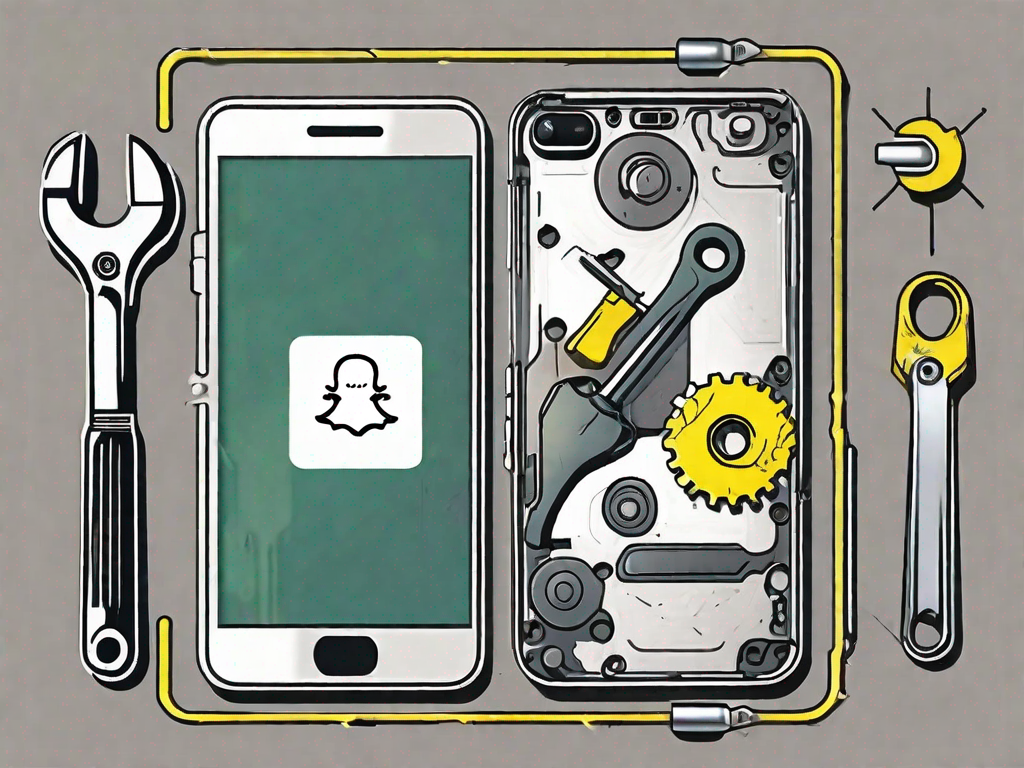If you’re a Snapchat user, you may have encountered the frustrating “No Matching Credentials” error at some point. This error can prevent you from logging into your Snapchat account and accessing all the fun features it offers. In this article, we’ll dive into the details of this error and guide you through the troubleshooting process to get your Snapchat back up and running smoothly.
Understanding the ‘No Matching Credentials’ Error
So, what exactly does the “No Matching Credentials” error mean? Simply put, it indicates that there is an issue with the credentials you are using to sign in to your Snapchat account. It could be that your username or password is incorrect, or there might be a problem with the server verifying your credentials. This error can occur on both Android and iOS devices, so no matter what platform you’re using, the troubleshooting steps mentioned in this article should help you resolve the issue.
What Does ‘No Matching Credentials’ Mean?
When you see the “No Matching Credentials” error on Snapchat, it means that the credentials you provided during the login process do not match the information associated with your Snapchat account. This could be due to various reasons, such as incorrect username or password, account suspension, or a technical glitch on Snapchat’s end.
Common Causes of the ‘No Matching Credentials’ Error
There are several common causes that can lead to the “No Matching Credentials” error on Snapchat. It’s important to identify the root cause in order to troubleshoot effectively. Some possible causes include:
- Entering an incorrect username or password
- Account suspension or deactivation
- Outdated version of the Snapchat app
- Unstable internet connection
Entering an incorrect username or password is one of the most common causes of the “No Matching Credentials” error. It’s easy to mistype your username or password, especially if you have multiple accounts or use a combination of uppercase and lowercase letters. Double-check your login information and make sure it is entered correctly.
Another possible cause of the error is account suspension or deactivation. Snapchat may suspend or deactivate accounts that violate their terms of service or community guidelines. If you suspect that your account has been suspended, you can contact Snapchat support for further assistance.
An outdated version of the Snapchat app can also lead to the “No Matching Credentials” error. Developers regularly release updates to fix bugs and improve security. If you’re using an older version of the app, it’s possible that it is no longer compatible with Snapchat’s servers. Check for updates in your device’s app store and install the latest version of Snapchat.
Lastly, an unstable internet connection can cause issues with the verification process. If your internet connection is weak or intermittent, the server may have difficulty verifying your credentials. Try connecting to a different Wi-Fi network or using mobile data to see if the error persists.
By understanding the common causes of the “No Matching Credentials” error, you can take the necessary steps to troubleshoot and resolve the issue. Remember to double-check your login information, ensure your account is not suspended, update your Snapchat app, and ensure a stable internet connection. With these troubleshooting steps, you’ll be back to using Snapchat in no time!
Basic Troubleshooting Steps for Snapchat Issues
Checking Your Internet Connection
Before diving into more complex troubleshooting steps, start by checking your internet connection. A poor or unstable connection can prevent Snapchat from verifying your login credentials. Make sure you have a stable internet connection, and try again.
When checking your internet connection, it’s important to consider both the type of connection and its speed. Snapchat requires a stable and fast internet connection to function properly. If you are using a Wi-Fi network, ensure that you are within range and that the network is not experiencing any issues. If you are using mobile data, check your signal strength and consider switching to a different network if necessary.
In addition to the connection type, it’s also worth checking if any other devices or applications are using a significant amount of bandwidth. Bandwidth-intensive activities such as streaming videos or downloading large files can affect the performance of Snapchat. If possible, try closing any unnecessary applications or pausing any ongoing downloads to free up bandwidth for Snapchat.
Updating Your Snapchat App
Another basic troubleshooting step is to ensure that you have the latest version of the Snapchat app installed on your device. Outdated apps can sometimes lead to compatibility issues and errors. Visit your device’s app store and check for any available updates for Snapchat. If an update is available, download and install it.
Updating your Snapchat app not only ensures that you have access to the latest features and improvements but also helps in resolving any known issues or bugs. Developers regularly release updates to address user feedback and enhance the app’s performance. By keeping your app up to date, you can minimize the chances of encountering issues and enjoy a smoother Snapchat experience.
When updating your Snapchat app, it’s also a good idea to check if there are any other pending updates for your device’s operating system. Operating system updates often include important security patches and performance enhancements that can indirectly impact the performance of apps like Snapchat. By keeping your device’s operating system up to date, you create a more stable and secure environment for all your applications.
Detailed Guide to Fix ‘No Matching Credentials’ Error
Verifying Your Snapchat Account Details
If you’re still unable to log in to your Snapchat account after verifying your username and password, it’s time to double-check your account details. Make sure you haven’t made any changes to your account, such as changing your username or password, without updating them in the Snapchat app. Also, check if your account is suspended for any reason.
Verifying your account details is an essential step in troubleshooting the ‘No Matching Credentials’ error. By ensuring that your username and password are correct, you eliminate the possibility of a simple typo or forgotten login information. However, there are other factors that could contribute to this error, so it’s important to explore all possibilities.
When reviewing your account details, take a moment to consider any recent changes you may have made. Have you recently updated your username or password? If so, it’s crucial to update this information within the Snapchat app as well. Failing to do so can result in login issues and the ‘No Matching Credentials’ error.
Additionally, it’s worth checking if your account has been suspended. Snapchat may suspend accounts for various reasons, such as violating community guidelines or engaging in suspicious activity. If your account is suspended, you’ll need to address the underlying issue and follow Snapchat’s instructions to reinstate your account.
Resetting Your Snapchat Password
If you suspect that your password is the issue, it’s a good idea to reset it. Snapchat provides an option to reset your password through its website or the mobile app. Follow the instructions provided by Snapchat to reset your password successfully. Remember to create a strong, unique password to enhance the security of your Snapchat account.
Resetting your Snapchat password can be an effective solution to resolve the ‘No Matching Credentials’ error. By creating a new password, you eliminate the possibility of using an outdated or incorrect password that may be causing the login issue.
When resetting your password, it’s important to follow Snapchat’s instructions carefully. The process may involve verifying your identity through email or mobile verification. This additional step ensures that only the account owner can reset the password, enhancing the security of your Snapchat account.
When creating a new password, prioritize security by using a combination of uppercase and lowercase letters, numbers, and special characters. Avoid using easily guessable information, such as your name or birthdate, to make your password more secure. Remember to keep your password confidential and avoid sharing it with anyone.
By resetting your Snapchat password and implementing a strong password, you not only resolve the ‘No Matching Credentials’ error but also enhance the overall security of your account. Taking proactive steps to protect your account can help prevent unauthorized access and potential privacy breaches.
Contacting Snapchat Support
Having trouble with your Snapchat account? Don’t worry, Snapchat has a dedicated support team ready to assist you. Whether you believe your account has been wrongly suspended or you’re experiencing technical difficulties that prevent you from logging in, contacting Snapchat support is the next step to finding a solution.
When to Contact Snapchat Support
If you’ve already tried all the troubleshooting steps mentioned above and none of them have worked for you, it’s time to seek help from Snapchat’s support team. They are there to assist you in resolving any issues you may be facing with your Snapchat account.
One common reason to contact Snapchat support is if you believe your account has been wrongly suspended. Sometimes, due to various reasons, Snapchat may suspend an account mistakenly. If you feel this has happened to you, reaching out to support is crucial to getting your account reinstated.
Additionally, if you’re experiencing any technical difficulties that prevent you from logging in to your Snapchat account, contacting support is essential. They have the knowledge and resources to help you troubleshoot and resolve any login issues you may be encountering.
How to Reach Out to Snapchat Support
Reaching out to Snapchat support is a straightforward process. To get started, visit the Snapchat Support website. Once there, you’ll be presented with different categories to choose from, depending on the nature of your issue.
Make sure to select the appropriate category that best describes your problem. This will ensure that your query is directed to the right department within Snapchat’s support team, increasing the chances of a swift resolution.
When contacting support, it’s crucial to provide as much detail as possible about your problem. This includes any error messages you encountered and the troubleshooting steps you’ve already taken. The more information you provide, the better equipped the support team will be to assist you effectively.
After submitting your query, Snapchat’s support team will review your case and provide further assistance. They may ask for additional information or provide you with step-by-step instructions to resolve the issue you’re facing.
Remember, patience is key when dealing with support teams. They receive a high volume of queries and strive to assist each user as efficiently as possible. Rest assured, Snapchat’s support team is dedicated to helping you get back to enjoying your Snapchat experience.
Preventing Future ‘No Matching Credentials’ Errors
Tips for Managing Your Snapchat Account
To avoid encountering the “No Matching Credentials” error in the future, follow these tips to manage your Snapchat account:
- Double-check your account details before logging in
- Use a strong and unique password
- Don’t share your account information with anyone
- Keep your Snapchat app up-to-date
Keeping Your Snapchat App Up-to-Date
Updating your Snapchat app regularly is crucial to ensure compatibility with the latest features and security fixes. Enable automatic updates on your device or manually check for updates in your app store to keep your Snapchat app up-to-date.
By following these troubleshooting steps and implementing preventive measures, you can fix the “No Matching Credentials” error on Snapchat and enjoy using the app without any login issues.