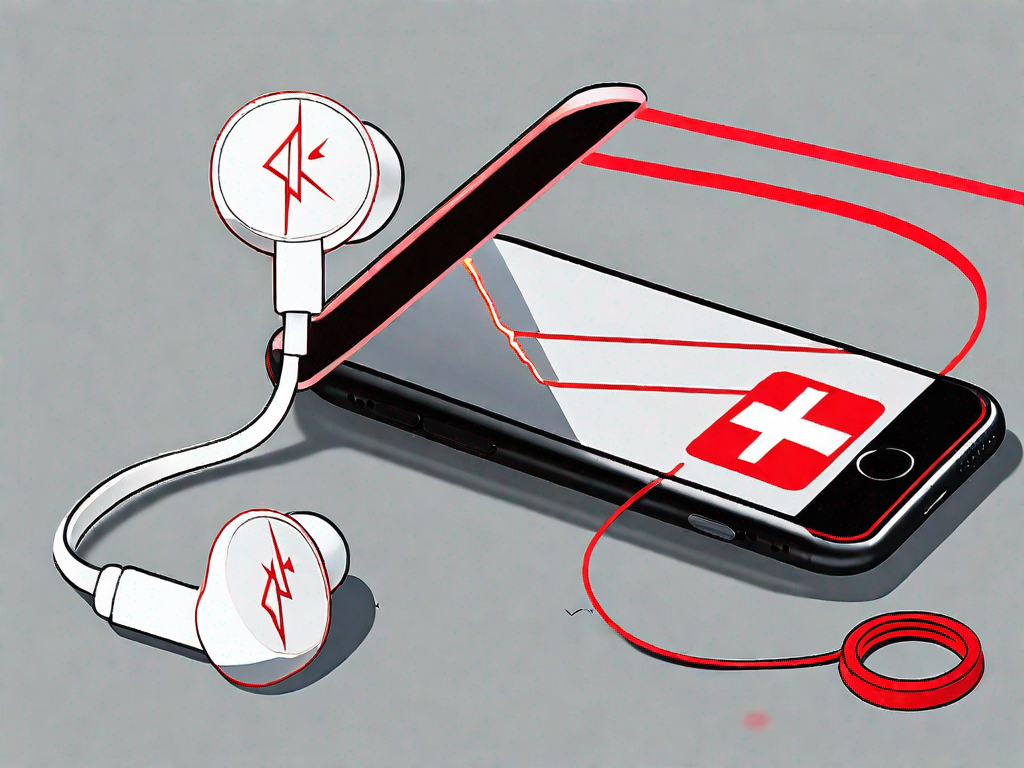Are you experiencing issues with your Raycon earbuds not charging? Don’t worry, you’re not alone. This article will guide you through the steps to fix this problem and get your earbuds up and running again.
Understanding the Charging Mechanism of Raycon Earbuds
Before we dive into troubleshooting, it’s essential to understand how the charging mechanism of Raycon earbuds works. The design revolves around the charging case and the connection between the earbuds and the charger.
The Role of the Charging Case
The charging case is more than just a storage container for your earbuds. It plays a crucial role in charging them. When you place the earbuds back into the case, they connect with the charging pins in the case, initiating the charging process.
But let’s take a closer look at the charging case itself. It is designed with precision and care to ensure that the earbuds are charged efficiently and safely. The case is equipped with a built-in battery that stores power, allowing you to charge your earbuds on the go. The battery capacity of the case varies depending on the model, but it is designed to provide multiple charges before needing to be recharged itself.
Additionally, the charging case is designed to protect your earbuds when they are not in use. It provides a secure and dust-free environment, ensuring that your earbuds remain in pristine condition. The case also acts as a convenient storage solution, keeping your earbuds organized and easily accessible whenever you need them.
How the Earbuds Connect to the Charger
The connection between the earbuds and the charger is established through small metal contacts on both the earbuds and the charging case. These contacts need to be clean and aligned in order for the charging process to work smoothly.
When you place the earbuds into the charging case, the metal contacts on the earbuds align with the corresponding contacts in the case. This alignment ensures a secure and reliable connection, allowing the charging process to begin. It is important to note that any dirt, debris, or misalignment of these contacts can hinder the charging process, leading to slower or incomplete charging.
To maintain optimal charging performance, it is recommended to regularly clean the metal contacts on both the earbuds and the charging case. This can be done using a soft, dry cloth or a cotton swab lightly dampened with rubbing alcohol. By keeping these contacts clean and free from any obstructions, you can ensure a seamless charging experience for your Raycon earbuds.
Furthermore, it is worth mentioning that the charging case is designed to provide a secure and stable connection to the charger. The case is equipped with a USB-C port or a micro-USB port, depending on the model, allowing you to easily connect it to a power source for charging. The charging case also features LED indicators that display the charging status, providing you with real-time information on the battery level of both the case and the earbuds.
In conclusion, understanding the charging mechanism of Raycon earbuds is essential for troubleshooting and maintaining optimal performance. The charging case serves as more than just a storage solution, playing a crucial role in charging the earbuds efficiently. The connection between the earbuds and the charger relies on clean and aligned metal contacts, ensuring a reliable charging process. By taking proper care of your charging case and keeping the metal contacts clean, you can enjoy uninterrupted and hassle-free charging for your Raycon earbuds.
Common Reasons Why Your Raycon Earbuds Might Not Be Charging
Now that we have a basic understanding of how the charging mechanism works, let’s explore some common reasons why your Raycon earbuds might not be charging.
When it comes to enjoying your favorite music or podcasts on the go, a reliable pair of earbuds is essential. However, there may be times when you encounter issues with charging your Raycon earbuds. Don’t worry, though, as we have some insights into the possible causes and solutions for this problem.
Battery Issues
If your earbuds aren’t charging, it could be due to a battery problem. Over time, batteries degrade and may lose their ability to hold a charge. This can be frustrating, especially if you rely on your earbuds for daily use. To determine if the battery is the culprit, you can try charging your earbuds with a different charging cable or using a different power source. If the problem persists, it may be time to consider replacing the batteries in your earbuds.
When replacing the batteries, it’s important to ensure that you use compatible batteries recommended by Raycon. Using the wrong type of batteries can potentially damage your earbuds or even pose a safety risk. If you’re unsure about the battery replacement process, it’s always best to reach out to Raycon support for guidance.
Connection Problems
Another possible reason for charging issues is a poor connection between the earbuds and the charger. Dust, debris, or rust can accumulate on the charging contacts, hindering the flow of power. To address this, you can gently clean the charging contacts using a soft cloth or cotton swab. Be sure to remove any visible dirt or residue that may be obstructing the charging process.
In addition to cleaning the charging contacts, it’s also essential to ensure a proper connection between the earbuds and the charging case. Sometimes, the earbuds may not be securely placed in the case, leading to charging problems. Make sure the earbuds are correctly aligned with the charging pins and that they are snugly fit into the case. This will help establish a reliable connection and allow for effective charging.
Faulty Charging Case
In some cases, the problem lies with the charging case itself. A defective charging case can prevent your earbuds from charging correctly, even if the earbuds are in good condition. If you’ve tried all the troubleshooting steps mentioned above and the issue persists, it may be time to contact Raycon support for further assistance.
Raycon support can provide guidance on how to diagnose if the charging case is faulty and offer solutions such as a replacement case. They have a team of experts who can help you determine the best course of action to get your earbuds charging again.
Remember, troubleshooting charging issues can be a process of elimination. By systematically checking the battery, connection, and charging case, you can identify and resolve the problem. If all else fails, reaching out to Raycon support ensures that you receive the necessary support and guidance to enjoy your earbuds to the fullest.
Step-by-Step Guide to Troubleshooting Charging Issues
Now that we’re aware of the potential causes, let’s move on to a step-by-step guide to troubleshooting your Raycon earbuds charging issues.
Having trouble charging your Raycon earbuds can be frustrating, especially when you’re eager to enjoy your favorite music or podcasts. But fear not, we’re here to help you get to the bottom of the problem and find a solution.
Checking the Battery
Start by checking the battery life on your Raycon earbuds. If the battery is completely drained, it might take a while for them to start charging. Try leaving them in the charging case for at least 30 minutes before attempting to use them again.
While waiting for the battery to charge, let’s take a moment to appreciate the advanced technology behind Raycon earbuds. These sleek and compact devices are equipped with high-quality batteries that provide hours of uninterrupted listening pleasure. The battery life may vary depending on usage, but on average, you can expect several hours of playtime before needing to recharge.
During this waiting period, you can take the opportunity to explore the various features and functions of your Raycon earbuds. From noise cancellation to touch controls, these earbuds offer a range of options to enhance your audio experience.
Inspecting the Charging Case
Next, carefully examine the charging case and the earbuds for any visible signs of damage or debris. Use a soft, lint-free cloth to clean the charging contacts on both the earbuds and the case. Ensure that the contacts are clean and free from any obstructions.
The charging case plays a crucial role in keeping your Raycon earbuds powered up and ready to go. It not only protects the earbuds when they’re not in use but also serves as a portable charging station. The case itself is designed with precision and durability in mind, ensuring that your earbuds stay safe and secure.
When cleaning the charging contacts, make sure to be gentle and avoid using any abrasive materials that could potentially damage the delicate surfaces. A clean and well-maintained charging case will help maintain a strong connection between the case and the earbuds, ensuring efficient charging.
Testing the Connection
To test the connection, place your earbuds back in the charging case and make sure they fit snuggly. Ensure that the metal contacts align correctly. If the earbuds still don’t charge, try placing them in a different orientation to see if that improves the connection.
The connection between the earbuds and the charging case is vital for successful charging. It’s like a dance between two partners, where each move must be executed with precision. When the earbuds are properly aligned with the charging contacts, a magical transfer of power takes place, replenishing the battery and preparing your earbuds for the next audio adventure.
While troubleshooting the connection, take a moment to appreciate the seamless design of the Raycon earbuds. The ergonomic shape ensures a comfortable fit, while the magnetic mechanism in the charging case holds the earbuds securely in place. These thoughtful design elements not only enhance the user experience but also contribute to the overall reliability of the charging process.
Remember, troubleshooting charging issues requires patience and attention to detail. By following these steps and exploring the intricacies of your Raycon earbuds, you’ll soon be back to enjoying your favorite music with a fully charged battery.
When to Contact Raycon Support
If you’ve tried all the troubleshooting steps and your earbuds still won’t charge, it may be time to reach out to Raycon support for further assistance.
Identifying Serious Technical Issues
If you suspect there might be more significant technical issues with your earbuds, such as hardware or firmware problems, it’s best to consult with Raycon support. They can guide you through specific diagnostics and potential solutions.
Navigating the Raycon Warranty
If your Raycon earbuds are still within the warranty period, contact Raycon support to understand the warranty coverage and possible repair or replacement options available to you.
Preventive Measures to Avoid Charging Issues
Finally, let’s discuss some preventive measures to avoid future charging issues with your Raycon earbuds.
Proper Maintenance of Earbuds
Regularly cleaning your earbuds and charging case is crucial for maintaining optimal charging performance. Use a soft cloth to wipe away any debris or dust from the charging contacts and keep them clean at all times.
Safe Charging Practices
When charging your Raycon earbuds, ensure that you use the supplied charging cable and a reliable power source. Avoid charging the earbuds in extreme temperatures or humid environments, as this can degrade the battery life.
By following these preventive measures, you can extend the life of your Raycon earbuds and minimize any potential charging issues.
In conclusion, troubleshooting charging issues with your Raycon earbuds involves understanding the charging mechanism, identifying common problems, and following a step-by-step troubleshooting guide. Remember to reach out to Raycon support if you encounter serious technical issues or are within the warranty period. By practicing proper maintenance and safe charging practices, you can enjoy uninterrupted audio with your Raycon earbuds for a long time.