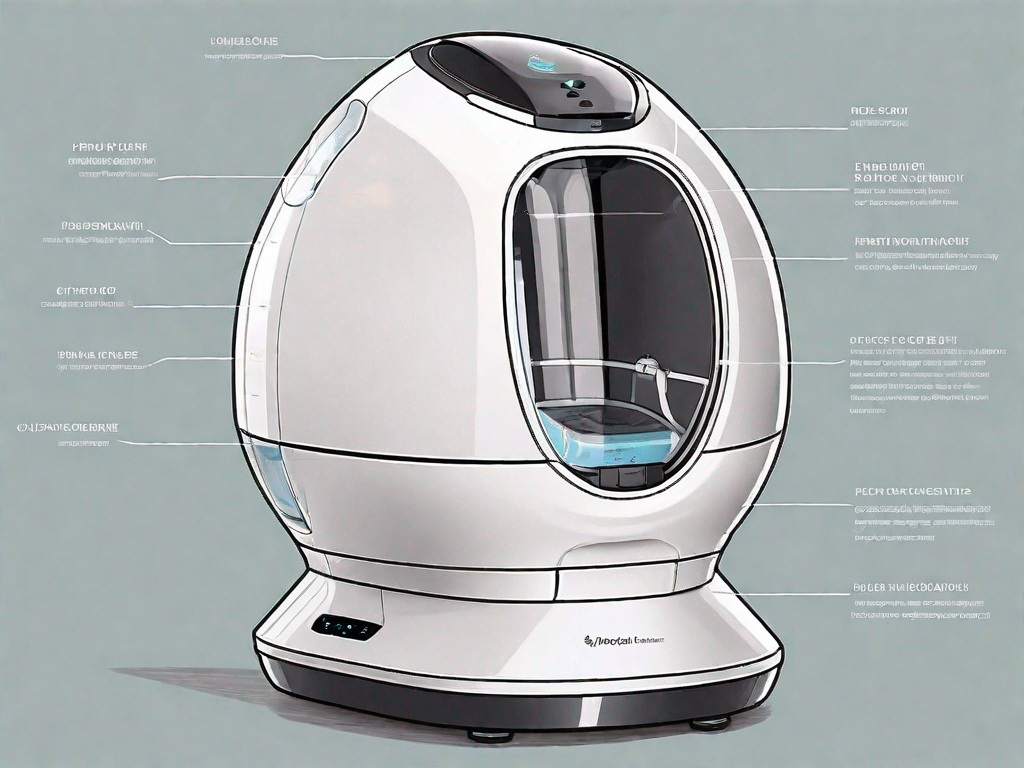In this article, we will guide you through the process of fixing pinch detect issues on a Litter Robot. Pinch detect is an important feature of the Litter Robot that ensures the safety and proper functioning of the device.
However, like any mechanical system, pinch detect may encounter problems over time. Understanding the function of pinch detect and common issues that can arise will help you troubleshoot and repair your Litter Robot effectively.
Understanding the Function of Pinch Detect in a Litter Robot
Pinch detect is an integral part of the Litter Robot’s cleaning process. It helps the device identify any obstructions or blockages that may hinder the rotation of the globe. When the pinch detect system detects an object, it prevents the sphere from moving and alerts the user. This safety feature ensures that the Litter Robot doesn’t harm pets or cause any unnecessary damage.
The Role of Pinch Detect in Litter Cleaning
During the cleaning cycle, the pinch detect system monitors the movement of the globe. If the pinch detect sensor identifies any objects obstructing the rotation, it immediately stops the cleaning cycle and prevents further damage. This significantly reduces the risk of injury to pets using the Litter Robot.
Imagine a scenario where your curious cat decides to investigate the Litter Robot while it’s in the middle of its cleaning cycle. With the pinch detect feature, you can rest assured that your feline friend will be safe. As soon as your cat’s paw or any other object comes into contact with the pinch detect sensor, the Litter Robot will halt its rotation, preventing any potential harm.
Not only does the pinch detect system protect pets, but it also safeguards the Litter Robot itself. By stopping the rotation when an obstruction is detected, it prevents any damage that could occur if the globe were to forcefully rotate against the object. This feature ensures the longevity of the device, saving you from costly repairs or replacements.
Safety Features of the Litter Robot: Pinch Detect
The pinch detect feature on the Litter Robot is designed to prioritize safety. It ensures that the device doesn’t operate if an object is detected, minimizing the chances of accidents. This feature provides peace of mind to pet owners and safeguards their furry friends from potential harm.
Additionally, the pinch detect system is equipped with advanced technology that allows it to differentiate between objects that are part of the cleaning process, such as clumps of litter, and foreign objects that shouldn’t be in the Litter Robot. This intelligent detection system prevents false alarms and ensures that the pinch detect feature only activates when necessary.
As pet owners, we understand the importance of keeping our furry companions safe. The pinch detect feature on the Litter Robot is just one of the many safety measures in place to provide a worry-free experience for both pets and their owners. With this innovative technology, you can confidently let your pets use the Litter Robot, knowing that their well-being is protected.
Common Issues with Pinch Detect on a Litter Robot
While pinch detect is a useful safety feature, it can encounter problems over time. Identifying these issues and knowing how to address them will enable you to get your Litter Robot back in working order.
Sensor Malfunctions and Their Symptoms
A common issue with pinch detect is sensor malfunctions. Symptoms may include false readings, where the sensor detects an obstacle when there isn’t any, or failure to detect objects when present. Clean the sensor area and check for any debris that may be interfering with its proper functioning. If the problem persists, you may need to replace the sensor.
Sensor malfunctions can be caused by various factors. Over time, dust and litter particles can accumulate on the sensor, affecting its accuracy. Additionally, the sensor’s sensitivity may decrease due to wear and tear. It is important to regularly clean the sensor area to maintain optimal performance. Use a soft cloth or a cotton swab to gently remove any dirt or debris that may have accumulated. Avoid using harsh chemicals or abrasive materials that could damage the sensor.
In some cases, the pinch detect sensor may become misaligned, leading to inaccurate readings. This can occur if the Litter Robot is moved or bumped frequently. To check for misalignment, carefully inspect the sensor’s position and ensure it is properly aligned with the opening of the waste drawer. If misalignment is detected, gently adjust the sensor’s position until it is aligned correctly.
Mechanical Problems Affecting Pinch Detect
In addition to sensor malfunctions, mechanical issues can also impact the pinch detect feature. For example, worn-out gears or misalignments may prevent the pinch detect system from working correctly. Inspect the mechanical components of the Litter Robot and address any issues that you find.
Regular maintenance is crucial to prevent mechanical problems that can affect pinch detect functionality. Over time, the gears inside the Litter Robot may become worn or damaged, leading to reduced performance. It is important to periodically check the gears for signs of wear and replace them if necessary. Lubricating certain parts can also help to ensure smooth operation and prevent mechanical issues.
When lubricating the Litter Robot, it is essential to use a lubricant that is safe for use with the specific materials of the robot. Avoid using any lubricants that may cause damage or attract dirt and debris. Follow the manufacturer’s instructions for lubrication, and apply the lubricant sparingly to the appropriate parts.
In conclusion, pinch detect issues on a Litter Robot can arise from both sensor malfunctions and mechanical problems. Regular cleaning and maintenance can help prevent these issues and keep your Litter Robot functioning properly. If problems persist, consulting the manufacturer or seeking professional assistance may be necessary to ensure the pinch detect feature is working correctly.
Basic Troubleshooting Steps for Pinch Detect
If you’re experiencing pinch detect issues with your Litter Robot, there are a few basic troubleshooting steps you can take to resolve the problem.
Pinch detect problems can be frustrating, but fear not! We have some additional tips and tricks to help you get your Litter Robot back up and running smoothly.
Resetting Your Litter Robot
Resetting is often an effective and simple solution for resolving pinch detect problems. Unplug the Litter Robot from the power source and wait for a few minutes. Then, plug it back in and allow it to go through its startup sequence. This will reset the device and clear any temporary glitches in the pinch detect system.
While you wait for the Litter Robot to reset, let’s dive into some more details about how the pinch detect system works. The pinch detect feature is designed to ensure the safety of your furry friend by detecting any obstructions in the litter box. It uses advanced sensors to detect any abnormal resistance or pressure, preventing any harm to your cat.
Now, back to troubleshooting. If resetting doesn’t solve the issue, don’t worry! There are more steps you can take to get to the bottom of the problem.
Cleaning and Maintenance Tips for Optimal Function
Maintaining a clean Litter Robot is vital for ensuring the reliable functioning of the pinch detect system. Regularly clean the sensor area, the globe, and any accessible mechanical components. Use a mild cleanser or pet-safe disinfectant to clean all surfaces. Avoid using harsh chemicals that could damage the Litter Robot.
Cleaning not only helps with the pinch detect system but also keeps your Litter Robot in top-notch condition. By removing any debris or buildup, you can prevent any potential issues from arising in the future. Plus, a clean litter box is always appreciated by your feline friend!
While cleaning, take a moment to inspect the pinch detect sensors. Ensure they are free from any dirt or litter particles that might interfere with their functionality. A thorough cleaning can go a long way in resolving pinch detect problems.
Remember, prevention is key! By regularly maintaining your Litter Robot, you can minimize the chances of encountering pinch detect issues. Make it a part of your cleaning routine to give your Litter Robot some TLC.
With these troubleshooting steps and maintenance tips, you’ll be well-equipped to tackle any pinch detect issues that come your way. Happy troubleshooting!
Advanced Repair Techniques for Pinch Detect
If basic troubleshooting steps fail to resolve the pinch detect issues, you may need to employ some advanced repair techniques.
Pinch detect issues can be frustrating and may require more than just basic troubleshooting. Fortunately, there are advanced repair techniques that can help you get your pinch detect system back in working order. By following these steps, you can ensure that your Litter Robot is functioning properly and providing a clean and hassle-free litter box experience for your furry friend.
Replacing the Pinch Detect Sensor
If you suspect a faulty sensor is the cause of the problem, you can replace it. Contact the Litter Robot manufacturer or authorized dealer to obtain a new pinch detect sensor. The manufacturer will be able to provide you with the exact sensor model that is compatible with your Litter Robot. Once you have the new sensor, follow the provided instructions for safely replacing the sensor.
Replacing the pinch detect sensor is a relatively simple process that can be done by most Litter Robot owners. However, if you are unsure about performing the replacement yourself, it is always best to seek assistance from a professional. They will have the necessary expertise and tools to ensure that the replacement is done correctly.
Dealing with Persistent Mechanical Issues
If you’ve identified mechanical issues that are affecting the pinch detect system, you may need to disassemble the Litter Robot and address the problem. Consult the user manual or seek assistance from the manufacturer to perform repairs safely. Remember to disconnect the power source before attempting any mechanical repairs.
When it comes to persistent mechanical issues, it is important to approach the repair process with caution. Disassembling the Litter Robot can be a complex task, and if not done properly, it can cause further damage to the device. Therefore, it is highly recommended to consult the user manual or contact the manufacturer for guidance. They will be able to provide you with step-by-step instructions on how to safely disassemble the Litter Robot and address the mechanical issues affecting the pinch detect system.
Before attempting any mechanical repairs, always remember to disconnect the power source. This will ensure your safety and prevent any accidental damage to the device. Additionally, it is important to have the necessary tools and equipment for the repair process. This may include screwdrivers, pliers, and other common household tools.
By following these advanced repair techniques, you can effectively troubleshoot and resolve pinch detect issues with your Litter Robot. Remember to always prioritize your safety and seek professional assistance if needed. With proper maintenance and care, your Litter Robot will continue to provide a clean and convenient litter box solution for your beloved pet.
Preventing Future Pinch Detect Problems
Taking preventive measures can help avoid future pinch detect issues with your Litter Robot and ensure its long-term reliability.
Regular Maintenance and Cleaning Schedule
Establishing a regular maintenance schedule is crucial for keeping your Litter Robot in good condition. Plan a weekly or monthly cleaning routine that includes thorough cleaning of the sensor area, globe, and mechanical components. Regular maintenance will help prevent debris build-up and potential pinch detect problems.
Understanding Warning Signs of Pinch Detect Issues
Being aware of warning signs can aid in the early detection of pinch detect problems. Watch out for indications such as persistent error messages, unusual noises during operation, or irregular cleaning cycles. If you notice any of these signs, address the issue promptly to prevent further complications.
By understanding the function of pinch detect, troubleshooting common issues, and implementing preventive measures, you can successfully fix pinch detect on a Litter Robot. Regular cleaning, proper maintenance, and timely repairs will contribute to the longevity and optimal performance of your Litter Robot.