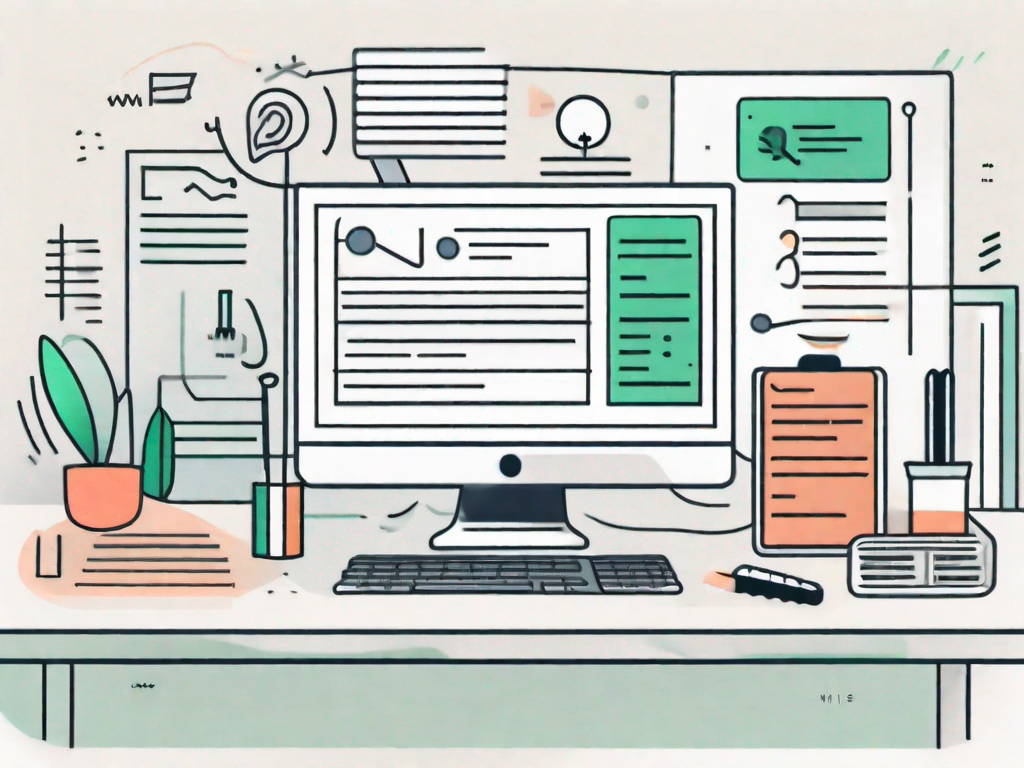Passive voice is a common grammatical mistake that many writers make, but luckily, Grammarly is here to help. In this step-by-step guide, we will dive deep into the world of passive voice misuse and show you how to fix it effectively using Grammarly.
Understanding Passive Voice Misuse
Before we begin, let’s start by understanding the basics of passive voice. Passive voice occurs when the subject of a sentence is receiving the action, rather than performing it. This can lead to unclear and wordy sentences, making it important to avoid passive voice in your writing.
Passive voice is a common grammatical construction that can be found in various forms of writing. It is formed by using a form of the verb “to be” (e.g., is, are, was, were) followed by the past participle of the main verb. For example, “The book was written by the author.” In this sentence, the book is the subject that is receiving the action of being written by the author.
The Basics of Passive Voice
Understanding the basics of passive voice is crucial for improving your writing skills. By recognizing and avoiding passive voice, you can enhance the clarity and effectiveness of your sentences. Passive voice often leads to ambiguity and confusion, as it obscures the doer of the action. By using active voice, where the subject performs the action, you can create stronger and more engaging sentences.
Passive voice can be identified by the presence of a form of the verb “to be” followed by the past participle of the main verb. It is important to note that not all sentences that contain “to be” verbs are passive. However, when the subject is not actively performing the action, it is likely that passive voice is being used.
Why Passive Voice Can Be a Problem
Passive voice has its drawbacks when it comes to effective communication. One of the main issues with passive voice is the lack of clarity it creates. By not clearly stating who is performing the action, passive voice can leave readers confused and unsure of the intended meaning. This can be especially problematic in technical or academic writing, where precision and clarity are crucial.
In addition to clarity, passive voice can also make your sentences unnecessarily long and boring. By using active voice, you can make your writing more concise and engaging. Active voice allows you to clearly identify the subject performing the action, resulting in more direct and impactful sentences.
Furthermore, passive voice can sometimes be seen as evasive or impersonal. It can give the impression that the writer is trying to avoid taking responsibility or acknowledging the doer of the action. By using active voice, you can convey a sense of accountability and ownership in your writing.
Overall, understanding the problems associated with passive voice is essential for effective writing. By actively avoiding passive voice and opting for active voice, you can improve the clarity, conciseness, and engagement of your sentences.
Getting Started with Grammarly
Now that we understand the importance of addressing passive voice misuse, let’s dive into how you can get started with Grammarly.
But first, let’s take a moment to appreciate the power of effective writing. Whether you are a student, a professional, or simply someone who wants to communicate better, writing plays a crucial role in conveying your thoughts and ideas. However, writing can sometimes be challenging, especially when it comes to grammar and spelling. That’s where Grammarly comes in.
Grammarly is an online writing assistant that helps you improve your writing by providing real-time suggestions for grammar, spelling, punctuation, clarity, engagement, and delivery. With Grammarly, you can enhance your writing skills, avoid common mistakes, and make your words shine.
Setting Up Your Grammarly Account
The first step is to create a Grammarly account. Simply visit the Grammarly website and sign up using your email address. Don’t worry, Grammarly takes your privacy seriously and ensures the security of your personal information.
Once you have signed up, you can start using Grammarly to improve your writing. But before you jump right in, let’s talk about the different options available to you. Grammarly offers a web-based editor, a browser extension, and a Microsoft Office add-in. These options allow you to use Grammarly seamlessly across different platforms and applications.
Now, let’s explore the web-based editor. This is Grammarly’s main interface, where you can compose, edit, and proofread your documents. The editor provides a distraction-free writing environment, allowing you to focus solely on your words. It also offers a variety of writing styles, such as academic, business, casual, and creative, to cater to your specific needs.
But that’s not all. Grammarly’s web-based editor also features a sidebar that provides detailed explanations for each suggestion. This allows you to understand the reasoning behind the suggestions and learn from your mistakes. Additionally, the sidebar offers insights into your writing habits, such as word count, readability score, and vocabulary diversity, giving you a comprehensive overview of your writing style.
Navigating the Grammarly Interface
Once you have created your account, you can log in and begin exploring the Grammarly interface. Familiarize yourself with the different features, such as the editor, the sidebar, and the writing suggestions, to make the most of Grammarly’s capabilities.
Let’s start with the editor. It provides a clean and intuitive interface, making it easy for you to compose and edit your documents. The editor highlights potential errors, such as grammar and spelling mistakes, as you type, allowing you to correct them on the spot. It also provides suggestions for improving your writing style, such as using more concise language or avoiding repetitive phrases.
Next, let’s talk about the sidebar. This is where you can find detailed explanations for each suggestion made by Grammarly. The sidebar not only helps you understand the corrections but also provides grammar rules and examples to enhance your understanding of the English language. It’s like having a personal writing coach right at your fingertips.
Lastly, let’s explore the writing suggestions. Grammarly’s advanced algorithms analyze your text and provide suggestions for improvement. These suggestions cover a wide range of writing aspects, including grammar, punctuation, clarity, engagement, and delivery. By following Grammarly’s suggestions, you can transform your writing from good to great.
Now that you have a better understanding of Grammarly’s features and capabilities, it’s time to put it to the test. Start using Grammarly today and experience the power of effective writing.
Identifying Passive Voice in Grammarly
Grammarly has a powerful built-in feature that detects passive voice in your writing. Understanding how Grammarly detects passive voice can help you better utilize its suggestions.
Passive voice is a grammatical construction where the subject of a sentence is acted upon by the verb, rather than performing the action itself. It is often considered less direct and less engaging than active voice, which is why Grammarly highlights instances of passive voice for you to review.
Grammarly uses advanced algorithms to analyze sentence structure and verb usage, allowing it to accurately identify instances of passive voice. These algorithms take into account various linguistic factors, such as the placement of the subject and the verb, as well as the presence of auxiliary verbs like “is,” “was,” or “has been.”
When Grammarly detects passive voice in your writing, it will suggest alternative, more active sentence structures to improve the clarity and conciseness of your writing. By rewriting passive constructions into active ones, you can make your writing more engaging and impactful.
Interpreting Grammarly’s Passive Voice Suggestions
When Grammarly suggests changes to fix passive voice, take the time to review and understand these suggestions. Grammarly provides explanations and examples to help you grasp the concept of passive voice, enabling you to make informed decisions about your writing.
Understanding the reasons behind Grammarly’s suggestions can be beneficial in improving your overall writing skills. By recognizing and actively avoiding passive voice, you can enhance the readability and effectiveness of your writing.
Additionally, Grammarly’s suggestions can serve as a learning opportunity to expand your knowledge of grammar and sentence structure. By exploring the alternative sentence structures suggested by Grammarly, you can gain a deeper understanding of how active voice can bring more clarity and impact to your writing.
Furthermore, Grammarly’s explanations and examples can help you identify patterns in your writing that tend to lean towards passive voice. By recognizing these patterns, you can develop a heightened awareness of passive constructions and proactively avoid them in your future writing.
Remember, Grammarly’s goal is to assist you in becoming a better writer. By utilizing its passive voice detection feature and carefully considering its suggestions, you can refine your writing skills and create more compelling and engaging content.
Correcting Passive Voice Misuse
Now that you are familiar with passive voice and how Grammarly helps identify it, let’s delve into how you can correct passive voice misuse in your writing.
Passive voice is a common grammatical construction that can weaken the impact and clarity of your writing. It occurs when the subject of a sentence is acted upon, rather than performing the action itself. However, by converting passive sentences into active ones, you can make your writing more engaging and direct.
Converting Passive Sentences into Active Ones
To fix passive voice, you need to convert passive sentences into active ones. This involves making the subject perform the action. For example, instead of saying “The mistake was made,” you can say “I made a mistake.” By making your sentences more active and direct, you can improve the clarity and impact of your writing.
When converting passive sentences into active ones, it’s essential to identify the subject and ensure it is the one performing the action. This not only adds clarity but also allows you to take ownership of your writing. By taking responsibility for your actions or ideas, you establish a stronger connection with your readers.
Furthermore, active sentences often have a more natural flow and rhythm, making your writing more engaging. They create a sense of immediacy and energy, drawing readers into your ideas and arguments.
Tips for Avoiding Passive Voice in Future Writing
While Grammarly can help you fix passive voice misuse, it’s important to develop good writing habits to avoid passive voice in the first place. By incorporating the following tips into your writing process, you can enhance the clarity and effectiveness of your prose:
1. Use active verbs: Active verbs express actions directly and create a sense of movement in your writing. Instead of saying “The decision was made,” opt for “We made the decision.” This not only strengthens your sentence but also adds a personal touch.
2. Place the subject before the verb: In active sentences, the subject comes before the verb, emphasizing the doer of the action. This structure adds clarity and avoids ambiguity. For example, instead of saying “The report was written by John,” you can say “John wrote the report.”
3. Focus on clarity and conciseness: Passive voice can sometimes be used to avoid assigning blame or responsibility. However, in most cases, it leads to wordy and convoluted sentences. By prioritizing clarity and conciseness, you can eliminate the need for passive constructions. Keep your sentences straightforward and to the point.
By incorporating these tips into your writing practice, you can develop a stronger command of active voice and avoid falling into the passive voice trap.
Maximizing Your Use of Grammarly
In addition to fixing passive voice misuse, Grammarly offers a range of other features to improve your writing. Let’s explore how you can make the most of Grammarly’s feedback.
Other Grammarly Features to Improve Your Writing
Grammarly provides suggestions for spelling errors, grammar mistakes, punctuation errors, and word choice issues. Take advantage of these features to enhance the overall quality of your writing.
Making the Most of Grammarly’s Feedback
When Grammarly provides feedback on your writing, take the time to review and understand it. Consider each suggestion carefully and make revisions accordingly. Grammarly’s feedback is designed to improve the clarity, conciseness, and overall effectiveness of your writing.
In conclusion, passive voice misuse is a common problem in writing, but with the help of Grammarly, you can easily fix it. By understanding the basics of passive voice, effectively utilizing Grammarly’s features, and implementing good writing habits, you can enhance the impact and clarity of your writing. So, get started with Grammarly today and take your writing to the next level.