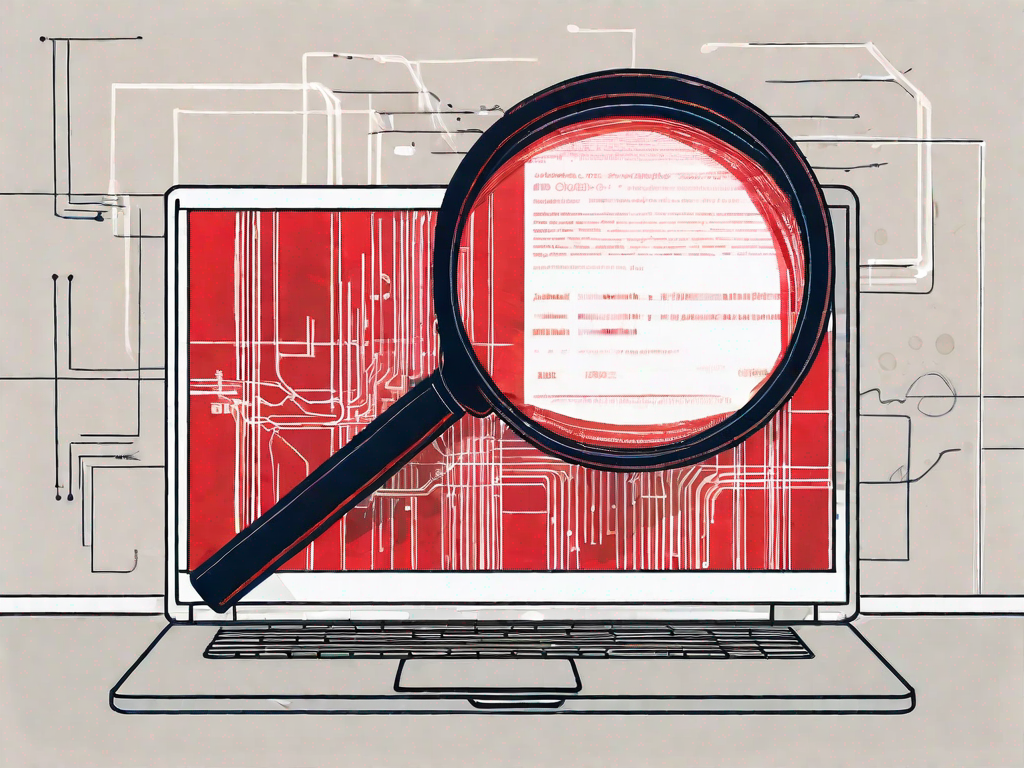The ‘Object Not Found’ error is a common issue that many R users encounter while working with data analysis and programming tasks. This error message can be frustrating, especially if you are new to R or unfamiliar with its syntax and functions. In this article, we will explore the ‘Object Not Found’ error in R, its causes, and provide step-by-step solutions to fix it. Additionally, we will discuss preventive measures to avoid encountering this error in the future and troubleshoot other common R errors.
Understanding the ‘Object Not Found’ Error in R
Before diving into the solutions, let’s first understand what the ‘Object Not Found’ error means in the context of R. Essentially, this error occurs when you try to access or operate on an object that does not exist in your current R session. In other words, R cannot find the object you are referring to in your code.
When working with R, it is important to keep track of the objects you create and their names. Objects can be variables, functions, or data structures that hold information. R relies on object names to access data, perform calculations, or execute functions. If R cannot find a matching object name, it will throw the ‘Object Not Found’ error.
What is the ‘Object Not Found’ Error?
The ‘Object Not Found’ error is an indication that the name you used to reference an object does not match any existing objects in your workspace. This error is a common occurrence for beginners and even experienced R users. It can be frustrating, but understanding the causes and learning how to troubleshoot it will help you overcome this error more efficiently.
When you encounter the ‘Object Not Found’ error, it is important to carefully review your code and identify the object that is causing the issue. By examining your code, you can pinpoint the source of the error and take the necessary steps to resolve it.
Common Causes of the ‘Object Not Found’ Error
Several factors can lead to the ‘Object Not Found’ error in R. Understanding these causes is crucial in resolving the issue effectively. Let’s explore some of the common causes:
- Typographical Errors: Accidental misspelling or case sensitivity in object names.
- Missing or Incomplete Code: Not defining or assigning values to objects before using them.
- Incorrect Data Types: Attempting operations that are only applicable to specific data types.
One of the most common causes of the ‘Object Not Found’ error is typographical errors. It is easy to make mistakes when typing object names, especially if they are long or complex. Even a small typo or a difference in capitalization can result in R not recognizing the object. To avoid this, double-check your object names and ensure they match exactly as intended.
Another common cause of the ‘Object Not Found’ error is when you try to use an object that has not been defined or assigned a value. R requires you to explicitly create objects and assign values to them before using them in calculations or operations. If you forget to define an object or assign a value to it, R will not be able to find it and throw the ‘Object Not Found’ error. Always make sure to define and assign values to your objects before using them in your code.
R is a strongly typed language, which means that each object has a specific data type associated with it. Certain operations or functions may only be applicable to specific data types. If you try to perform an operation on an object that is not compatible with its data type, R will throw the ‘Object Not Found’ error. It is important to understand the data types of your objects and ensure that the operations you perform are appropriate for those data types.
Steps to Diagnose ‘Object Not Found’ Error
Before fixing the ‘Object Not Found’ error, it is essential to diagnose the root cause accurately. By following these steps, you can determine the underlying issue:
Checking Your Code for Mistakes
Thoroughly examine your code and look for any typographical errors, such as misspelled object names or incorrect case usage. Sometimes, a simple error like this can be the cause of the ‘Object Not Found’ error.
When reviewing your code, pay close attention to the object names used. It’s easy to overlook a small mistake, such as a missing letter or an extra space. These seemingly insignificant errors can lead to frustration when trying to locate the object causing the error.
Additionally, double-check the case sensitivity of your object names. R is case-sensitive, meaning that ‘myObject’ and ‘myobject’ are considered two different objects. Make sure you are using the correct case when referencing your objects.
Verifying the Existence of the Object
Ensure that the object you are trying to access or operate on actually exists in your R workspace. Use the `ls()` function to list all objects in your session and cross-reference it with the object name in question.
When using the `ls()` function, carefully scan the list of objects to see if the object you are looking for is present. It’s possible that the object was not created or loaded into your workspace before attempting to access it, resulting in the ‘Object Not Found’ error.
If the object is not listed, you may need to check your code or data import process to ensure that the object is properly created or loaded. It’s also worth considering if the object was accidentally deleted or overwritten earlier in your code.
On the other hand, if the object is listed but you still encounter the ‘Object Not Found’ error, it could be due to scoping issues. Check if the object is defined within the correct environment or if there are any conflicts with other objects of the same name.
By carefully examining your code for mistakes and verifying the existence of the object, you can effectively diagnose the ‘Object Not Found’ error and take the necessary steps to resolve it.
Solutions to Fix ‘Object Not Found’ Error
Now that we have identified the possible causes and diagnosed the ‘Object Not Found’ error, let’s explore some solutions to fix it:
Correcting Typographical Errors
One common reason for the ‘Object Not Found’ error is typographical errors in the code. It’s easy to make small mistakes like misspelling object names or using incorrect case. These errors can prevent the code from finding the specified object, resulting in the error. To fix this, it’s important to double-check the code and correct any typographical errors. Pay attention to the spelling of object names and ensure that the case matches exactly.
For example, if you have a variable named myVariable, make sure you refer to it as myVariable and not myvariable or MyVariable. Even a small difference in the spelling or case can cause the ‘Object Not Found’ error.
By carefully reviewing the code and correcting any typographical errors, you can often resolve the ‘Object Not Found’ error and ensure that the code can find the specified objects.
Ensuring Proper Installation and Loading of Packages
If you are working with packages in R, it’s important to ensure that the required packages are correctly installed and loaded into the R session. Packages provide additional functionality and contain functions and objects that your code may rely on. If the required packages are not properly installed or loaded, it can result in the ‘Object Not Found’ error.
To fix this, you should check if the necessary packages are installed. If not, you can install them using the install.packages() function. Once the packages are installed, you need to load them into the R session using the library() function.
For example, if your code requires the dplyr package, you can install it by running install.packages("dplyr"). After installation, you can load the package with library(dplyr). This ensures that the functions and objects from the package are available for your code to use, preventing the ‘Object Not Found’ error.
Updating R and Its Packages
Outdated versions of R or packages can lead to compatibility issues and unexpected errors, including the ‘Object Not Found’ error. It’s important to keep your R installation and packages up to date to ensure smooth and error-free execution of your code.
To update R, you can visit the official R website and download the latest version. Follow the installation instructions to update your R installation.
Updating packages can be done using the update.packages() function. This function checks for updates to the installed packages and installs the latest versions. Running update.packages() periodically ensures that you have the most recent versions of the packages, which can often fix compatibility issues and resolve the ‘Object Not Found’ error.
By keeping R and its packages updated, you can minimize the chances of encountering the ‘Object Not Found’ error and ensure that your code runs smoothly.
Preventing ‘Object Not Found’ Errors in the Future
While encountering the ‘Object Not Found’ error is common, there are ways to prevent it from happening in the future. By following these best coding practices in R and staying proactive, you can minimize the occurrence of this error:
Best Coding Practices in R
Consistently practicing clean coding techniques is essential in preventing the ‘Object Not Found’ error. One of the most effective practices is using meaningful and descriptive object names. By choosing names that accurately represent the purpose and content of your objects, you can easily identify and locate them in your code.
Another important aspect of clean coding is commenting your code. Adding comments throughout your script can provide valuable information about the purpose and functionality of different sections. This not only helps you understand your code better but also makes it easier for others to collaborate with you.
In addition to naming objects and adding comments, maintaining a well-organized directory structure is crucial. By organizing your files and folders in a logical manner, you can quickly locate the necessary files and avoid confusion. This practice also helps in preventing the ‘Object Not Found’ error by ensuring that all required files are in the correct location.
Importance of Regular Updates
Regularly updating your R installation and packages is another key step in preventing the ‘Object Not Found’ error. Updates often include bug fixes, optimizations, and new features that can enhance the performance and stability of your R environment.
By staying up to date, you can mitigate compatibility issues that might lead to the ‘Object Not Found’ error. Sometimes, outdated packages or dependencies can cause conflicts and result in missing objects. Updating your R installation and packages ensures that you have the latest versions, reducing the chances of encountering this error.
Furthermore, keeping your R environment updated allows you to take advantage of new functionalities and improvements. Developers frequently release updates to address known issues and introduce new features that can enhance your coding experience. By staying current, you can leverage these advancements and potentially avoid errors caused by outdated methods or functions.
In conclusion, preventing the ‘Object Not Found’ error requires a combination of best coding practices and regular updates. By following clean coding techniques and staying proactive with updates, you can minimize the occurrence of this error and ensure a smoother coding experience in R.
Troubleshooting Other Common R Errors
Despite taking precautions, you might encounter other common errors while working with R. Let’s briefly address some of these errors:
‘Could Not Find Function’ Error
If you encounter this error, it usually means that the function you are trying to use is not available in your current R session. Ensure that the package containing the function is properly installed and loaded.
‘Error in Eval’ Issue
This error occurs when there is an issue with evaluating an expression in your code. Check for syntax errors, unclosed parentheses, or incomplete statements that might cause this error.
‘Non-Numeric Argument to Binary Operator’ Error
This error typically occurs when you perform a mathematical operation on a non-numeric object. Make sure the object you are working with contains numeric values or convert it to the appropriate data type.
By following the guidelines mentioned above and familiarizing yourself with common errors in R, you will be better equipped to address them and ensure a smooth coding experience. The ‘Object Not Found’ error, though frustrating, can be easily resolved with a systematic approach and attention to detail.