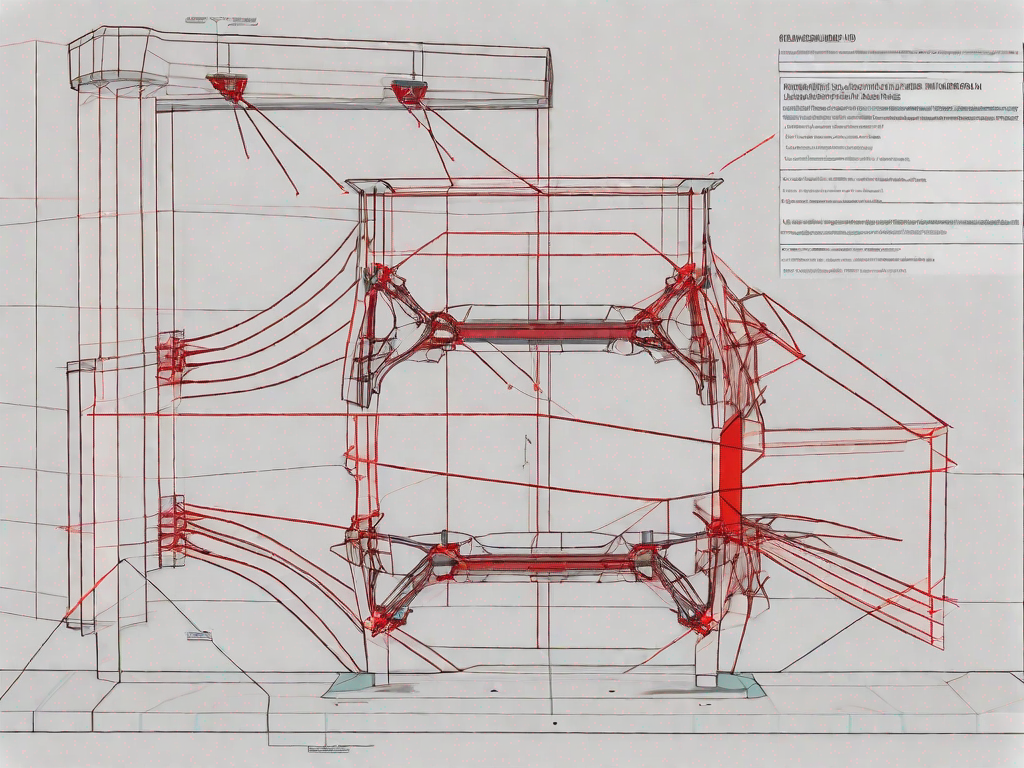Non-manifold geometry can be a frustrating issue to deal with when working in Maya. It can cause all sorts of problems, from rendering errors to issues with rigging and animation. Fortunately, there are ways to fix and prevent non-manifold geometry in your models. In this article, we will explore the causes of non-manifold geometry, techniques to identify and fix it, best practices for modeling, and troubleshooting persistent issues.
Understanding Non-Manifold Geometry
Before we dive into the specifics of fixing non-manifold geometry, let’s first understand what it is. Non-manifold geometry refers to any type of geometry that violates the rules of solid modeling. In simple terms, it means having faces, edges, or vertices that are not cleanly connected or defined. This can lead to open edges, duplicate vertices, and overlapping or intersecting faces.
Non-manifold geometry can manifest in different ways. One common example is having a face that is only partially connected to other faces, creating an opening or hole in the mesh. Another example is duplicate vertices, where two or more vertices occupy the same position in space. These issues can cause rendering artifacts, hinder UV mapping, and create problems during rigging or animation.
Definition of Non-Manifold Geometry
Non-manifold geometry is a term used in computer graphics and 3D modeling to describe a type of geometry that does not adhere to the rules of solid modeling. In solid modeling, all faces, edges, and vertices must be cleanly connected and defined. However, non-manifold geometry violates these rules by having faces, edges, or vertices that are not properly connected or defined.
One common example of non-manifold geometry is a face that is only partially connected to other faces. This creates an opening or hole in the mesh, which can cause issues during rendering or simulation. Another example is duplicate vertices, where two or more vertices occupy the same position in space. This can lead to rendering artifacts, as well as problems with UV mapping, rigging, and animation.
Non-manifold geometry can be problematic in various applications, including computer-aided design (CAD), computer animation, and video game development. It is important to identify and fix non-manifold geometry to ensure the integrity and quality of the 3D models.
Common Causes of Non-Manifold Geometry in Maya
Understanding the common causes of non-manifold geometry is essential for preventing and fixing these issues. By being aware of the potential pitfalls, you can take proactive steps to avoid or resolve non-manifold geometry in your Maya projects. Here are some typical causes:
- Invalid Extrusions: When extruding faces in Maya, it’s crucial to ensure that the resulting geometry is clean and connected. If the extruded vertices are not properly merged, it can lead to non-manifold geometry. To avoid this, always double-check and merge the extruded vertices to maintain a solid and well-defined mesh.
- Boolean Operations: Performing boolean operations on meshes can introduce non-manifold geometry, especially when intersecting or subtracting complex shapes. When using boolean operations in Maya, it is important to carefully inspect the resulting geometry and make any necessary adjustments to ensure clean and connected meshes.
- Bad Cleanup: Running automated cleanup operations without carefully inspecting the results can sometimes create additional non-manifold issues. While cleanup tools can be helpful in fixing certain geometry problems, they should be used with caution. Always review the results of cleanup operations and manually fix any remaining non-manifold geometry to ensure a clean and watertight mesh.
By understanding the common causes of non-manifold geometry in Maya, you can take the necessary precautions to avoid these issues and maintain the integrity of your 3D models. Remember to always double-check your geometry, be mindful of boolean operations, and carefully inspect the results of cleanup operations to ensure a clean and connected mesh.
Identifying Non-Manifold Geometry in Your Model
Before you can fix non-manifold geometry, you need to be able to identify it. Maya provides several tools that can help you with this task.
Non-manifold geometry refers to a type of geometry that does not adhere to the rules of solid modeling. It can cause issues during the 3D printing process or when applying certain operations to the model. Identifying and fixing non-manifold geometry is crucial for ensuring a clean and error-free model.
Using Maya’s Cleanup Tool
Maya’s cleanup tool is an excellent starting point for identifying non-manifold geometry in your model. By running the tool, Maya can automatically detect and highlight problematic areas. It analyzes the geometry and flags any elements that do not meet the requirements of a manifold object.
The cleanup tool can detect various types of non-manifold geometry, such as open edges, duplicate faces, or intersecting faces. It provides a visual representation of the problematic areas, making it easier for you to identify and address the issues.
However, it is important to exercise caution when using the cleanup tool. While it can be a helpful aid, it may also remove legitimate geometry if not used properly. Therefore, manual inspection is essential for accurate results.
Manual Inspection Techniques
Manual inspection is the most reliable method for identifying non-manifold geometry. By closely examining your model from various angles, you can search for missing faces, intersections, or other irregularities that may indicate non-manifold geometry.
One technique for manual inspection is to zoom in and inspect the wireframe of the model. By switching to wireframe view or enabling wireframe shading, you can get a clearer view of the underlying geometry. This can help reveal problem areas that might be overlooked in standard viewports.
Another technique is to rotate the model and examine it from different angles. Non-manifold geometry can sometimes be hidden or difficult to spot from a single viewpoint. By changing your perspective, you can uncover hidden issues and ensure a thorough inspection.
During manual inspection, it is important to pay attention to details such as overlapping faces, gaps between edges, or any unusual intersections. These can be indicators of non-manifold geometry and should be addressed accordingly.
Once you have identified non-manifold geometry in your model, you can proceed with the necessary steps to fix it. Depending on the complexity of the issues, this may involve merging vertices, filling gaps, or adjusting the topology of the model.
By utilizing Maya’s cleanup tool and employing manual inspection techniques, you can effectively identify non-manifold geometry in your model and take the appropriate measures to ensure a clean and printable 3D model.
Techniques to Fix Non-Manifold Geometry
Non-manifold geometry can be a common issue when working with 3D models. It occurs when vertices, edges, or faces are not properly connected, leading to errors in the model’s structure. Fortunately, Maya offers several techniques that can help you resolve these issues and ensure your model is clean and error-free.
Merging Vertices
One effective technique for fixing non-manifold geometry is merging duplicate vertices. Maya provides a Merge Vertices tool that simplifies this process. By selecting the non-manifold vertices and using the tool, you can merge them together, eliminating duplicates and creating clean, connected geometry. This technique not only resolves non-manifold issues but also improves the overall efficiency of your model.
When merging vertices, it’s important to pay attention to the threshold value. This value determines the distance at which vertices will be considered duplicates and merged. Adjusting the threshold can help you achieve the desired level of precision in your model.
Deleting Unnecessary Faces
Another technique to fix non-manifold geometry involves deleting unnecessary faces. If you have faces that are not correctly connected or are causing non-manifold issues, deleting them can be an effective solution. However, it’s crucial to exercise caution and ensure that you don’t unintentionally delete important geometry that contributes to the overall structure of the model.
Before deleting any face, carefully examine its role in the model. Consider its impact on the surrounding geometry and evaluate whether removing it will compromise the integrity of the model. Maya provides various selection tools that can help you identify and select specific faces, making the deletion process more precise and controlled.
Splitting Edges and Faces
In some cases, non-manifold geometry can be resolved by splitting edges or faces. This technique involves inserting additional edges or faces where the non-manifold issues occur, creating cleaner and better-connected geometry. However, it requires careful consideration to maintain the overall shape and structure of the model.
When splitting edges or faces, it’s essential to analyze the specific areas where the non-manifold issues are present. Identify the points where additional geometry is needed to establish proper connections. Maya provides tools such as the Split Edge Ring and Split Polygon tools to facilitate this process. By strategically inserting new edges or faces, you can effectively resolve non-manifold issues while preserving the integrity of the model.
Fixing non-manifold geometry is an important step in ensuring the quality and accuracy of your 3D models. By utilizing the techniques offered by Maya, you can address these issues effectively and create models that are structurally sound and visually appealing.
Preventing Non-Manifold Geometry in Future Projects
While fixing non-manifold geometry is essential, preventing it in the first place is even better. By following some best practices for modeling in Maya, you can minimize the risk of encountering non-manifold issues.
Best Practices for Modeling
Always strive for clean, well-organized geometry when modeling in Maya. Avoid invalid extrusions, overlapping faces, and unnecessary duplicate vertices. Plan your geometry layout and topology carefully, ensuring proper edge flow and connectivity.
Utilizing Maya’s Tools Effectively
Maya offers numerous tools that can assist you in modeling and maintaining manifold geometry. From the Split Polygon tool to the Cleanup tool, familiarize yourself with the available tools and learn how to use them effectively. Regularly running the Cleanup tool and inspecting the results can help prevent non-manifold issues from occurring.
Troubleshooting Persistent Non-Manifold Geometry Issues
Despite your best efforts, you may encounter persistent non-manifold geometry issues in your models. In such cases, troubleshooting becomes crucial to find a solution.
Common Errors and Their Solutions
If you’re facing persistent non-manifold geometry issues, it’s worth reviewing common errors that can lead to these problems. Sometimes, a small oversight or mistake can cause non-manifold issues. By reviewing your modeling process step-by-step, you may identify the specific error leading to the non-manifold geometry and be able to rectify it.
When to Seek Professional Help
If you’ve exhausted all troubleshooting options and still can’t resolve the non-manifold geometry issues in your model, it may be time to seek professional help. Experienced 3D modelers or technical experts can often provide insights and solutions that you may have overlooked.
By understanding the causes of non-manifold geometry, learning how to identify and fix it, and implementing preventive measures, you can tackle this challenging issue and create clean and well-defined models in Maya. Remember to regularly inspect your models, employ best practices, and utilize Maya’s tools effectively to keep non-manifold geometry at bay. With practice, you’ll become proficient in fixing and preventing non-manifold geometry issues, elevating the quality of your 3D work in Maya.