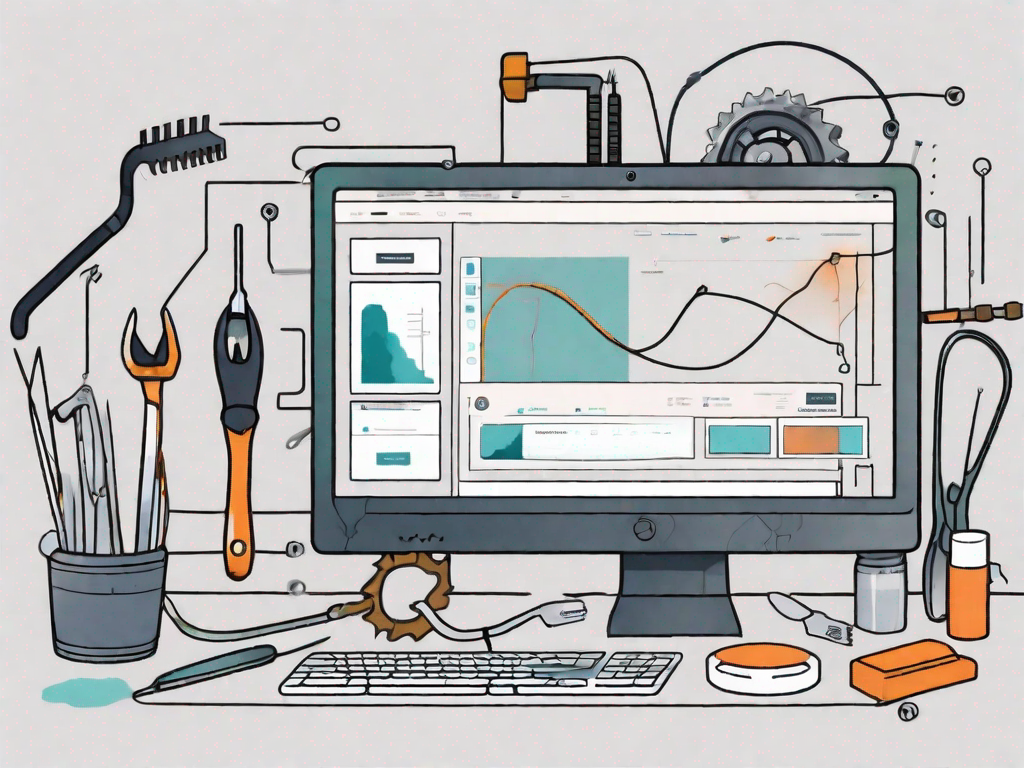Discord is a popular communication platform used by millions of people worldwide. However, like any other software, it can encounter occasional errors that disrupt the user experience. One such error is the ‘Messages Failed to Load’ error, which can be frustrating to deal with. In this article, we will explore what this error means, its common causes, and provide you with comprehensive solutions to fix it.
Understanding the ‘Messages Failed to Load’ Error
When you encounter the ‘Messages Failed to Load’ error in Discord, it means that the messages in a particular channel or conversation failed to load properly. This can occur on both desktop and mobile devices, causing inconvenience and hindering communication. The error message often appears as a blank screen or a loading circle that never resolves.
Imagine you’re in the middle of an important conversation with your friends or colleagues on Discord. You’re eagerly waiting for their responses, but suddenly, you’re greeted with the frustrating ‘Messages Failed to Load’ error. It’s like hitting a roadblock in the flow of communication, leaving you feeling disconnected and frustrated.
But what exactly does this error mean? Why does it happen? Let’s dive deeper into the world of Discord errors and explore the intricacies of the ‘Messages Failed to Load’ error.
What Does ‘Messages Failed to Load’ Mean?
The ‘Messages Failed to Load’ error indicates a problem with retrieving message data from Discord servers or displaying them on your device. It can occur due to various reasons, including network connectivity issues, software glitches, or server-side problems.
When you send a message on Discord, it travels through a complex network of servers before reaching its intended destination. Sometimes, this journey encounters obstacles, leading to the failure of message loading. It’s like a message getting lost in transit or stuck in a traffic jam, preventing you from accessing the conversation.
Moreover, the error can manifest differently depending on the device you’re using. On desktop, you might see a blank screen or an eternal loading circle, while on mobile, the error might present itself in a different form. Regardless of the appearance, the underlying issue remains the same – the failure to load messages.
Common Causes of the Error
Several factors can contribute to the ‘Messages Failed to Load’ error in Discord. Understanding these causes can help you troubleshoot and resolve the issue more effectively. Here are some common culprits:
- Temporary server issues affecting message delivery: Discord operates on a vast network of servers, and sometimes, these servers may experience temporary glitches or maintenance. During such periods, message delivery can be disrupted, leading to the ‘Messages Failed to Load’ error.
- Intermittent internet connectivity problems: Discord heavily relies on a stable internet connection to function properly. If your internet connection is unstable or experiencing intermittent disruptions, it can hinder the loading of messages, resulting in the error.
- Outdated or incompatible Discord application: Like any software, Discord regularly releases updates to improve performance and fix bugs. If you’re using an outdated version of Discord or your device’s operating system, it can lead to compatibility issues and cause the ‘Messages Failed to Load’ error.
- Corrupted cache data interfering with message loading: Discord stores temporary data, including cache files, to enhance performance and load messages faster. However, if these cache files become corrupted or outdated, they can interfere with the proper loading of messages, triggering the error.
These are just a few examples of the potential causes behind the ‘Messages Failed to Load’ error. It’s important to note that the error can be influenced by various factors, and troubleshooting may require a combination of solutions.
Basic Troubleshooting Steps for Discord
Before diving into advanced solutions, it is essential to perform some basic troubleshooting steps. These steps can often resolve the ‘Messages Failed to Load’ error without much hassle.
When encountering the ‘Messages Failed to Load’ error on Discord, it can be frustrating and disrupt your communication with friends and communities. However, by following a few simple troubleshooting steps, you can quickly get back to enjoying your Discord experience.
Checking Your Internet Connection
The first step is to ensure that you have a stable internet connection. A weak or unstable connection can disrupt the communication between your device and Discord servers, resulting in the error. To check your internet connection, you can try opening other websites or using other applications that require an internet connection. If these websites and applications are functioning correctly, it is likely that the issue lies within Discord itself.
If you find that your internet connection is indeed unstable, you can try resetting your router or contacting your internet service provider for assistance. Sometimes, a simple reset can resolve any temporary network issues and restore a stable connection.
Restarting Discord
Restarting Discord can help resolve temporary glitches and reload the application from scratch. To restart Discord, you can follow these steps:
- Close the Discord application completely by right-clicking on the Discord icon in your system tray or taskbar and selecting “Quit Discord”.
- After closing Discord, wait for a few seconds to ensure that all processes associated with the application have ended.
- Once you have waited for a few seconds, reopen Discord by clicking on the Discord icon on your desktop or searching for it in your applications menu.
By restarting Discord, you are essentially giving the application a fresh start, which can often resolve any temporary issues that may be causing the ‘Messages Failed to Load’ error.
If the error persists after restarting Discord, there may be other underlying issues that require further troubleshooting. In such cases, it is recommended to explore more advanced solutions or seek assistance from the Discord support team.
Advanced Solutions to Fix ‘Messages Failed to Load’
If the basic troubleshooting steps did not resolve the error, you can try more advanced solutions.
When encountering the frustrating ‘Messages Failed to Load’ error on Discord, it’s important to explore all available options to get your messages back on track. In addition to the basic troubleshooting steps, there are a few advanced solutions that you can try to resolve this issue. Let’s take a closer look at these solutions:
Clearing Discord Cache
Discord stores temporary data, known as cache, to improve performance. However, corrupted or outdated cache files can cause various issues, including the ‘Messages Failed to Load’ error. Clearing the Discord cache can help resolve such problems.
To clear the cache, you need to navigate to the Discord settings. Within the settings menu, locate the ‘Appearance’ section and scroll down until you find the ‘Advanced’ option. Click on ‘Advanced’ and then select the ‘Clear Cache’ button. This will remove any temporary files that may be causing the error. Once the cache is cleared, restart Discord and check if the error persists.
Updating Discord
Outdated software versions can have compatibility issues, leading to errors like ‘Messages Failed to Load.’ Ensure that you have the latest version of Discord installed on your device. Check for updates in the application settings and follow the prompts to update to the latest release.
Updating Discord is a crucial step in resolving any software-related issues. Developers frequently release updates to fix bugs and improve performance. By keeping your Discord application up to date, you can ensure that you have the latest bug fixes and enhancements, which may help resolve the ‘Messages Failed to Load’ error.
Reinstalling Discord
If all else fails, you can consider reinstalling Discord. Uninstall the application from your device, download the latest version from the official website, and install it again. This process can resolve any underlying issues that may be causing the error.
Reinstalling Discord is a more drastic measure, but it can be effective in resolving persistent errors. By completely removing the application and then installing it again, you eliminate any potential conflicts or corrupted files that may be causing the ‘Messages Failed to Load’ error. Remember to back up any important data or settings before proceeding with the reinstallation.
Once you have reinstalled Discord, launch the application and log in to your account. Check if the error still persists. In most cases, this method should resolve the issue and allow you to enjoy uninterrupted messaging on Discord.
Dealing with Persistent ‘Messages Failed to Load’ Errors
If you continue to encounter the ‘Messages Failed to Load’ error even after trying the basic and advanced solutions, it may be necessary to seek further assistance.
When faced with persistent ‘Messages Failed to Load’ errors on Discord, it can be frustrating and hinder your ability to communicate effectively with others. However, there are additional steps you can take to resolve this issue and get back to enjoying a seamless chatting experience.
Contacting Discord Support
Discord provides excellent customer support to help users with their technical issues. They understand the importance of resolving problems promptly and efficiently. If you find that the basic and advanced solutions haven’t resolved the ‘Messages Failed to Load’ error, it’s time to reach out to Discord’s support team.
Visiting the Discord support website is the first step towards resolving your issue. Once there, you can submit a support ticket detailing the problem you are facing. It’s important to provide as much information as possible, including any error messages you have encountered and the steps you have already taken to troubleshoot the problem.
Discord’s team of experts will review your support ticket and guide you through the troubleshooting process. They have a wealth of knowledge and experience in dealing with various technical issues, including ‘Messages Failed to Load’ errors. You can expect them to offer targeted solutions tailored to your specific situation.
Reporting the Issue to the Discord Community
Another valuable resource when dealing with persistent ‘Messages Failed to Load’ errors is the Discord community. With millions of users worldwide, the Discord community is vast and often helpful in resolving technical problems.
If you haven’t found a solution through Discord’s support team, consider posting about your ‘Messages Failed to Load’ error on the Discord community forums or relevant social media platforms. By sharing your experience, you open the door to receiving assistance from other users who may have encountered and successfully resolved similar issues.
When reporting the issue, be sure to provide a detailed description of the problem, including any error messages or patterns you have noticed. The more information you can provide, the better chance you have of receiving valuable insights or workarounds from other users or even Discord representatives who actively participate in the community.
It’s important to remember that the Discord community is made up of individuals who are passionate about the platform and eager to help others. By engaging with the community, you not only increase your chances of finding a solution but also contribute to the collective knowledge and support available to all Discord users.
Preventing Future ‘Messages Failed to Load’ Errors
While it is not always possible to completely prevent errors, taking some precautions can minimize the occurrence of the ‘Messages Failed to Load’ error.
Regularly Updating Discord
Stay on top of the latest Discord updates to ensure that you have the most stable and bug-free version. Updated versions often include bug fixes and improvements that can prevent errors from occurring.
Maintaining a Stable Internet Connection
A stable internet connection plays a crucial role in the smooth functioning of Discord. Avoid unreliable or weak networks, and ensure that your internet service provider is delivering the promised speeds. Consider using a wired connection for optimal stability.
Regularly Clearing Discord Cache
Cache files can accumulate over time and cause issues with Discord performance. Develop a habit of clearing Discord cache regularly to prevent problems like the ‘Messages Failed to Load’ error. Clearing the cache helps in maintaining the application’s efficiency and stability.
By following the troubleshooting steps mentioned above, you can successfully fix the ‘Messages Failed to Load’ error in Discord. Remember to start with the basic troubleshooting before moving on to advanced solutions and seek additional support if needed. With a stable Discord experience, you can continue enjoying seamless communication with your friends and communities.