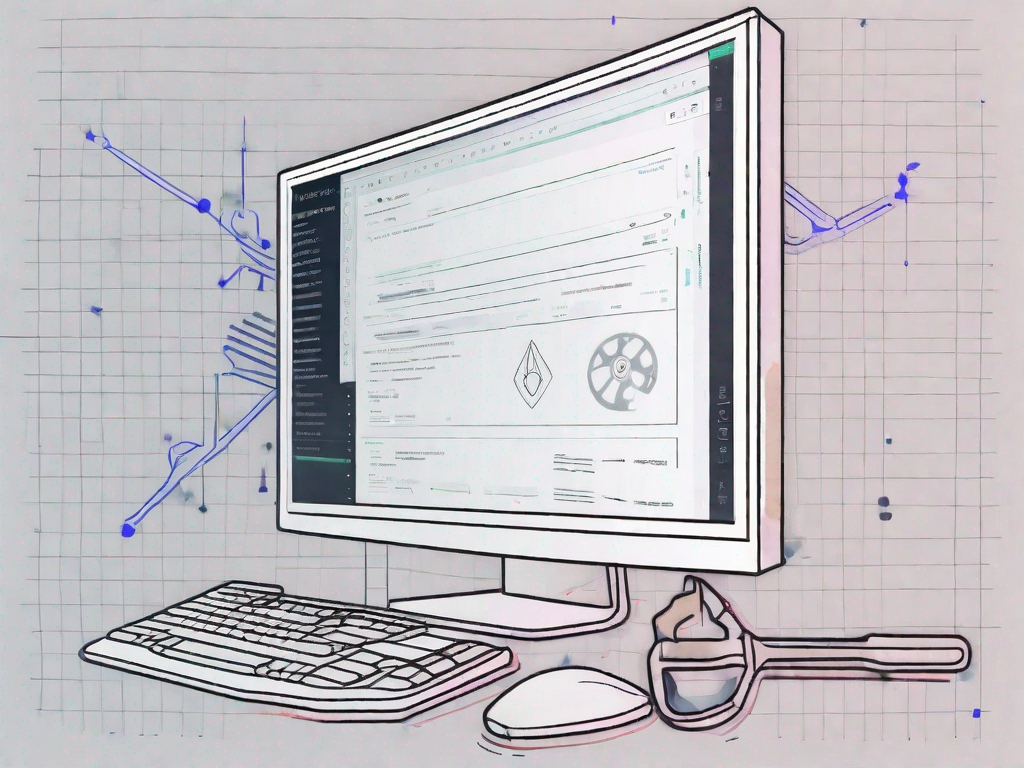Include errors are a common occurrence when programming in Visual Studio Code. These errors can be frustrating and may cause your code to fail to compile or run correctly. In this article, we will explore the causes of include errors and provide step-by-step instructions on how to fix them. We will also discuss preemptive measures to avoid include errors and advanced tips for handling them. Finally, we will touch on the importance of maintaining a clean code environment to ensure the smooth running of your projects.
Understanding Include Errors in Visual Studio Code
Before we delve into the solutions, let’s first understand what include errors are and why they occur. Include errors typically occur when the compiler cannot find the specified header file during the compilation process. This can happen due to various reasons, such as incorrect file paths, missing header files, or incorrect include statements. By identifying the root cause of the include error, we can apply the appropriate fix and get our code up and running smoothly.
Include errors are a common challenge faced by developers when working with Visual Studio Code. They can be frustrating to deal with, especially when they prevent our code from compiling and running correctly. However, with a solid understanding of include errors and the various techniques for resolving them, we can overcome these obstacles and ensure the smooth execution of our code.
The Basics of Include Errors
Include errors can manifest in different ways. One common type is the “file not found” error, which occurs when the compiler cannot locate the specified header file. This can happen if the file path provided in the include statement is incorrect or if the header file is missing from the project. Another type is the “syntax error” error, which occurs when there is a mistake in the include statement itself. This can happen if the syntax of the include statement is incorrect or if there are typographical errors in the filename.
Understanding the basics of include errors is crucial for effectively troubleshooting and resolving them. By knowing the different types of include errors and their underlying causes, we can narrow down the possible solutions and save valuable time in the debugging process.
Common Types of Include Errors
While include errors can take many forms, some types are encountered more frequently than others. One common type is the circular dependency error, which occurs when two or more header files include each other. This can create a loop in the inclusion hierarchy, leading to compilation errors. Another common type is the case sensitivity error, which occurs when the compiler is unable to match the case of the include statement with the actual filename. This can happen if the operating system is case-sensitive and the include statement does not match the exact case of the filename.
Dealing with common types of include errors requires a systematic approach. It involves carefully analyzing the codebase, identifying any circular dependencies or case sensitivity issues, and making the necessary adjustments to resolve them. By familiarizing ourselves with these common types of include errors, we can develop a better understanding of how to prevent them in the future and ensure the smooth compilation and execution of our code.
Preemptive Measures to Avoid Include Errors
Prevention is always better than cure, and the same holds true for include errors. By following proper coding practices and utilizing Visual Studio Code features effectively, we can minimize the occurrence of include errors in our projects.
Proper Coding Practices
One way to prevent include errors is by adopting proper coding practices. This includes organizing your code into reusable modules, avoiding circular dependencies, and minimizing the number of header files included in each source file. By following these practices, you can reduce the likelihood of encountering include errors.
Organizing your code into reusable modules allows for better code management and reduces the chances of including the same header file multiple times. It also promotes code reusability and improves the overall maintainability of your project.
Avoiding circular dependencies is another important aspect of proper coding practices. Circular dependencies occur when two or more modules depend on each other, creating a loop that can lead to include errors. By carefully designing your code structure and avoiding circular dependencies, you can prevent include errors from occurring.
In addition, minimizing the number of header files included in each source file can also help prevent include errors. Including unnecessary header files can lead to conflicts and errors. By including only the necessary header files, you can keep your code clean and reduce the chances of encountering include errors.
Utilizing Visual Studio Code Features
Visual Studio Code offers a range of features that can help us avoid include errors. One such feature is the IntelliSense code completion, which provides suggestions for include statements as you type. By utilizing this feature, you can ensure that your include statements are accurate and error-free.
IntelliSense code completion analyzes your code and suggests the appropriate header files to include based on the symbols and functions used in your code. This not only saves time but also reduces the chances of including incorrect or unnecessary header files.
In addition to IntelliSense code completion, Visual Studio Code also provides other features such as code navigation and error checking. These features help you identify and fix include errors quickly and efficiently.
By taking advantage of these Visual Studio Code features, you can enhance your coding experience and minimize the occurrence of include errors in your projects.
Step-by-Step Guide to Fixing Include Errors
Now that we have a good understanding of include errors and how to prevent them, let’s move on to the step-by-step process of fixing include errors when they do occur.
Include errors can be a common occurrence when working with programming languages that use include statements, such as C++ or Python. These errors can prevent your code from compiling or executing correctly, making it crucial to know how to identify and resolve them.
Identifying the Error
The first step in fixing include errors is to identify the root cause of the error. This can be done by carefully reading the compiler error message and examining the include statements in the affected source file. Sometimes, the error message may provide helpful hints or specific file paths that can guide you towards the cause of the error.
When examining the include statements, it’s important to check for any misspellings or incorrect file paths. Even a small typo can lead to an include error, so it’s crucial to be meticulous in your review. Additionally, ensure that the required header files are present and accessible in the specified locations.
If the error message is not clear or the cause of the include error is not immediately apparent, it may be necessary to dive deeper into the code and perform additional analysis.
Debugging Techniques
If the cause of the include error is not immediately apparent, debugging techniques can be employed to pinpoint the issue. Debugging involves stepping through the code, line by line, and examining the values of variables and objects at each step. This process can help identify any logical or syntax errors that may be causing the include error.
One common debugging technique is to place breakpoints in the code. Breakpoints allow you to pause the execution of the program at specific points and inspect the state of the variables and objects at that moment. By strategically placing breakpoints around the include statements and examining the values, you can gain valuable insights into the cause of the error.
Another helpful debugging technique is to print out relevant information using console output. By adding print statements before and after the include statements, you can track the flow of the program and identify any unexpected behavior or errors.
Resolving the Error
Once the root cause of the include error has been identified, it’s time to apply the appropriate fix. Depending on the nature of the error, the resolution steps may vary.
If the error is due to incorrect file paths, double-check the paths and ensure that the files are located in the specified locations. If necessary, update the file paths in the include statements to accurately reflect the file locations.
In some cases, the include error may be caused by missing or unavailable header files. Ensure that the required header files are present and accessible in the specified locations. If the header files are missing, you may need to reinstall the necessary libraries or dependencies.
Modifying the include statements themselves can also help resolve include errors. Check for any misspellings or incorrect syntax in the include statements and correct them accordingly. Additionally, ensure that the include statements are properly formatted and adhere to the language-specific conventions.
By making the necessary changes, you can rectify the include error and enable the successful compilation and execution of your code.
Fixing include errors can sometimes be a challenging and time-consuming process. However, by following a systematic approach and utilizing debugging techniques, you can effectively identify and resolve these errors, ensuring the smooth functioning of your code.
Advanced Tips for Handling Include Errors
While the step-by-step guide provided earlier covers the basics of fixing include errors, there are additional techniques that can be employed for more complex scenarios.
Using External Libraries
External libraries may contain header files that need to be included in your project. When using these libraries, it’s important to ensure that the necessary include statements are added and that the library files are properly referenced. By following the documentation provided by the library developers, you can successfully incorporate external libraries into your code without encountering include errors.
Managing Large Codebases
In large codebases, include errors can become more challenging to handle. To mitigate this, it’s essential to establish a clear and modular code structure. By breaking down your code into smaller, manageable units, you can reduce the chances of encountering include errors. Additionally, maintaining comprehensive documentation and utilizing version control systems can help streamline the development process and minimize the occurrence of include errors.
Maintaining a Clean Code Environment
To ensure the smooth running of your projects, it’s crucial to maintain a clean code environment. This involves regularly reviewing and refactoring your code, as well as keeping up with updates and upgrades.
Regular Code Review
Performing regular code reviews can help identify potential include errors and other issues early on. By having a fresh set of eyes examine your code, you can catch any mistakes or inconsistencies before they cause problems.
Update and Upgrade Practices
Staying up to date with the latest versions of your programming language, libraries, and frameworks is crucial for avoiding include errors. Developers often release updates and fixes to address known issues, including include errors. By regularly updating and upgrading your software, you can benefit from these improvements and minimize the likelihood of encountering include errors.
The Role of Continuous Integration
Continuous Integration (CI) is a development practice that involves regularly merging code changes into a central repository and running automated tests. By implementing CI practices, you can quickly identify any include errors or other issues that may arise due to code changes. This allows for timely resolution and ensures the integrity of your codebase.
In conclusion, include errors can be a stumbling block when working in Visual Studio Code. However, by understanding the basics, employing preemptive measures, and following a systematic approach to fixing these errors, you can eliminate them and keep your codebase robust and error-free. Additionally, by maintaining a clean code environment and staying up to date with best practices, you can minimize the occurrence of include errors and ensure the smooth running of your projects.