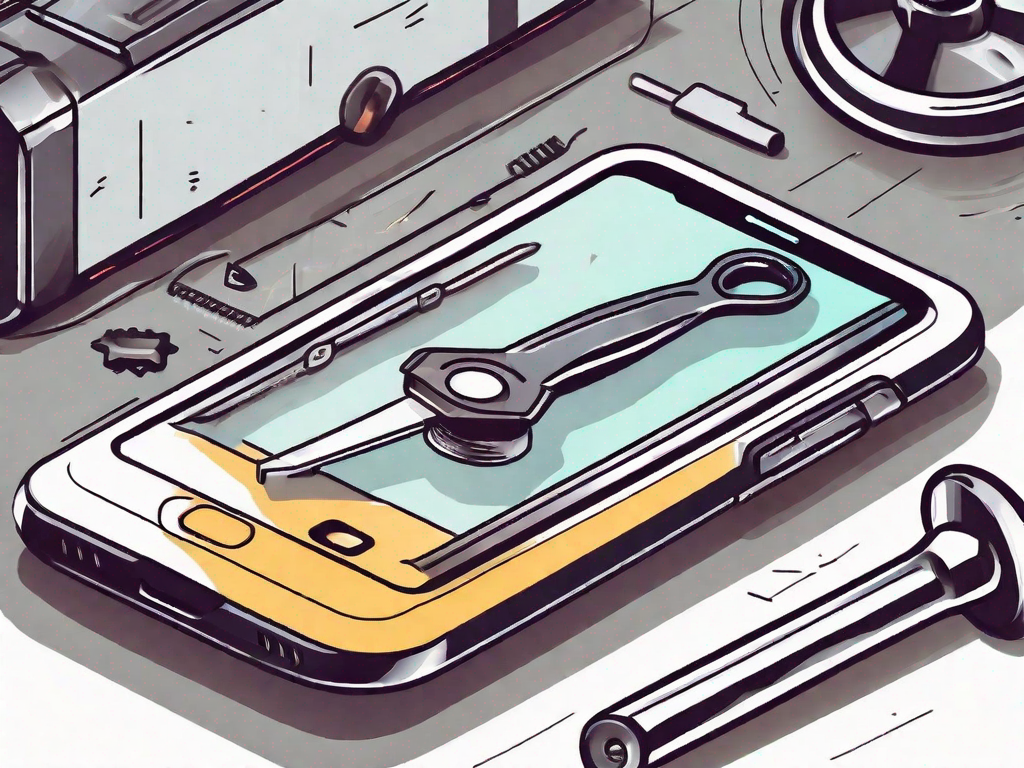Are you experiencing the frustrating ‘Call Rejected’ issue on your TextNow app? Don’t worry, you’re not alone. Many users encounter this problem, but luckily, there are steps you can take to address it. In this guide, we’ll delve into the details of the ‘Call Rejected’ problem on TextNow, explore the possible reasons behind it, and provide both basic and advanced troubleshooting solutions. Additionally, we’ll discuss when it’s appropriate to seek support from TextNow and how to prevent future ‘Call Rejected’ issues. So let’s dive in and get your calls back on track!
Understanding the ‘Call Rejected’ Issue on TextNow
Before we delve into the solutions, let’s first understand what the ‘Call Rejected’ message means on TextNow. This error message occurs when your attempt to make a call is not successful and is rejected by the recipient or the network. It can be frustrating, especially if you rely on TextNow for crucial communication. Let’s now explore the common reasons behind this issue.
What Does ‘Call Rejected’ Mean?
When you see the ‘Call Rejected’ message on your TextNow app, it essentially means that the person you are calling has actively declined or dismissed your call. The reasons for this rejection can vary, so let’s take a look at some of the most common causes.
Common Reasons for ‘Call Rejected’ Message
There are several factors that can contribute to the ‘Call Rejected’ message on TextNow:
- Poor signal or network coverage.
- The recipient’s phone is turned off.
- The recipient is already on another call.
- Technical issues with the recipient’s phone or network.
Let’s explore each of these reasons in more detail:
Poor signal or network coverage: One of the most common reasons for a ‘Call Rejected’ message is poor signal or network coverage. If you are in an area with weak reception or experiencing network congestion, your call may be rejected. This can be frustrating, but it is often a temporary issue that can be resolved by moving to a location with better signal or waiting for the network congestion to subside.
The recipient’s phone is turned off: Another reason for a ‘Call Rejected’ message is that the recipient’s phone is turned off. If the person you are trying to call has powered off their device, your call will be automatically rejected. In this case, you may want to try reaching out to them through other means, such as sending a text message or leaving a voicemail.
The recipient is already on another call: If the person you are trying to call is already engaged in another conversation, your call may be rejected. This can happen if the recipient is using their phone for a voice call or if they are using another app that utilizes the phone’s audio capabilities. In such cases, you may want to wait for a few minutes and try calling again later.
Technical issues with the recipient’s phone or network: Sometimes, the ‘Call Rejected’ message can be a result of technical issues with the recipient’s phone or network. This can include software glitches, network outages, or compatibility problems. If you suspect that technical issues are causing the rejection, you can suggest to the recipient to restart their phone or check for any available software updates.
Now that we have a better understanding of what causes the ‘Call Rejected’ message, let’s explore the troubleshooting steps you can take to address this issue.
Basic Troubleshooting Steps for ‘Call Rejected’
If you are encountering the ‘Call Rejected’ issue on your TextNow app, these basic troubleshooting steps can often resolve the problem:
Restarting Your Device
One of the simplest yet most effective solutions is to restart your device. This process clears out any temporary glitches or conflicts that may be causing the ‘Call Rejected’ issue. Give it a try and see if the problem persists.
Restarting your device not only helps in resolving the ‘Call Rejected’ issue, but it can also improve the overall performance of your device. When you restart your device, it closes all the background processes and clears the cache, which can help in eliminating any potential conflicts that might be causing the issue.
Additionally, restarting your device can also refresh the network connections, ensuring a stable connection for your TextNow app. It can help in reestablishing a strong connection with the cellular network or Wi-Fi, which is crucial for making successful calls.
Checking Your Internet Connection
An unstable or weak internet connection can also contribute to the ‘Call Rejected’ problem. Ensure that you are connected to a reliable Wi-Fi network or have a strong cellular signal. You can test your internet speed to ensure it meets the minimum requirements for making calls on TextNow.
Having a stable and fast internet connection is essential for a smooth calling experience on TextNow. If your internet connection is slow or unreliable, it can lead to call quality issues, including call rejections. To check your internet speed, you can use various online tools or apps that measure your download and upload speeds.
If you find that your internet speed is below the recommended threshold for making calls on TextNow, you may need to troubleshoot your internet connection. This can involve resetting your router, contacting your internet service provider for assistance, or switching to a different network if available.
Furthermore, it is also important to ensure that there are no network restrictions or firewalls blocking the TextNow app from establishing a connection. Some networks or firewall settings may have restrictions that prevent certain VoIP services, like TextNow, from functioning properly. Checking and adjusting these settings can help in resolving the ‘Call Rejected’ issue.
Advanced Solutions to Fix ‘Call Rejected’ on TextNow
If the basic troubleshooting steps haven’t resolved the ‘Call Rejected’ issue, it’s time to explore some more advanced solutions:
Updating the TextNow App
Keeping your TextNow app up to date is crucial for optimal performance. Developers often release updates to address bugs and enhance the app’s functionality. Check for any pending updates in your device’s app store and install them to ensure you have the latest version of TextNow.
When developers release updates for apps, they typically include bug fixes and performance improvements. These updates can help resolve issues like the ‘Call Rejected’ problem. By regularly updating your TextNow app, you ensure that you have access to the latest features and improvements, which can contribute to a smoother calling experience.
Updating your app is usually a straightforward process. Open your device’s app store, search for TextNow, and if there are any available updates, you will see an option to install them. Make sure you have a stable internet connection to download the updates efficiently.
Clearing Cache and Data
Cache and data buildup in your TextNow app can lead to various issues, including the ‘Call Rejected’ problem. By clearing the app’s cache and data, you can eliminate any corrupt or outdated files that may be causing conflicts. You can find the option to clear cache and data in your device’s app settings.
Over time, the TextNow app accumulates temporary files and data in its cache. While these files are meant to improve performance by storing frequently accessed information, they can sometimes become corrupted or outdated. Clearing the cache removes these files, allowing the app to start fresh and potentially resolve the ‘Call Rejected’ issue.
To clear the cache and data for TextNow, follow these steps:
- Open your device’s settings.
- Scroll down and find the “Apps” or “Applications” section.
- Locate and tap on TextNow from the list of installed apps.
- Within the TextNow app settings, you should see options like “Storage” or “Storage & cache.”
- Tap on “Clear cache” to remove the temporary files.
- If available, you can also tap on “Clear data” to delete any saved information within the app. Note that this will reset your TextNow app to its default settings, so make sure to back up any important data before proceeding.
Once you’ve cleared the cache and data, relaunch the TextNow app and check if the ‘Call Rejected’ problem persists. In many cases, this simple step can resolve various issues and improve the overall performance of the app.
Contacting TextNow Support
If the above troubleshooting steps haven’t resolved the ‘Call Rejected’ issue, it may be time to reach out to TextNow support for further assistance:
When it comes to technical issues, sometimes the solutions aren’t as straightforward as we’d like them to be. While most problems can be resolved with the steps mentioned earlier, there may be complex technical problems that require the expertise of the TextNow support team. These dedicated professionals are well-equipped to handle a wide range of issues and can provide you with the necessary guidance to get your ‘Call Rejected’ problem sorted out.
When to Contact TextNow Support
It’s important to know when it’s time to contact TextNow support. If you have exhausted all other options and still find yourself experiencing the ‘Call Rejected’ problem, it’s a clear indication that you need to reach out to the experts. Don’t hesitate to contact them if you’ve followed all the troubleshooting steps and the issue persists.
TextNow support is available to assist you with any technical difficulties you may encounter. Whether it’s a problem with your call settings, network connectivity, or any other related issue, their team of knowledgeable professionals is ready to help you find a solution.
How to Reach Out to TextNow Support
When it comes to getting in touch with TextNow support, the process is simple and straightforward. To begin, visit their official website and navigate to the support section. Once there, you will find a wealth of resources and information to assist you with your ‘Call Rejected’ issue.
TextNow offers various contact options to ensure that you can reach out to them in a way that is convenient for you. You can choose to contact them via phone, email, or even through their live chat feature. Whichever method you prefer, rest assured that TextNow support will be there to assist you every step of the way.
When reaching out to TextNow support, it’s important to provide them with as much detailed information about your issue as possible. This will help them understand the problem better and guide you through the necessary steps to resolve it. The more information you provide, the quicker they can diagnose and address the ‘Call Rejected’ problem.
Remember, TextNow support is dedicated to providing you with the best possible assistance. They understand the frustration that technical issues can cause and are committed to helping you find a resolution. So don’t hesitate to reach out to them when you need help with your ‘Call Rejected’ issue.
Preventing ‘Call Rejected’ Issues in the Future
Now that you have resolved the ‘Call Rejected’ problem, it’s important to take preventive measures to avoid it in the future. Here are some tips to keep your TextNow app running smoothly:
Regularly Updating Your App
Make it a habit to check for updates for your TextNow app regularly. Staying up to date with the latest version will ensure you have access to the latest features and bug fixes, reducing the chances of encountering the ‘Call Rejected’ issue.
Ensuring a Stable Internet Connection
Having a stable internet connection is crucial for making reliable calls on TextNow. Whenever possible, connect to a strong Wi-Fi network or ensure that your cellular signal is robust before initiating calls.
By following these preventive measures, you can minimize the likelihood of experiencing the ‘Call Rejected’ problem in the future.
In conclusion, dealing with the ‘Call Rejected’ issue on TextNow can be frustrating, but armed with the knowledge gained from this guide, you can tackle it effectively. Remember to start with basic troubleshooting steps such as restarting your device and checking your internet connection. If these steps don’t resolve the issue, consider more advanced solutions like updating the TextNow app or clearing cache and data. Should the problem persist, don’t hesitate to reach out to TextNow support. Finally, establish good practices by keeping the app updated and maintaining a stable internet connection to prevent future ‘Call Rejected’ issues. With these steps in your arsenal, you’ll be back to making uninterrupted calls on TextNow in no time!