Are your Tinder photos coming out blurry? Don’t worry, you’re not alone. Blurry photos can be frustrating and can significantly impact your chances of getting matches. In this article, we will explore the common causes of blurry Tinder photos and provide you with essential tips to fix them. By the end of this step-by-step guide, you’ll be able to take high-quality, clear photos that will catch the attention of potential matches. Let’s dive in!
Understanding the Cause of Blurry Tinder Photos
Before we jump into the solutions, it’s important to understand why your Tinder photos may be turning out blurry. There are multiple factors that can contribute to this issue. Let’s explore two common culprits:
Image Resolution and Its Importance
One of the main factors affecting photo quality is the resolution of the image. When you have low-resolution photos, they tend to appear pixelated and blurry, especially when viewed on larger screens. It’s crucial to ensure that your photos have a high resolution to avoid this problem.
Let’s delve deeper into the concept of image resolution. Resolution refers to the number of pixels in an image. The more pixels, the higher the resolution, resulting in a clearer and sharper image. When you take a photo with a high-resolution camera, it captures more details, making the image appear crisp and vibrant.
On the other hand, low-resolution photos have fewer pixels, which means less detail is captured. When these photos are enlarged or viewed on larger screens, the lack of pixels becomes more apparent, resulting in a blurry appearance.
Therefore, it’s essential to use high-resolution photos on Tinder to showcase your best self. By ensuring your images have a sufficient number of pixels, you can avoid the disappointment of blurry photos that fail to capture your true beauty.
Common Mistakes Leading to Blurry Photos
Aside from image resolution, there are several common mistakes people make that lead to blurry Tinder photos:
- Shaky hands: Holding the camera steady while taking a photo is crucial. Shaking the camera can result in blurry images. To prevent this, try using a tripod or find a stable surface to rest your camera on. Alternatively, you can practice holding your phone with a steady grip to minimize hand movements.
- Poor lighting: Insufficient lighting can cause photos to appear blurry or grainy. It’s important to have adequate lighting to capture sharp images. Natural light is often the best option for photography, so consider taking your photos outdoors during the day. If indoor lighting is your only option, try to position yourself near a window or use additional light sources to brighten up the scene.
- Wrong focus: If your camera is not focused correctly, your photos may turn out blurry. Pay attention to the focus settings and ensure they are properly adjusted. Many smartphones have autofocus features that automatically adjust the focus based on the subject. However, it’s always a good idea to double-check and manually adjust the focus if needed. Take a moment to tap on the screen to focus on the desired area before capturing the photo.
By avoiding these common mistakes, you can significantly improve the quality of your Tinder photos. Remember, clear and sharp images are more likely to catch someone’s attention and make a positive impression.
Essential Tips to Prevent Blurry Tinder Photos
Now that we understand the root causes of blurry Tinder photos, let’s delve into some essential tips to prevent them:
Choosing the Right Camera Settings
The camera settings play a vital role in capturing clear photos. Here are a few settings to consider:
- Use auto-focus: Set your camera to auto-focus mode to ensure that the subject is sharp and in focus.
- Increase shutter speed: A faster shutter speed helps eliminate motion blur, especially when capturing moving subjects.
- Optimize ISO: Adjusting the ISO settings based on the lighting conditions can result in sharper images.
When it comes to capturing the perfect photo, the camera settings are crucial. By using the auto-focus mode, you can ensure that the subject is sharp and in focus. This is especially important when taking pictures of people, as you want to highlight their features and expressions. Additionally, increasing the shutter speed can help eliminate any motion blur that may occur, particularly when capturing moving subjects. By optimizing the ISO settings, you can adjust the camera’s sensitivity to light, resulting in sharper and more detailed images.
Importance of Good Lighting
Good lighting is crucial for clear and sharp photos. Consider these tips to improve lighting:
- Utilize natural light: Natural light is often the best option for clear and well-lit photos. Position yourself near a window or go outdoors for optimal lighting.
- Avoid harsh lighting: Harsh lighting can create harsh shadows and overexposure. Opt for soft, diffused lighting for a more flattering effect.
- Use additional lighting: If natural light is limited, consider using artificial lighting sources, such as lamps or softboxes, to improve the overall lighting conditions.
When it comes to photography, lighting is everything. The right lighting can make or break a photo, especially when it comes to avoiding blurriness. Utilizing natural light is often the best option, as it provides a soft and even illumination. Positioning yourself near a window or going outdoors can help you take advantage of this natural light source. However, it’s important to be mindful of harsh lighting conditions, as they can create unflattering shadows and overexposure. To combat this, opt for soft, diffused lighting, which can be achieved by using tools such as reflectors or diffusers. In situations where natural light is limited, consider using additional lighting sources, such as lamps or softboxes, to improve the overall lighting conditions and ensure clear and sharp photos.
Step-by-Step Guide to Fixing Blurry Tinder Photos
If you already have blurry photos that you want to fix, follow this step-by-step guide:
Having clear and sharp photos on your Tinder profile can significantly improve your chances of getting matches. Blurry photos can be a turn-off for potential matches, as they may give the impression that you don’t pay attention to detail or that you’re not putting effort into your profile. Fortunately, there are several methods you can use to fix blurry photos and make them look more appealing.
Using Photo Editing Apps
Photo editing apps can be a lifesaver when it comes to fixing blurry photos. Here’s how you can enhance your photos:
- Select a reliable photo editing app: There are several options available both on mobile and desktop. Choose one that suits your needs and preferences. Some popular choices include Adobe Lightroom, Snapseed, and VSCO.
- Import your photo into the app: Open the app and import the blurry photo you want to edit. Most photo editing apps allow you to import photos directly from your device’s gallery.
- Apply sharpening filters: Most photo editing apps have sharpening filters or tools that can help enhance the sharpness of your image. Experiment with these tools until you achieve the desired result. Be careful not to over-sharpen the image, as it can lead to unnatural-looking results.
- Adjust brightness and contrast: Blurry photos often lack definition and clarity. Adjusting the brightness and contrast levels can help bring out the details and make the image appear sharper.
- Save and export the edited photo: Once you’re satisfied with the adjustments, save and export the photo to your device. You can now use the improved image for your Tinder profile.
Remember, it’s important to strike a balance between enhancing the sharpness of the photo and maintaining a natural look. Over-editing can make the photo appear artificial and may not give an accurate representation of your appearance.
Resizing Your Photos Correctly
Resizing your photos correctly can also improve their overall sharpness. Follow these steps to resize your photos:
- Select your photo editing software: You can use tools like Adobe Photoshop, GIMP, or free online editors like Pixlr.
- Open the photo you want to resize: Import the blurry photo into your chosen software. Most photo editing software allows you to open images by selecting “File” and then “Open”.
- Adjust the dimensions: In the software, locate the image size or dimensions settings. Adjust the width and height to your desired size. Keep in mind that resizing too much can result in loss of image quality, so be cautious.
- Apply sharpening filters if necessary: Similar to the previous step, you can apply sharpening filters to enhance the overall sharpness of the resized image. Experiment with different settings to find the right balance.
- Save and export the resized photo: Once satisfied with the changes, save and export the resized photo to your device for use on Tinder. Make sure to choose a file format that preserves image quality, such as JPEG or PNG.
Resizing your photos correctly not only improves their sharpness but also ensures that they fit within Tinder’s image guidelines. Uploading photos that are too large or too small can result in distortion or loss of quality, so it’s essential to resize them appropriately.
By following these step-by-step methods, you can fix blurry Tinder photos and present yourself in the best possible light. Remember, clear and sharp photos can make a significant difference in attracting potential matches and increasing your chances of finding a meaningful connection. Take the time to edit and resize your photos, and you’ll be on your way to a more successful Tinder experience!
How to Take High-Quality Tinder Photos
Preventing blurry photos is crucial, but taking high-quality photos from the start can make all the difference. These tips will help you achieve exceptional photos for your Tinder profile:
Best Practices for Taking Clear Photos
Follow these best practices to capture clear and stunning photos:
- Find good lighting: Natural light is usually the most flattering. Look for evenly lit areas or utilize soft lighting to avoid harsh shadows.
- Use a stable surface or tripod: Minimize camera shake by using a tripod or a stable surface to place your camera on.
- Set the right focus: Ensure that your camera’s focus is properly set on your subject. Tap the screen or use the focus lock feature to ensure sharpness.
- Take multiple shots: Increase your chances of getting a clear photo by taking multiple shots. This allows you to choose the best one later on.
Utilizing Professional Photography Techniques
If you want to go the extra mile and truly stand out, consider applying professional photography techniques to your Tinder photos:
- Compose your shots: Pay attention to the composition of your photos. Use the rule of thirds, leading lines, and other composition techniques to create visually appealing images.
- Experiment with depth of field: Create a bokeh effect by adjusting your camera’s aperture settings. This technique can make your subject stand out from the background.
- Find flattering angles: Experiment with different angles to find the most flattering perspective for your face and body.
- Incorporate interesting backgrounds: Choose backgrounds that are visually appealing and add depth to your photos.
Maintaining Photo Quality When Uploading to Tinder
Now that you’ve taken high-quality, clear photos, it’s essential to maintain their quality when uploading them to Tinder. Here are some tips to ensure your photos look their best:
Understanding Tinder’s Photo Upload Guidelines
Tinder has specific guidelines for photo uploads. Familiarize yourself with these guidelines to optimize your photo quality:
- Upload high-resolution photos: Tinder recommends using high-resolution images for the best quality.
- Avoid heavy compression: If your photos are heavily compressed, they may lose quality when uploaded. Opt for minimal compression to preserve image details.
- Check the file format: Tinder supports various file formats, with JPEG being the most common. Ensure your photos are saved in a compatible format.
Tips for Retaining Image Quality During Upload
To retain image quality during the upload process, follow these tips:
- Use a stable internet connection: A stable internet connection ensures that your photos are uploaded without significant loss in quality.
- Allow sufficient upload time: Avoid rushing the upload process. Give your photos enough time to upload fully without interruption.
- Double-check the photo quality: Once uploaded, preview your photos on Tinder to ensure they appear clear and sharp. If necessary, re-upload or adjust them accordingly.
By following these tips, you’ll be well on your way to fixing blurry Tinder photos and presenting yourself in the best possible light. Remember, clear and high-quality photos can make a significant difference in attracting potential matches. Apply these techniques consistently, and you’ll increase your chances of finding that special someone on Tinder. Happy swiping!
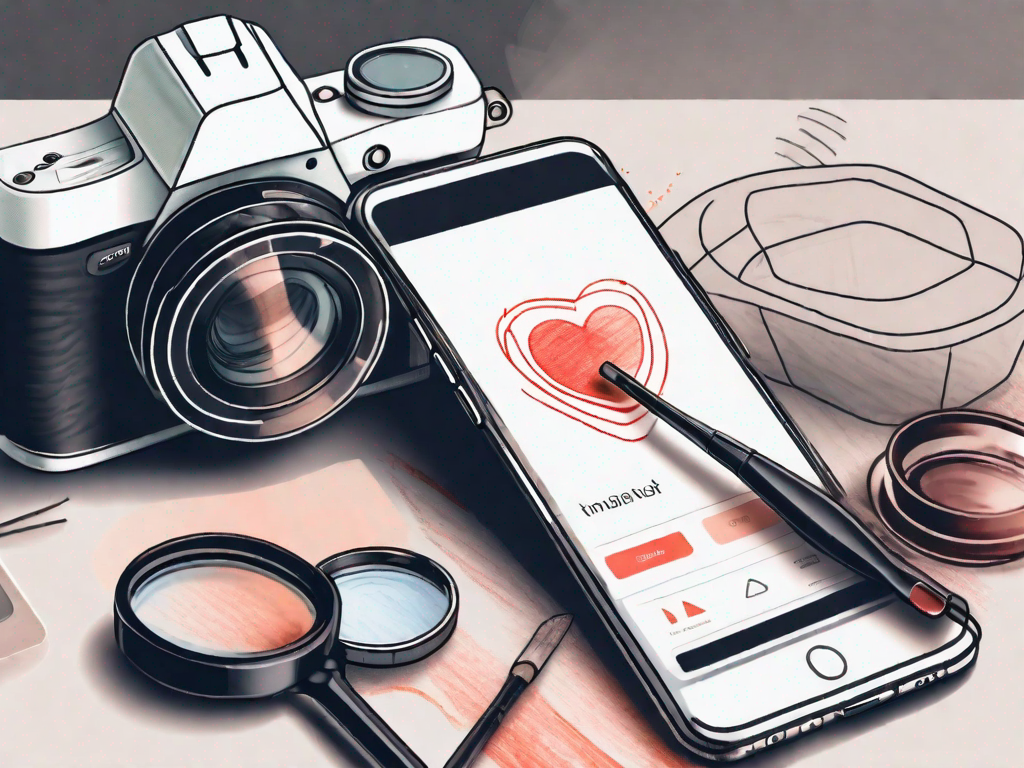
Leave a Reply