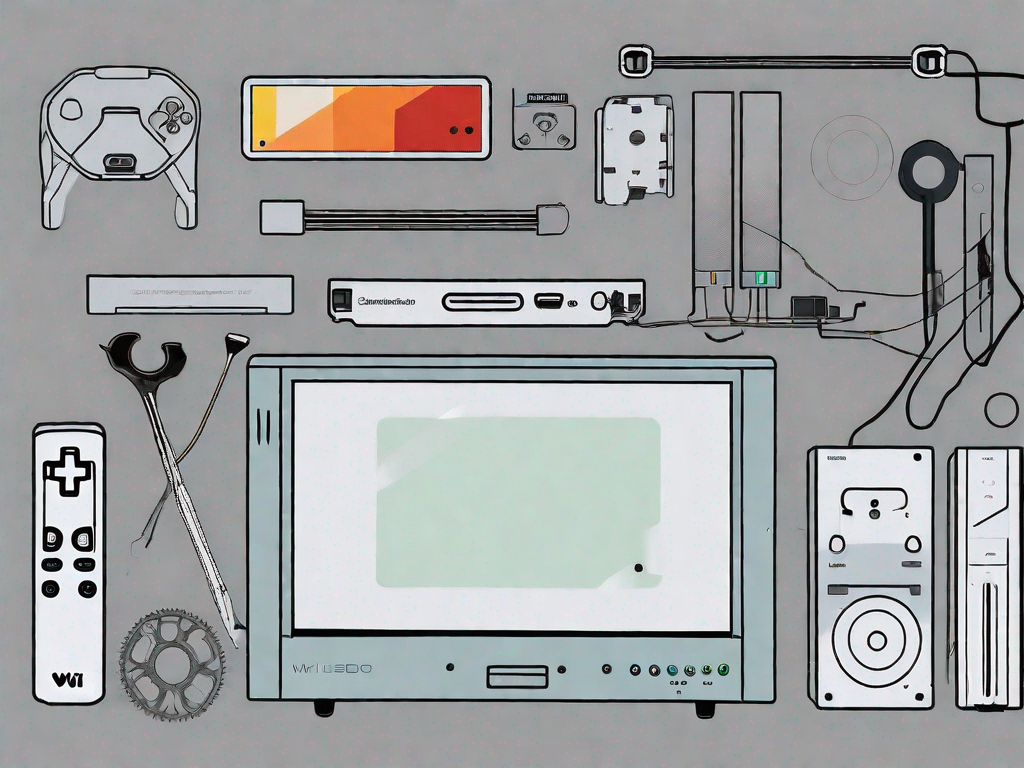The Wii disc reader is a crucial component of the Nintendo Wii console, responsible for reading and loading game discs. However, like any electronic device, it can encounter issues over time. If you find yourself facing problems with your Wii disc reader, don’t panic! With a little knowledge and some handy tools, you can fix it yourself. In this article, we will guide you through the process of diagnosing and repairing common issues with the Wii disc reader.
Understanding the Problem
Before diving into the repair process, it is essential to understand the common issues that can occur with the Wii disc reader. This knowledge will help you diagnose the problem accurately and take appropriate action.
Common Issues with Wii Disc Reader
One of the most common issues with the Wii disc reader is a dirty lens. Over time, dust and debris can accumulate on the lens, causing reading errors. This can happen when the Wii console is not stored properly or when the area where it is placed is dusty. It is important to keep the console in a clean and dust-free environment to prevent this issue.
Another common problem is a misaligned disc reader. If the reader is not correctly positioned, it will struggle to read the game discs, leading to errors or disc-reading failure. This misalignment can occur due to rough handling of the console or accidental bumps. It is crucial to handle the Wii console with care to avoid this problem.
Finally, a faulty motor can also cause problems with the Wii disc reader, preventing it from spinning the discs properly. This can happen when the motor gets worn out or damaged over time. It is important to ensure that the console is not subjected to excessive heat or placed in a location with poor ventilation, as this can contribute to motor failure.
Signs Your Wii Disc Reader Needs Repair
There are several telltale signs that indicate your Wii disc reader requires repair. These include error messages when loading game discs, difficulty in reading discs, or a complete failure to read discs altogether. When you insert a game disc and receive error messages such as “Unable to read disc” or “Disc cannot be read,” it is a clear indication that there is an issue with the disc reader. If you notice that the console struggles to read discs, takes a long time to load, or makes unusual noises while reading, it is another sign that the disc reader needs attention.
Additionally, if the Wii console fails to read any discs at all, even after trying multiple games, it is a strong indication that the disc reader requires repair. This can be a frustrating experience, especially if you were looking forward to playing your favorite games. However, with the right knowledge and steps, you can address the issue and get your Wii console back in working condition.
Gathering Necessary Tools
Before you begin repairing your Wii disc reader, make sure you have all the necessary tools at your disposal. This will ensure a smooth and efficient repair process.
Repairing electronic devices can be a daunting task, but with the right tools and knowledge, you can successfully fix your Wii disc reader and get back to enjoying your favorite games. In this section, we will discuss the essential tools you will need for this repair.
Essential Tools for Wii Disc Reader Repair
To fix your Wii disc reader, you will need the following tools:
- Screwdriver set with various sizes: A screwdriver set with different sizes is essential for opening up the Wii console and accessing the disc reader. It’s important to have a variety of sizes to ensure you have the right tool for each screw.
- Cotton swabs: Cotton swabs are useful for cleaning the delicate components of the disc reader. They can help remove dust, dirt, and other debris that may be causing issues with reading discs.
- Rubbing alcohol: Rubbing alcohol is a great cleaning agent for electronic components. It can help remove stubborn stains, grease, and other contaminants that may be affecting the performance of the disc reader.
- Cleaning cloth: A soft cleaning cloth is necessary for wiping down the exterior of the Wii console and removing any fingerprints or smudges. It’s important to keep the console clean to prevent any further damage.
- Can of compressed air: Compressed air is an excellent tool for removing dust and debris from hard-to-reach areas. It can help dislodge any particles that may be obstructing the disc reader’s functionality.
Safety Precautions When Handling Tools
When working with electronic devices, including the Wii disc reader, it’s important to take some safety precautions to avoid any accidents or damage. Here are some safety tips to keep in mind:
- Disconnect the power supply: Before you begin any repairs, make sure to disconnect the power supply from the Wii console. This will prevent any electrical shocks or damage to the internal components.
- Ensure the console is turned off: Double-check that the console is turned off before you start working on it. This will minimize the risk of any accidental power surges or short circuits.
- Handle all tools with care: Each tool has its specific purpose, so it’s crucial to handle them with care. Follow the manufacturer’s instructions for proper usage and storage to avoid any injuries or damage.
By following these safety precautions, you can ensure a safe and successful repair process for your Wii disc reader.
Step-by-Step Guide to Fixing Your Wii Disc Reader
Now that you have gathered the necessary tools and taken the required safety precautions, let’s delve into the step-by-step process of fixing your Wii disc reader.
Preparing Your Wii for Repair
The first step is to ensure that your Wii is properly prepared for the repair process. Follow these steps:
- Turn off the Wii console and unplug it from the power source.
- Remove any game discs from the console.
- Place a soft cloth on a flat surface to protect the Wii from scratches.
- Set up good lighting in your work area. This will allow you to see all the components clearly.
Before we move on to the detailed steps, let’s take a moment to understand the importance of each preparation step. Turning off the Wii and unplugging it from the power source is crucial to prevent any electrical accidents during the repair process. Removing the game discs ensures that there are no obstructions when working on the disc reader assembly. Placing a soft cloth on a flat surface helps protect the Wii from any scratches that may occur during the repair. Finally, setting up good lighting is essential to ensure that you can see all the components clearly and perform the repair accurately.
Detailed Steps to Fix the Disc Reader
Now that your Wii is ready, follow these detailed steps to fix the disc reader:
- Remove the screws securing the outer case of the Wii using the appropriate screwdriver.
- Gently lift the top cover and set it aside.
- Locate the disc reader assembly inside the Wii console.
- Carefully clean the lens using a cotton swab dipped in rubbing alcohol. Be gentle and avoid applying excessive pressure.
- Wipe down the lens with a clean, lint-free cloth to remove any residue.
- Inspect the disc reader for any misalignments. If you notice any, gently adjust it back into position using a screwdriver.
- Clean the entire disc reader assembly using a can of compressed air to remove any dust or debris.
- Reassemble the Wii console by securely fastening the screws and placing the top cover back on.
- Plug the power supply back in and turn on the Wii to test the disc reader.
Let’s take a closer look at each step to understand the intricacies involved in fixing the disc reader. Removing the screws securing the outer case of the Wii requires the use of an appropriate screwdriver to ensure that you don’t damage the screws or the console. Gently lifting the top cover and setting it aside allows you to access the internal components of the Wii. Locating the disc reader assembly inside the Wii console is essential to identify the specific area that needs attention. Cleaning the lens with a cotton swab dipped in rubbing alcohol requires a delicate touch to avoid causing any damage. Wiping down the lens with a clean, lint-free cloth ensures that no residue is left behind, which could affect the performance of the disc reader. Inspecting the disc reader for misalignments is crucial, as any misalignment can prevent the proper functioning of the disc reader. Cleaning the entire disc reader assembly using a can of compressed air helps remove any dust or debris that may have accumulated over time. Reassembling the Wii console by securely fastening the screws and placing the top cover back on ensures that all components are properly secured. Finally, plugging the power supply back in and turning on the Wii allows you to test the disc reader and see if the repair was successful.
Troubleshooting After Repair
After completing the repair process, it’s important to troubleshoot and ensure that your Wii disc reader is functioning properly.
What to Do If Your Wii Disc Reader Still Doesn’t Work
If your Wii disc reader still fails to work even after following the repair steps, don’t despair. There are a few additional troubleshooting steps you can take. Start by double-checking that all connections are secure and that you have followed the repair process correctly. If the problem persists, you may need to consider seeking professional help.
When to Seek Professional Help
While DIY repairs can often save you time and money, there are instances when seeking professional help is the best course of action. If your Wii disc reader continues to malfunction despite your best efforts, it may indicate a more serious underlying issue that requires expert attention. In such cases, it’s advisable to contact a professional technician with experience in repairing gaming consoles.
Maintaining Your Wii Disc Reader
Once you have successfully repaired your Wii disc reader, it’s crucial to implement proper maintenance practices to prolong its lifespan and prevent future issues.
Regular Maintenance Tips
To keep your Wii disc reader in optimal condition, consider the following maintenance tips:
- Regularly clean the disc reader lens using a cotton swab and rubbing alcohol.
- Keep the console and surrounding area clean and free from dust.
- Avoid inserting dirty or scratched discs into the console.
- Handle game discs with care, holding them by the edges to prevent fingerprints or smudges.
Avoiding Common Mistakes That Damage Wii Disc Readers
To prevent unnecessary damage to your Wii disc reader, it’s important to avoid common mistakes. These include forcefully inserting or removing game discs, placing heavy objects on the console, and exposing it to extreme temperatures or humidity. By following these simple guidelines, you can ensure the longevity of your Wii disc reader.
By following this comprehensive guide, you can successfully fix your Wii disc reader and enjoy uninterrupted gaming sessions. Remember to approach the repair process with patience and precision, adhering to safety precautions. With a little effort, you can get your Wii back up and running in no time!