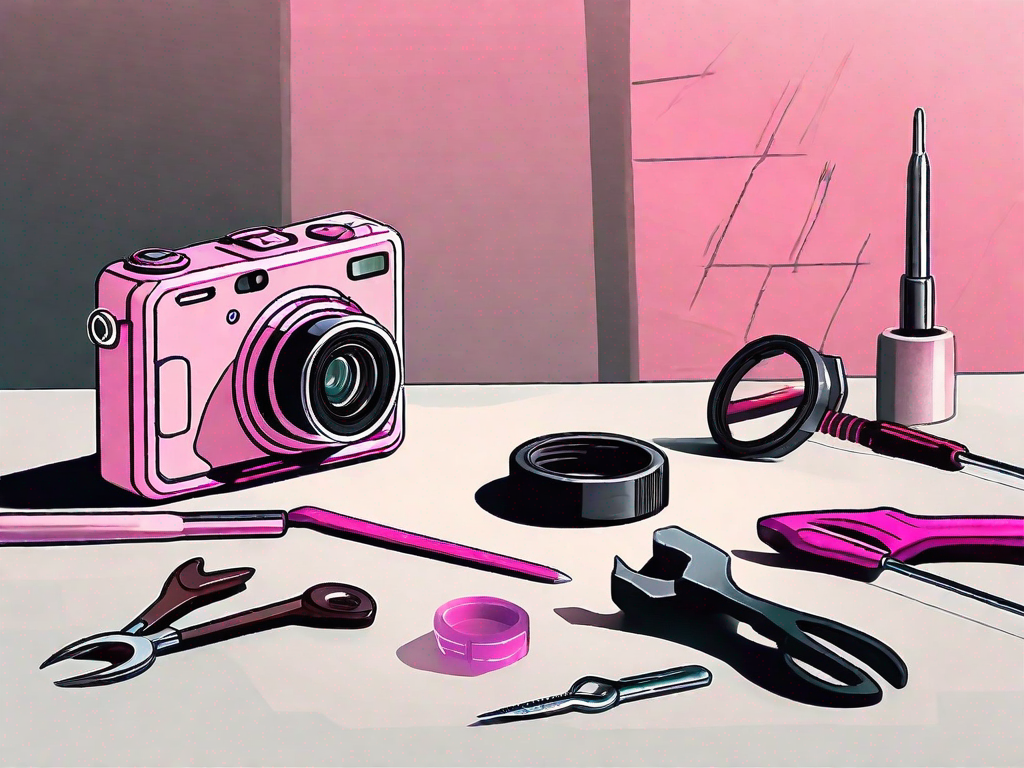Do you own a Ring Camera that is displaying a pink screen? If so, don’t worry. In this guide, we will walk you through the steps to fix this issue and get your camera back to normal.
Understanding the Pink Screen Issue
A pink screen on a Ring Camera is not a common occurrence, but it can happen due to various factors. Before we dive into the solutions, let’s take a closer look at what causes this problem.
When encountering a pink screen on a Ring Camera, it refers to when the camera’s display shows a pink tint instead of the normal colors. This issue can be frustrating and make it difficult to capture clear images or videos. To better understand this problem, let’s explore some common causes that may contribute to the pink screen issue on your Ring Camera.
Camera Sensor or Hardware Malfunction
One possible reason for the pink screen issue is a faulty camera sensor or hardware malfunction. The camera’s sensor is responsible for capturing light and converting it into digital signals, which are then processed to create the final image. If the sensor is defective or damaged, it can result in abnormal color reproduction, leading to the pink screen problem. Additionally, any hardware malfunction within the camera can also contribute to this issue.
Outdated Firmware
Another cause of the pink screen problem could be an outdated firmware. Firmware is the software that controls the camera’s functionality and performance. Over time, manufacturers release firmware updates to address bugs, improve stability, and introduce new features. If your Ring Camera’s firmware is outdated, it may not be able to properly process the incoming video signal, resulting in the pink screen issue. Therefore, it is important to regularly check for firmware updates and install them to ensure optimal performance.
Environmental Factors
In addition to hardware and software-related causes, environmental factors can also affect the performance of your Ring Camera. Extreme heat or humidity can impact the camera’s internal components and lead to various issues, including the pink screen problem. High temperatures can cause the camera’s sensor to overheat, resulting in distorted color reproduction. Similarly, excessive humidity can cause condensation to form inside the camera, affecting its functionality. Therefore, it is crucial to ensure that your Ring Camera is installed in a suitable environment, away from extreme temperatures and excessive moisture.
By understanding the potential causes of the pink screen issue on your Ring Camera, you can now proceed to explore the appropriate solutions. It is recommended to troubleshoot the problem systematically, starting with basic troubleshooting steps such as restarting the camera, checking for firmware updates, and ensuring proper environmental conditions. If the issue persists, contacting Ring support or seeking professional assistance may be necessary to resolve the problem effectively.
Preliminary Checks Before Troubleshooting
Before we jump into troubleshooting, let’s perform a few preliminary checks to ensure that the pink screen issue is not due to a simple fixable problem.
When encountering a pink screen issue with your Ring Camera, it’s important to first rule out any potential hardware or connectivity problems. By following these preliminary checks, you can save time and effort in troubleshooting.
Checking the Camera’s Power Source
Start by making sure that your Ring Camera is properly connected to a power source. A loose or faulty power connection can sometimes result in display issues, including a pink screen. Take a moment to examine the power adapter and ensure that it is securely plugged into both the camera and the outlet.
If you are using a battery-powered camera, it’s crucial to verify that the battery is adequately charged. Insufficient battery power can lead to various performance problems, including abnormal screen colors. Connect the camera to a power source and allow it to charge fully before proceeding.
Verifying the Camera’s Internet Connection
Next, check if your Ring Camera is connected to a stable internet connection. A weak or unstable connection can sometimes cause display issues, such as a pink screen. To ensure a reliable connection, make sure that your camera is within range of the router and that there are no physical obstructions hindering the signal.
It’s also worth restarting your router to refresh the connection. Sometimes, network glitches can occur, leading to abnormal camera behavior. Simply power off your router, wait for a few seconds, and then power it back on. This simple step can often resolve connectivity issues and restore normal camera functionality.
Additionally, ensure that you have a strong Wi-Fi signal in the area where your camera is installed. Weak Wi-Fi signals can result in intermittent connectivity problems, which may manifest as unusual screen colors. Consider relocating your router or installing a Wi-Fi extender to enhance the signal strength in the camera’s vicinity.
By performing these preliminary checks, you can eliminate common causes of the pink screen issue and narrow down the troubleshooting process. If the problem persists after completing these steps, continue with further troubleshooting methods to identify and resolve the underlying cause.
Step-by-Step Guide to Fix the Pink Screen
Now that we have ruled out any simple fixes, let’s move on to troubleshooting the pink screen issue on your Ring Camera.
Before we dive into the troubleshooting steps, it’s important to understand why a pink screen issue may occur. The pink tint on the camera’s display could be caused by various factors, such as a hardware malfunction, software glitch, or even environmental factors like lighting conditions. By following these steps, we aim to identify and resolve the underlying cause of the problem.
Restarting Your Ring Camera
The first step is to restart your Ring Camera. To do this, simply unplug the camera from its power source, wait for about 30 seconds, and then plug it back in. This action can often resolve minor technical glitches and restore normal functionality.
While you wait for the camera to restart, let’s take a moment to discuss some common reasons why a pink screen issue may occur. One possible cause could be a loose connection between the camera and its power source. By unplugging and plugging it back in, we ensure a secure connection, eliminating this as a potential cause.
Updating Your Ring Camera’s Firmware
If restarting the camera doesn’t resolve the pink screen issue, it might be due to an outdated firmware. To update your Ring Camera’s firmware, open the Ring app on your smartphone and navigate to the camera’s settings. Look for the firmware update option and follow the on-screen instructions to download and install the latest firmware version.
Updating the firmware is crucial as it introduces bug fixes, performance improvements, and compatibility enhancements. By keeping your camera’s firmware up to date, you ensure that it can effectively handle any potential software-related issues, including the pink screen problem.
Adjusting the Camera’s Color Settings
If the pink screen problem persists after updating the firmware, you can try adjusting the camera’s color settings. Within the Ring app, locate the camera’s settings and look for the color or display options. Experiment with the brightness, contrast, and saturation settings to see if adjusting them helps eliminate the pink tint.
It’s worth noting that the pink screen issue may be influenced by external factors such as the lighting conditions in the camera’s environment. By adjusting the color settings, you can fine-tune the camera’s display to better adapt to its surroundings and potentially mitigate the pink tint.
Remember to test the camera’s display after each adjustment to determine if the pink screen problem has been resolved. If not, we’ll move on to the next troubleshooting step to further investigate and address the issue.
When to Contact Ring Support
If you have tried all the troubleshooting steps, including the camera restart, firmware update, and color adjustments, and the pink screen issue still persists, it might be time to contact Ring support for further assistance.
Persistent Pink Screen Issues
If the pink screen problem consistently reappears or worsens over time, it could indicate a hardware or software issue that requires professional attention. Ring support can help diagnose the problem and provide appropriate solutions.
When it comes to persistent pink screen issues, it’s important to understand that there can be various underlying causes. It could be related to the camera’s hardware, such as a faulty sensor or a loose connection. On the other hand, it might be a software glitch that can be resolved through a firmware update or a settings adjustment. By reaching out to Ring support, you can tap into their expertise and experience in troubleshooting such issues.
Ring support agents are trained to assist customers in diagnosing and resolving complex technical problems. They have access to a wealth of resources and knowledge that can help identify the root cause of the pink screen issue. Whether it’s a rare software bug or a hardware malfunction, they will guide you through the necessary steps to address the problem effectively.
Warranty and Support Options for Your Ring Camera
If your Ring Camera is still under warranty, contacting Ring support can help you understand the warranty terms and explore available support options, such as repair or replacement.
Understanding the warranty coverage for your Ring Camera is crucial in determining the best course of action for resolving the pink screen issue. Ring offers different warranty options depending on the product and region. By contacting Ring support, you can gain clarity on what is covered under your specific warranty and what support options are available to you.
Ring support representatives can guide you through the warranty process, explaining the steps involved in filing a claim and ensuring that you receive the appropriate support. They can also provide information on any extended warranty plans or additional support services that may be available to enhance your overall experience with the Ring Camera.
Remember, even if your warranty has expired, it’s still worth reaching out to Ring support. They may have alternative solutions or recommendations to help you resolve the pink screen issue without incurring significant costs.
Preventing Future Pink Screen Issues
Now that we have addressed the pink screen problem on your Ring Camera, let’s discuss some preventive measures to minimize the chances of it happening again in the future.
Regular Maintenance of Your Ring Camera
To ensure optimal performance, make it a habit to regularly clean your Ring Camera’s lenses and casing. Use a soft cloth to wipe away any dust, dirt, or smudges that can affect image quality.
Keeping Your Camera’s Firmware Updated
Regularly check for firmware updates for your Ring Camera and keep it up to date. Manufacturers often release firmware updates to fix known bugs and improve overall performance.
Proper Placement and Handling of Your Ring Camera
Ensure that your Ring Camera is placed in an area with adequate ventilation to prevent overheating. Avoid exposing the camera to extreme temperatures or direct sunlight for extended periods. Additionally, be gentle when handling the camera to avoid physical damage.
By following these preventive measures, you can prolong the lifespan of your Ring Camera and minimize the chances of encountering the pink screen issue again.
We hope that this guide has helped you resolve the pink screen problem on your Ring Camera. Remember to reach out to Ring support if you still experience difficulties. Enjoy uninterrupted surveillance and peace of mind with your fully functional Ring Camera!