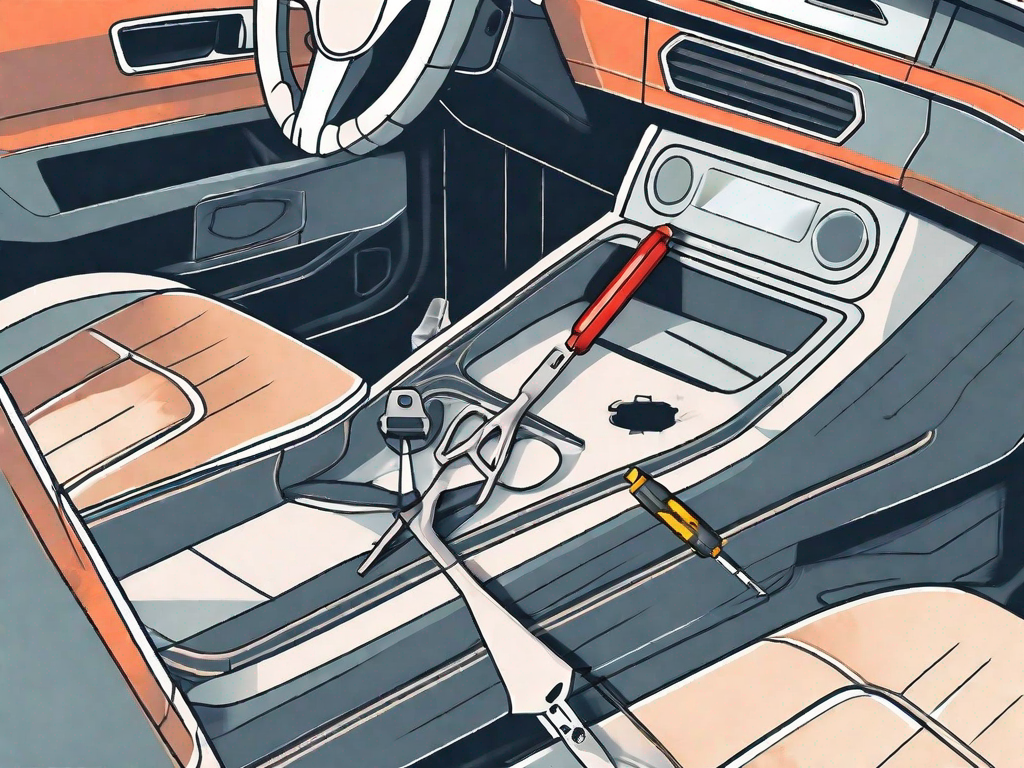Are you tired of dealing with a loose USB port in your car? If you find yourself constantly struggling to keep your device connected or experiencing intermittent charging, it’s time to take action. In this article, we will guide you through the process of fixing a loose USB port in your car. By following our step-by-step instructions and taking the necessary safety precautions, you can restore your USB port to its optimal functionality.
Understanding the Problem: Loose USB Port
Before we delve into the repair process, it’s important to understand what a loose USB port entails. A loose USB port refers to a port that is not securely attached to the electrical circuit or mounting component in your car’s dashboard. This can lead to connectivity issues and affect the performance of your electronic devices, such as smartphones, tablets, or MP3 players.
When a USB port becomes loose, it creates an unstable connection between the device and the port itself. This can result in intermittent charging or data transfer problems, making it frustrating to use your electronic devices while on the go. It’s essential to address this issue promptly to ensure a reliable and efficient connection.
Identifying a Loose USB Port
The first step in fixing a loose USB port is identifying the issue correctly. Look for signs of a loose USB port, such as wobbling or excessive movement when inserting or removing a USB cable. Additionally, pay attention to any disconnections or interruptions in the device’s charging or data transfer process. These indications often suggest a loose connection.
Another way to identify a loose USB port is by comparing it to other ports in your car’s dashboard. If the USB port in question feels looser or more unstable compared to the others, it’s likely that it needs attention.
It’s important to note that a loose USB port can occur in various electronic devices, not just in cars. Laptops, desktop computers, and even gaming consoles can experience this issue. The symptoms may vary slightly, but the underlying problem remains the same.
Common Causes of a Loose USB Port
Now that you can recognize a loose USB port, it’s important to understand the common causes behind this frustrating problem. The primary culprits are wear and tear and repeated insertion and removal of USB cables. Over time, these actions can cause the connection to become loose, compromising its stability and performance.
Additionally, the design and quality of the USB port itself can contribute to its looseness. Some ports may have a weaker attachment mechanism or use materials that are more prone to wear and tear. Inadequate manufacturing processes or poor quality control can also lead to a higher likelihood of encountering a loose USB port.
Furthermore, external factors such as dust, dirt, or debris can accumulate inside the USB port, causing it to become loose. These particles can interfere with the connection between the cable and the port, resulting in a less secure fit.
It’s worth noting that not all loose USB ports are the result of user actions or external factors. In some cases, manufacturing defects or faulty components can contribute to the problem. If you recently purchased a device and noticed a loose USB port right out of the box, it’s advisable to contact the manufacturer for assistance or a possible replacement.
Tools Needed for the Repair
Before you start the repair process, gather the necessary tools. Depending on the severity of the issue, you may only require basic tools or potentially specialized tools for more complex problems.
When it comes to repairing a USB port, having the right tools is essential. Whether you’re dealing with a loose connection or a more complex issue, having the appropriate tools can make the repair process smoother and more efficient.
Basic Tools for USB Port Repair
To fix a loose USB port, you will typically need a set of screwdrivers, including a Phillips-head screwdriver and a flat-head screwdriver. These tools will be used to remove the USB port and perform necessary adjustments or repairs.
When using a Phillips-head screwdriver, make sure to choose the appropriate size to fit the screws on your device. Using the wrong size can strip the screws, making it difficult to remove or reattach the USB port.
A flat-head screwdriver is useful for prying open the casing of the device, allowing access to the USB port. Be careful when using a flat-head screwdriver, as excessive force can damage the device’s exterior.
Specialized Tools for Complex Issues
In some instances, a loose USB port may require more extensive repair, especially if the underlying components have been damaged. Specialized tools, such as a soldering iron or a heat gun, might be needed to address complex issues.
A soldering iron is commonly used to reattach loose or broken connections within the USB port. This tool allows you to melt solder and create a strong bond between the components, ensuring a secure connection. However, it requires a steady hand and careful precision to avoid damaging other parts of the device.
A heat gun, on the other hand, can be used to reflow solder and fix any cold solder joints. This tool applies controlled heat to the USB port, allowing the solder to melt and create a better connection. It is important to use the heat gun cautiously, as excessive heat can cause damage to nearby components.
If you are uncertain about the severity of your USB port problem or lack the necessary tools, consulting a professional technician is advised. They have the expertise and experience to diagnose and repair complex issues, ensuring the longevity and functionality of your USB port.
Safety Precautions Before Starting the Repair
Before you commence any repair work, it’s crucial to take the necessary safety precautions to protect yourself and your car’s electrical system.
Ensuring your safety should be the top priority when working on any repair project. By following these safety precautions, you can minimize the risk of accidents and potential harm to yourself or your vehicle.
Disconnecting the Car Battery
Begin by disconnecting your car’s battery to ensure your safety and prevent any potential electrical accidents. The car battery is a crucial component of the electrical system, and disconnecting it is a necessary step to avoid any mishaps.
Locate the car’s battery, usually found under the hood or in the trunk, and use a wrench to loosen and remove the negative (-) terminal connection. It’s essential to disconnect the negative terminal first to prevent any accidental electrical discharge.
Once detached, secure the cable away from the battery to minimize the risk of reconnection during the repair process. This step is crucial as accidental reconnection can lead to electrical shock or damage to the car’s electrical system.
Handling the USB Port Safely
When working with the USB port, handle it with care to prevent any further damage. The USB port is a delicate component, and mishandling it can worsen the existing issues or create new ones.
Avoid applying excessive force or bending the port as these actions can lead to additional issues. USB ports are designed to be sturdy but can still be susceptible to damage if mishandled.
Additionally, it’s always a good idea to wear protective gloves when working on any electrical components. This precaution will protect you from any sharp edges or potential injuries that may arise during the repair process.
Remember, safety should always come first when working on any repair project. By following these safety precautions, you can ensure a smooth and accident-free repair experience.
Step-by-Step Guide to Fix a Loose USB Port
Now that you are prepared to tackle the repair, follow these step-by-step instructions to fix your loose USB port:
Removing the USB Port
The first step is to remove the loose USB port from your car’s dashboard. Carefully unscrew any screws or bolts securing the USB port in place. Once you have removed the fasteners, gently detach the USB port from its position. Pay attention to any cables connected to the port and disconnect them as necessary.
As you remove the USB port, take a moment to observe its condition. Look for any signs of wear and tear or damage that may have contributed to the port becoming loose. It’s important to address any underlying issues to prevent future problems.
Additionally, inspect the surrounding area for any debris or dust that may have accumulated. Use a soft cloth or compressed air to clean the area, ensuring a clean and smooth surface for reinstallation.
Tightening the USB Port
After removing the USB port, inspect the mounting area for any loose components. If you identify any loose screws or mounts, tighten them using the appropriate screwdriver. Ensure a snug fit without overtightening, as this may damage the port or its surrounding components.
While tightening the screws, be mindful of the amount of force you apply. It’s important to strike a balance between a secure connection and avoiding excessive pressure that could potentially strip the screws or cause other damage.
If you notice any damaged or stripped screws, it’s advisable to replace them with new ones. This will ensure a more reliable and durable fix for your loose USB port.
Reinstalling the USB Port
Once you have addressed the loose components, it’s time to reinstall the USB port. Carefully align the port with its designated position in the dashboard. Secure it in place using the screws or bolts you removed earlier. Make sure the port is firmly attached to the dashboard without excessive movement.
As you reinstall the USB port, double-check the alignment to ensure that it is properly seated in its designated position. Misalignment can cause stress on the port and may lead to future loosening or damage.
Once the port is securely in place, reconnect any cables that were disconnected earlier. Take care to connect them properly and ensure a snug fit. Avoid any excessive bending or twisting of the cables, as this can weaken their integrity over time.
Before considering the repair complete, give the USB port a gentle wiggle to test its stability. If it remains firmly in place without any noticeable movement, you have successfully fixed your loose USB port!
Troubleshooting Persistent Issues
If your USB port continues to exhibit problems even after the repair, it may be necessary to seek professional help. A trained technician will have the expertise to diagnose and fix any underlying electrical or wiring issues that are beyond the scope of a DIY repair.
When to Seek Professional Help
Contact a professional if you encounter persistent issues, such as ongoing connectivity problems, inability to charge devices, or any other abnormalities after attempting the repair. They will be able to conduct a comprehensive assessment of your car’s electrical system and provide an appropriate solution.
Preventing Future USB Port Issues
To avoid future USB port problems, adopt preventive measures. Be gentle when inserting and removing USB cables, avoiding any unnecessary force or bending. Regularly inspect the USB port and its mounting components for signs of wear and looseness. Additionally, consider investing in high-quality USB cables and accessories to ensure durability and longevity.
With these instructions, you now have the knowledge and tools to fix a loose USB port in your car. Remember to follow safety precautions, identify the root cause of the issue, and employ the appropriate repairs. By taking these steps, you can enjoy seamless connectivity and hassle-free charging for all your devices.