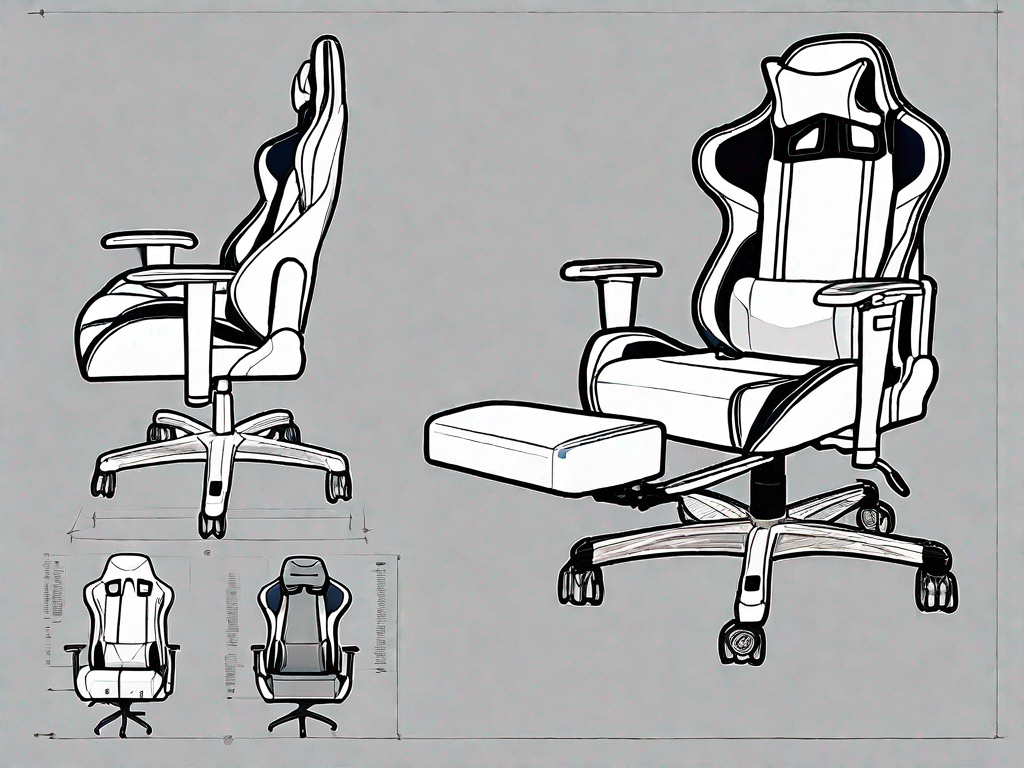Gaming chairs are designed to provide comfort and support during long gaming sessions. However, over time, you may notice that your gaming chair starts to sink, making it uncomfortable to sit in for extended periods. This can be frustrating, especially if you’ve invested in a high-quality chair.
The good news is that fixing a sinking gaming chair is not as difficult as it may seem. In this article, we will guide you through the process of identifying the problem, gathering the necessary tools, and repairing your gaming chair.
Understanding the Problem: Why is Your Gaming Chair Sinking?
If your gaming chair is sinking, it is essential to understand the underlying causes. By identifying the root cause, you can effectively troubleshoot and resolve the issue. There are several common reasons why a gaming chair may start to sink:
Common Causes of a Sinking Gaming Chair
- Worn-out hydraulic cylinder: The hydraulic cylinder is responsible for adjusting the chair’s height. Over time, this cylinder can wear out and lose its ability to maintain the chair’s position.
- Leaking hydraulic fluid: If you notice hydraulic fluid leaking from your gaming chair, it is a clear indication that there is a problem with the hydraulic system. Leaks can cause the chair to sink and affect its overall stability.
- Loose or damaged hardware: Loose screws or damaged components can affect the chair’s stability and cause it to sink.
- Overuse or excessive weight: Gaming chairs are designed to withstand a certain amount of weight and regular use. However, if you consistently exceed the weight limit or put excessive strain on the chair, it may start to sink.
Identifying the Specific Issue with Your Chair
Before proceeding with the repair process, it is crucial to identify the specific issue affecting your gaming chair. This will help determine the appropriate solution. Carefully examine your chair for any visible signs of damage or leaks. Check that all screws and hardware are securely tightened. If necessary, consult the chair’s manual or contact the manufacturer for assistance.
When it comes to a worn-out hydraulic cylinder, there are a few signs to look out for. One common indication is a gradual decrease in the chair’s height adjustment capability. You may notice that the chair no longer stays at the desired height and slowly sinks down. Additionally, you might hear strange noises when adjusting the chair’s height, such as hissing or grinding sounds. These noises can be a result of air or fluid escaping from the hydraulic system.
If you suspect a leaking hydraulic fluid as the cause of your sinking gaming chair, it is important to address the issue promptly. Hydraulic fluid leaks can not only lead to a sinking chair but also affect the overall stability and functionality of the chair. To check for leaks, carefully inspect the chair’s base and hydraulic components. Look for any visible signs of fluid pooling or dripping. If you find a leak, it is advisable to contact the manufacturer or a professional repair service to assess and fix the problem.
Loose or damaged hardware can also contribute to a sinking gaming chair. Over time, screws and other components may become loose due to regular use or improper assembly. Inspect all visible hardware, including screws, bolts, and brackets, to ensure they are securely tightened. If you notice any damaged or missing hardware, consider replacing them with suitable replacements. It is important to use the correct hardware and follow the chair’s manual or manufacturer’s instructions to avoid further damage or instability.
Lastly, overuse or excessive weight can put strain on the chair and cause it to sink. Gaming chairs are designed to withstand a specific weight limit, and exceeding this limit can lead to structural issues. If you frequently use your gaming chair for extended periods or consistently exceed the weight capacity, it is advisable to consider upgrading to a chair that can better accommodate your needs. Additionally, practicing proper sitting posture and taking regular breaks can help prolong the lifespan of your gaming chair.
Remember, identifying the specific issue with your sinking gaming chair is crucial for effective troubleshooting. Taking the time to thoroughly inspect and understand the root cause will help you determine the appropriate solution and ensure the longevity of your gaming chair.
Tools Needed for Fixing a Sinking Gaming Chair
Repairing a sinking gaming chair requires specific tools. Depending on the issue, you may need both basic household tools and specialized tools for chair repair. Here’s a list of tools you may need:
Basic Household Tools
- Phillips screwdriver
- Flathead screwdriver
- Adjustable wrench
- Allen wrench set
- Pliers
When it comes to fixing a sinking gaming chair, having the right tools is essential. The basic household tools mentioned above are commonly found in most households and can be used for various DIY projects. The Phillips screwdriver is perfect for removing screws that hold the chair together, while the flathead screwdriver can be used for prying open certain parts. An adjustable wrench is useful for tightening or loosening nuts and bolts, and the Allen wrench set is necessary for dealing with screws that have hexagonal sockets. Lastly, having a pair of pliers can come in handy for gripping and manipulating small parts.
Specialized Tools for Chair Repair
- Hydraulic cylinder replacement
- Hydraulic fluid
- Rubber or silicone O-rings
- Threadlocker
- Grease or lubricant
While the basic household tools can handle most of the repair work, there are some specialized tools that may be required for fixing a sinking gaming chair. If the issue lies with the hydraulic cylinder, a replacement cylinder will be necessary. Hydraulic fluid is also needed to ensure the smooth operation of the chair’s hydraulic system. Rubber or silicone O-rings are essential for preventing leaks and maintaining a tight seal. Threadlocker is used to secure screws and prevent them from loosening over time. Lastly, applying grease or lubricant to certain parts can help reduce friction and ensure the chair moves smoothly.
It’s important to note that the specific tools needed may vary depending on the brand and model of the gaming chair. It’s always a good idea to consult the chair’s manual or contact the manufacturer for any specific tool requirements or instructions.
Step-by-Step Guide to Fixing a Gaming Chair
Now that you have gathered the necessary tools, follow these step-by-step instructions to fix your sinking gaming chair:
Preparing Your Workspace
Before starting any repair work, clear a spacious area where you can comfortably work on your gaming chair. Ensure that you have enough room to maneuver and access all parts of the chair.
Creating a dedicated workspace for your chair repair will help you stay organized and prevent any accidental damage to other furniture or items in your home. It’s also a good idea to lay down a protective mat or blanket to catch any small screws or parts that may fall during the disassembly process.
Additionally, make sure you have proper lighting in your workspace. Adequate lighting will help you see the details of the chair and make the repair process easier.
Disassembling the Chair
Begin by removing any cushions or attachments from the chair. Use the appropriate tools to unscrew or detach any components that are connected to the hydraulic system. Take care to label or organize the removed parts to simplify reassembly.
When disassembling the chair, it’s essential to keep track of all the screws, bolts, and small parts you remove. Consider using small containers or labeled bags to store them. This way, you won’t lose any pieces and can easily find them when it’s time to reassemble the chair.
As you disassemble the chair, take note of any worn-out or damaged parts that may need replacement. It’s a good idea to have a list of replacement parts ready before you start the repair process.
Repairing the Chair’s Hydraulic System
If the issue lies with the hydraulic system, carefully remove the defective hydraulic cylinder. Replace it with a new one, following the manufacturer’s instructions. Use hydraulic fluid and O-rings, if necessary, to ensure a secure and leak-free connection. Apply threadlocker to the screws to prevent them from coming loose over time.
When replacing the hydraulic cylinder, make sure to choose a compatible replacement part. Check the chair’s manual or contact the manufacturer for specific recommendations. It’s crucial to use the correct size and type of hydraulic cylinder to ensure proper functionality and safety.
Before installing the new hydraulic cylinder, inspect the chair’s other components for any signs of wear or damage. If you notice any issues, such as worn-out bearings or cracked plastic parts, consider replacing them while you have the chair disassembled.
Reassembling the Chair
Once the repairs have been made, it’s time to reassemble your gaming chair. Follow the reverse order of disassembly, ensuring that all components are securely attached and tightened. Double-check that the hydraulic system is functioning correctly before sitting in the chair.
When reassembling the chair, refer to the labels or organized parts you created during the disassembly process. This will help you remember the correct placement of each component and minimize the chances of making mistakes.
As you tighten the screws and bolts, be careful not to overtighten them, as it may cause damage to the chair’s structure. Use the appropriate tools and follow the manufacturer’s recommendations for torque specifications.
Once the chair is fully reassembled, give it a thorough inspection. Test all the adjustable features, such as the height adjustment and reclining mechanism, to ensure they are working correctly. Sit in the chair and check for any unusual sounds or movements that may indicate further issues.
Remember to clean and maintain your gaming chair regularly to prolong its lifespan and prevent future problems. Follow the manufacturer’s guidelines for cleaning and maintenance, as different chairs may have specific requirements.
By following these step-by-step instructions, you can successfully fix your sinking gaming chair and enjoy many more hours of comfortable gaming.
Safety Measures to Consider While Repairing
Repairing a sinking gaming chair may involve working with tools and disassembling components. It is essential to prioritize safety throughout the process. Here are some safety measures to consider:
Handling Tools Safely
Always wear appropriate protective gear, such as gloves and safety glasses, when using tools. Ensure that you are familiar with the proper use of each tool and follow the manufacturer’s instructions.
Avoiding Common Repair Mistakes
Take your time and carefully follow the repair instructions. Rushing or skipping steps can lead to further damage or incorrect installation. If you encounter any difficulties or uncertainties, consult professional help or reach out to the chair manufacturer for guidance.
Maintaining Your Gaming Chair Post-Repair
Once you have successfully fixed your sinking gaming chair, it’s vital to maintain its performance and longevity. Regular cleaning and care, as well as periodic inspection and minor adjustments, can help extend the lifespan of your chair:
Regular Cleaning and Care
Keep your gaming chair clean by wiping down the surfaces regularly. Use a mild detergent or upholstery cleaner suitable for the chair’s material. Avoid using abrasive cleaners or harsh chemicals that may damage the chair.
Periodic Inspection and Minor Adjustments
Regularly inspect your gaming chair for any signs of wear or loose components. Tighten screws and make minor adjustments as needed to maintain stability. Address any issues promptly to prevent further damage or discomfort.
By following these guidelines, you can restore your sinking gaming chair to its former glory. Remember to prioritize safety, gather the necessary tools, and carefully follow the step-by-step instructions to ensure successful repairs. With proper maintenance, your gaming chair will continue to provide the support and comfort you need for many gaming sessions to come.