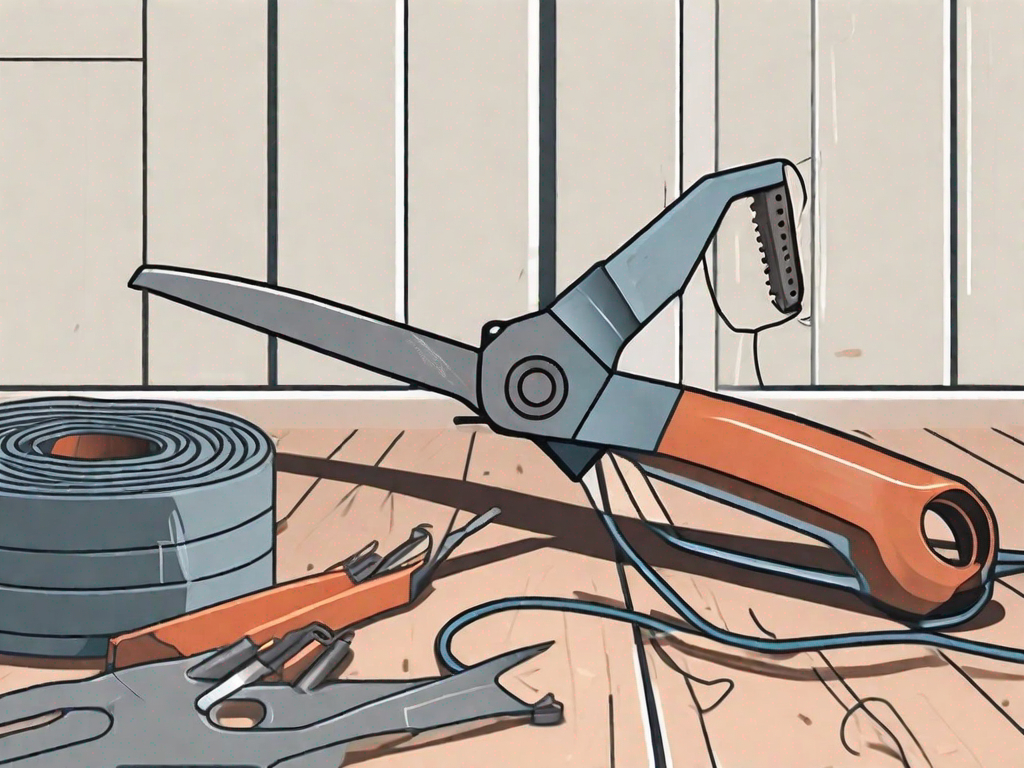Having a cut internet cable can be a frustrating experience, especially when it happens outside of your home. Fortunately, with a basic understanding of internet cables and some necessary tools, you can fix the issue yourself. In this article, we will guide you through the process of fixing a cut internet cable outside.
Understanding the Basics of an Internet Cable
Before diving into the repair process, it’s essential to have a grasp of how internet cables work and their components.
Internet cables, also known as ethernet cables, are the backbone of our modern-day communication. They allow us to connect to the internet, stream videos, play online games, and communicate with people from all around the world. But have you ever wondered how these cables actually work? Let’s take a closer look.
Components of an Internet Cable
An internet cable consists of several components that enable the transmission of data. These include conductors, insulation, shielding, and protective outer covering. Each component plays a crucial role in maintaining the integrity of the data signal.
The conductors, usually made of copper or aluminum, are responsible for carrying the electrical signals. These signals travel through the conductors in the form of tiny electrical pulses, representing the binary code that makes up our digital world.
Insulation is another important component of an internet cable. It surrounds the conductors and prevents them from coming into contact with each other or with external elements. This insulation ensures that the signals remain intact and do not interfere with each other, resulting in a clear and reliable data transmission.
Shielding is yet another vital component of an internet cable. It acts as a barrier, protecting the cable from external electromagnetic interference. Without proper shielding, the cable may pick up unwanted signals from nearby electronic devices, causing disruptions in the data transmission.
Lastly, the protective outer covering provides physical protection to the cable. It shields the internal components from physical damage, such as cuts, abrasions, or environmental factors like moisture and heat. This outer covering is usually made of durable materials like PVC or polyethylene, ensuring the longevity of the cable.
How Internet Cables Work
Internet cables, also known as ethernet cables, work by carrying electrical signals from one device to another. These signals are converted into data packets, allowing for fast and reliable internet connectivity. Understanding this basic functionality will help you troubleshoot and repair a cut cable more effectively.
When you connect your device, such as a computer or a gaming console, to the internet using an ethernet cable, the cable acts as a bridge between your device and the modem or router. It carries the electrical signals generated by your device and transmits them to the modem or router.
Once the signals reach the modem or router, they are converted into data packets. These data packets contain the information you send or receive over the internet, such as web pages, emails, or video streams. The modem or router then sends these data packets to their intended destination, whether it’s a website server or another device on the network.
At the receiving end, the process is reversed. The data packets are converted back into electrical signals, which are then interpreted by the receiving device. This allows you to access the information you requested or communicate with other devices on the network.
It’s important to note that internet cables come in different categories, such as Cat5e, Cat6, and Cat7, each with varying speeds and capabilities. The category of the cable you use can affect the overall performance and speed of your internet connection.
Now that you have a better understanding of how internet cables work and their components, you’ll be better equipped to troubleshoot and repair any issues that may arise. Remember, these cables are the lifeline of our digital world, and knowing how they function can help ensure a seamless and uninterrupted internet experience.
Identifying the Problem
The first step in fixing a cut internet cable is identifying the issue. This involves looking for signs of a cut cable and locating the exact point of the cut.
When faced with a cut internet cable, it can be frustrating to experience a sudden loss of internet connectivity. You may find yourself unable to browse your favorite websites, stream videos, or even send emails. The impact of a cut cable can be felt throughout your entire online experience.
One of the most common signs of a cut internet cable is a noticeable decrease in internet speeds. You may find that web pages take longer to load or that videos buffer endlessly. These slow speeds can be a clear indication that something is amiss with your internet connection.
Another sign that your cable has been cut is visible damage to the cable itself. Upon inspection, you may notice frayed or severed sections of the cable, indicating a break in the connection. This visible damage can be a telltale sign that your internet woes are due to a cut cable.
Signs of a Cut Internet Cable
When an internet cable is cut, several signs may indicate the problem. These can include a sudden loss of internet connectivity, slow speeds, or visible damage to the cable itself. If you encounter any of these issues, it’s likely that your cable has been cut.
Aside from the frustrating symptoms mentioned earlier, there are other subtle signs that may point to a cut cable. For instance, you may notice intermittent connectivity issues, where your internet connection comes and goes. This can be a result of the cable being partially severed, causing inconsistent signal transmission.
Furthermore, if you have multiple devices connected to the internet and all of them experience the same connectivity issues, it is highly probable that a cut cable is the culprit. This is because a single cut cable can affect the entire network, disrupting the flow of data to all connected devices.
Locating the Cut in Your Cable
To locate the cut in your cable, you’ll need to visually inspect the entire length of the cable. Look for any visible damage, such as frayed or severed sections. It’s also helpful to follow the cable’s path to narrow down the search area.
When visually inspecting the cable, pay close attention to areas where the cable is exposed or vulnerable to damage. These areas can include sections where the cable is routed along walls, through tight spaces, or near sharp objects. Damage to the cable in these areas is more likely to occur, making them potential hotspots for cuts.
Following the cable’s path can also aid in locating the cut. Start from the point where the cable enters your home or office and trace its route. Look for any signs of disturbance, such as loose or disconnected sections of the cable. By methodically following the cable, you can narrow down the search area and increase the chances of finding the exact point of the cut.
Safety Measures Before Starting the Repair
Prior to starting the repair process, it’s crucial to take some safety measures to ensure your well-being and prevent any further damage.
Repairing internet cables can be a delicate task that requires attention to detail and caution. By following the necessary safety procedures, you can minimize the risk of accidents and ensure a successful repair.
Necessary Safety Equipment
When working with internet cables, you should have safety equipment on hand. This can include gloves, safety glasses, and protective clothing. These items will protect you from potential hazards, such as sharp edges or exposure to electrical currents.
Wearing gloves is particularly important as it provides a barrier between your skin and any sharp or potentially harmful objects. Safety glasses, on the other hand, shield your eyes from any debris or particles that may be released during the repair process. Additionally, protective clothing, such as a long-sleeved shirt and pants, can prevent any accidental injuries to your skin.
Precautions to Take
It’s important to take certain precautions to avoid any accidents during the repair. Make sure to turn off the power supply before handling the cable, and never touch exposed wires or live electrical connections.
Before starting the repair, it is recommended to locate the main power source and switch it off. This will eliminate the risk of electric shock or short circuits. By cutting off the power supply, you create a safe environment to work in and reduce the chances of any electrical mishaps.
In addition to turning off the power supply, it’s crucial to never touch exposed wires or live electrical connections. Even if the power is off, there may still be residual electrical charge in the cables. By avoiding direct contact with these elements, you can prevent any potential harm to yourself or the equipment.
Furthermore, it’s essential to be cautious of any nearby power lines or other utility cables that may pose a risk. Before starting the repair, survey the area and identify any potential hazards. This includes overhead power lines, underground cables, or any other sources of electricity that could interfere with your work. By being aware of your surroundings, you can ensure a safe working environment.
Remember, safety should always be the top priority when working with internet cables. By taking the necessary precautions and using the appropriate safety equipment, you can protect yourself and successfully complete the repair process.
Gathering the Required Tools
Before you start the repair process, gather all the necessary tools to ensure a smooth and efficient repair.
Essential Tools for Cable Repair
To fix a cut internet cable, you’ll need a few essential tools, including wire cutters, strippers, crimping tool, electrical tape, and connectors. These tools will enable you to prepare the cable ends, connect the cables, and seal and protect the connection.
Choosing the Right Replacement Cable
In some cases, you may need to replace the entire damaged section of the cable instead of repairing it. When selecting a replacement cable, ensure it matches the specifications of your original cable, such as the type and category.
Step-by-Step Guide to Fixing a Cut Internet Cable
Now that you have all the necessary information and tools, let’s dive into the step-by-step process of repairing a cut internet cable outside.
Preparing the Cable Ends
Start by carefully cutting out the damaged section of the cable using wire cutters. Strip away the insulation from the cable ends to expose the conductors. Trim any frayed or damaged wires to ensure a clean connection.
Connecting the Cables
Next, align the corresponding conductors from both cable ends and twist them together. Use a crimping tool and connectors to create a secure and reliable connection. Ensure that each conductor is tightly connected to its matching counterpart.
Sealing and Protecting the Connection
Once the connection is made, use electrical tape to wrap and seal the exposed conductors. This will protect the connection from environmental factors such as moisture and dust. Additionally, consider using cable ties to secure the repaired section to prevent any strain or movement.
By following these simple steps, you can fix a cut internet cable outside and restore your internet connection. Remember to always prioritize safety and take the necessary precautions. Happy repairing!