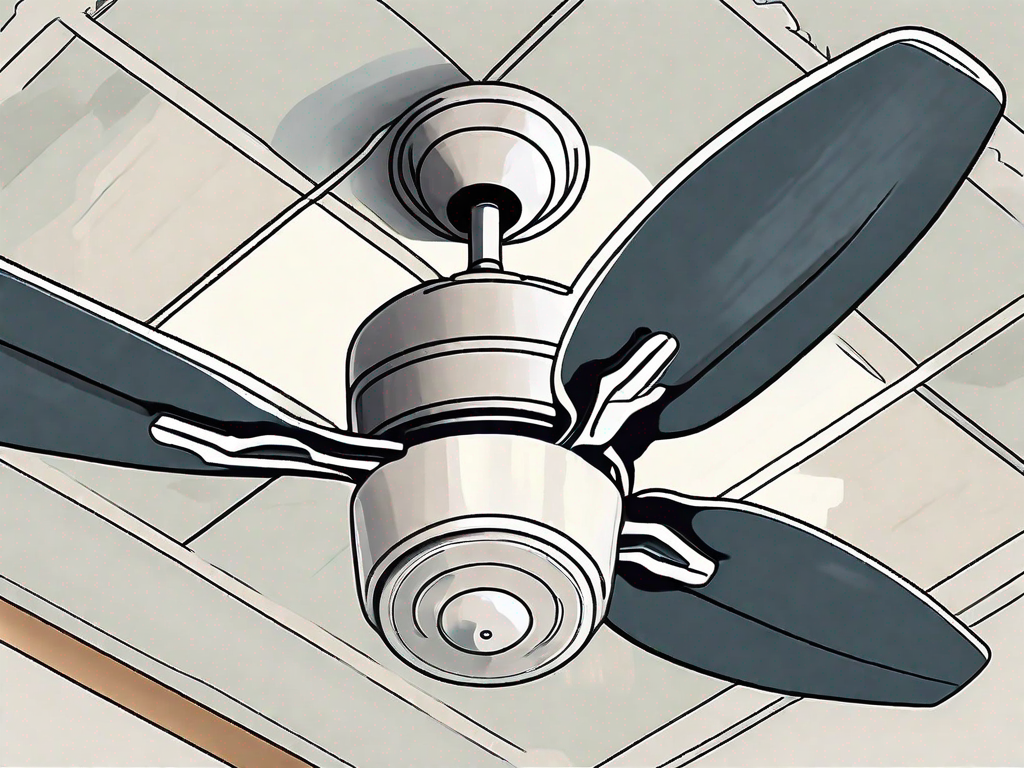Ceiling fans are a great addition to any home, providing comfort and enhancing air circulation. However, when they start making scraping noises, it can become quite an annoyance. In this article, we will explore the causes of ceiling fan scraping noise and provide you with a step-by-step guide on how to fix it. We will also discuss some safety precautions to take before troubleshooting and offer tips on maintaining your ceiling fan. Let’s get started!
Understanding the Causes of Ceiling Fan Scraping Noise
When you first notice a scraping noise coming from your ceiling fan, it’s important to understand the potential causes so that you can address the issue effectively. There are two main categories of causes: mechanical issues and environmental factors.
Mechanical Issues Leading to Scraping Noise
One common mechanical issue is misaligned fan blades. Over time, blades can become loose or get bent out of shape, causing them to scrape against the fan housing. This misalignment can occur due to improper installation, regular wear and tear, or accidental contact with objects. It’s essential to check the alignment of the fan blades to ensure they are positioned correctly for optimal performance and minimal noise.
Another possible cause of scraping noise is worn-out bearings. Bearings are responsible for facilitating smooth rotation of the fan blades. However, continuous usage and lack of proper maintenance can lead to their deterioration. As the bearings wear out, they may produce a scraping noise as they struggle to rotate smoothly. Regular lubrication and periodic inspection of the bearings can help prevent this issue.
Lastly, a loose motor can also result in a scraping noise. The motor is the heart of the ceiling fan, driving the rotation of the blades. If the motor becomes loose or experiences internal damage, it can generate an irregular movement that causes the blades to scrape against the housing. Tightening the motor’s mounting screws and ensuring proper electrical connections can help resolve this problem.
Environmental Factors Causing Noise
Environmental factors can contribute to a ceiling fan’s scraping noise. Dust and debris can accumulate on the blades over time, causing them to scrape against the housing. Regular cleaning and maintenance of the fan blades can prevent the buildup of dirt and ensure smooth operation.
Additionally, if your ceiling fan is installed in an area with low ceiling height or close to walls, the moving air may create turbulence, leading to scraping noises. When the airflow from the fan encounters obstacles such as low ceilings or nearby walls, it can create disturbances that cause the blades to scrape against the housing. Adjusting the fan’s position or installing a fan with appropriate clearance can help mitigate this issue.
Moreover, the design and quality of the ceiling fan can also influence the occurrence of scraping noise. Some fans may be more prone to noise due to their construction or materials used. Investing in a high-quality fan with noise-reducing features, such as blade balancing mechanisms or sound-dampening materials, can significantly minimize scraping noises.
In conclusion, understanding the causes of ceiling fan scraping noise is crucial for effective troubleshooting. By addressing mechanical issues, such as misaligned blades, worn-out bearings, and loose motors, as well as considering environmental factors like dust accumulation and airflow turbulence, you can restore your ceiling fan’s functionality and enjoy a peaceful and comfortable environment.
Safety Precautions Before Troubleshooting a Ceiling Fan
Before attempting to fix your ceiling fan, it’s important to take some safety precautions to prevent accidents or further damage.
When it comes to troubleshooting a ceiling fan, safety should always be the top priority. By following these safety precautions, you can ensure a smooth and accident-free troubleshooting process.
Disconnecting the Power Source
Prior to troubleshooting the ceiling fan, ensure that you turn off the power to the fan at the breaker box. This will prevent any risk of electrical shocks or accidents while working on the fan.
It is crucial to remember that electricity can be extremely dangerous, and working on a live electrical circuit can lead to severe injuries or even fatalities. By disconnecting the power source, you eliminate the risk of electric shock and create a safe environment for troubleshooting.
Using the Right Tools
Have the necessary tools at hand, such as a ladder or step stool to safely reach the fan, a screwdriver for disassembling parts, and a soft cloth for cleaning the fan blades. Using the appropriate tools will make the troubleshooting process smoother and safer.
Using the right tools not only ensures that you can effectively troubleshoot the ceiling fan, but it also minimizes the risk of accidents. For example, using a ladder or step stool that is stable and secure will prevent falls and injuries while reaching the fan. Additionally, using a screwdriver that fits the screws properly will prevent any damage to the fan’s components.
Furthermore, having a soft cloth specifically for cleaning the fan blades is essential. Dust and debris can accumulate on the blades, affecting the fan’s performance and potentially causing it to malfunction. By regularly cleaning the blades, you can prevent any issues and keep the fan running smoothly.
Step-by-Step Guide to Fixing a Scraping Ceiling Fan
Now that you’re ready to troubleshoot your ceiling fan, let’s go through the step-by-step process:
Inspecting the Fan Blades
The first step is to inspect the fan blades for any visible signs of misalignment or damage. Take a close look at each blade, checking for any bends, cracks, or chips. It’s not uncommon for fan blades to become misaligned over time due to regular use or accidental contact. If you notice any bent blades, gently try to straighten them using your hands. Applying gentle pressure, carefully bend the blade back into its original position. Be cautious not to exert too much force, as this could cause further damage. If the blades are severely damaged and cannot be straightened, you may need to replace them. Look for replacement blades that are compatible with your specific ceiling fan model.
Additionally, while inspecting the fan blades, it’s a good idea to clean them. Dust and debris can accumulate on the blades, affecting their performance and causing additional noise. Use a soft cloth or a feather duster to gently remove any dirt or dust particles. For more stubborn dirt, you can use a mild cleaning solution mixed with water. Ensure that the blades are completely dry before reattaching them to the fan.
Checking the Motor
Next, check the motor for any loose connections or signs of damage. The motor is the heart of the ceiling fan and is responsible for its operation. Start by turning off the power to the fan at the circuit breaker or by unplugging it. Carefully remove the fan’s housing cover to gain access to the motor.
Inspect the motor for any loose wires or connections. If you find any, use a screwdriver or pliers to tighten them securely. Ensure that all screws, nuts, and bolts are tightly secured. Loose connections can cause the fan to wobble or produce scraping sounds. If you notice any damaged wires or components, it’s best to consult a professional electrician to assess and repair the motor.
While you have the housing cover removed, take the opportunity to clean the motor and its surrounding area. Dust and debris can accumulate on the motor, affecting its performance and causing it to overheat. Use a soft brush or a can of compressed air to gently remove any dirt or dust particles. Be careful not to damage any delicate components while cleaning.
Assessing the Mounting Hardware
Examine the mounting hardware that connects the ceiling fan to the electrical box. Ensure that it is firmly attached and not causing any wobbling or misalignment. Over time, the mounting hardware can become loose due to regular use or vibrations. If necessary, tighten the screws or bolts that secure the fan to the electrical box. Use a screwdriver or a wrench to ensure a tight and secure connection.
If you’ve checked the mounting hardware and the fan still wobbles or scrapes against the ceiling, it’s possible that the electrical box itself is not properly secured. In this case, it’s best to seek professional assistance to rectify any issues with the mounting hardware or the electrical box. A licensed electrician will have the expertise and tools necessary to ensure a safe and secure installation.
Remember, when working with electrical components, always prioritize safety. If you’re unsure about any step or encounter any difficulties, it’s best to consult a professional rather than attempting to fix the issue yourself.
Tips for Maintaining Your Ceiling Fan
Regular maintenance can help prevent scraping noises and extend the lifespan of your ceiling fan. Here are some tips to keep your ceiling fan in optimal condition:
Having a ceiling fan in your home not only adds a touch of elegance to the room but also provides a cool breeze during hot summer days. However, like any other appliance, ceiling fans require regular maintenance to ensure they function properly and last for years to come.
Regular Cleaning and Dusting
Clean the fan blades regularly by wiping them with a soft cloth or using a vacuum cleaner attachment. Remove any accumulated dust or debris to minimize the chances of scraping noises. Dust can accumulate on the blades over time, affecting the fan’s performance and causing it to make unpleasant noises. By cleaning the blades regularly, you can ensure that your ceiling fan operates smoothly and quietly.
When cleaning the blades, it’s essential to use a gentle touch to avoid bending or damaging them. If the blades are detachable, you can remove them and clean them more thoroughly. Additionally, consider using a mild cleaning solution or a mixture of water and vinegar to remove stubborn dirt or grime.
Proper Installation and Balancing
Ensure that your ceiling fan is installed correctly and is well-balanced. A poorly installed or unbalanced fan can cause unnecessary vibrations and scraping noises. If you’re unsure about the installation or balancing process, consult a professional.
During the installation process, it’s crucial to follow the manufacturer’s instructions carefully. Improper installation can lead to various issues, including wobbling, noise, and reduced performance. If you’re not confident in your DIY skills, it’s best to hire a licensed electrician or a professional installer to ensure the fan is installed correctly.
Balancing your ceiling fan is another important step in maintaining its optimal performance. An unbalanced fan can cause excessive noise and even damage the motor over time. To balance the fan, you can use a balancing kit that typically comes with the fan or purchase one separately. The kit usually includes a balancing clip that you can attach to the blades to identify which blade is causing the imbalance. Once identified, you can use the provided weights to balance the blades.
Regularly checking the balance of your ceiling fan is essential, especially if you notice any unusual noises or vibrations. By addressing the balance issue promptly, you can prevent further damage and ensure a quiet and efficient operation.
When to Call a Professional
While troubleshooting and fixing your ceiling fan can be a DIY task, some situations may require professional assistance.
Persistent Noise After Troubleshooting
If the scraping noise persists even after following the troubleshooting steps mentioned above, it’s best to seek the help of an experienced electrician or ceiling fan technician. They will be able to diagnose the problem accurately and provide the necessary repairs.
Signs of Electrical Issues
If you notice any signs of electrical issues, such as sparking, flickering lights, or burning smells, immediately turn off the fan and contact a professional. Electrical issues can be dangerous, and it’s crucial to address them promptly.
By following the steps outlined in this article, you should be able to identify and address the causes of ceiling fan scraping noise. Remember to prioritize safety, perform regular maintenance, and seek professional help when needed. Enjoy a peaceful and quiet environment with your well-functioning ceiling fan!