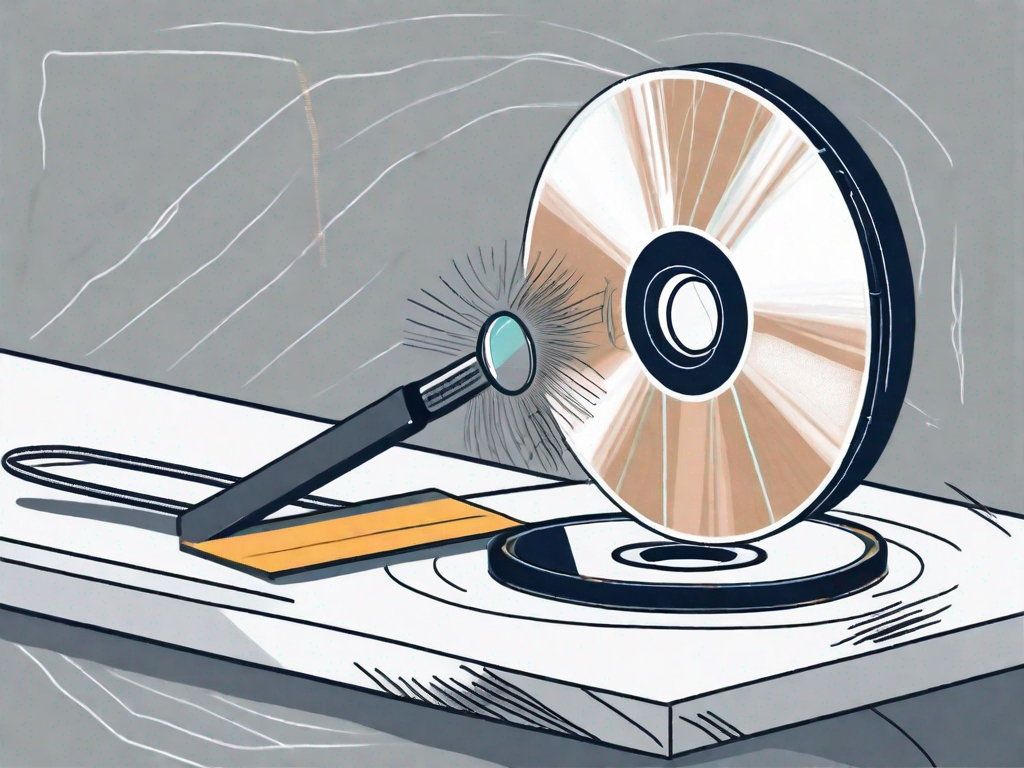CD skipping can be incredibly frustrating, especially when you’re in the middle of enjoying your favorite album or trying to catch up on a podcast. Fortunately, there are steps you can take to fix a skipping CD and get back to enjoying your music without any interruptions. In this step-by-step guide, we’ll explore the common causes of CD skipping, preparatory steps before fixing a skipping CD, techniques to fix a skipping CD, prevention measures, and when to seek professional help. So let’s dive in and get your CDs playing smoothly again!
Understanding the Problem: Why CDs Skip
Before we dive into the solutions, it’s important to understand why CDs skip in the first place. Two common culprits are scratches and dust. Scratches can disrupt the smooth flow of data from the CD to the player, leading to skip errors. Dust particles can interfere with the laser’s ability to read the data accurately, causing skipping. Additionally, heat and sunlight can also impact the playability of CDs and lead to skipping issues.
The Role of Scratches and Dust
Scratches on the surface of a CD can disrupt the laser’s ability to correctly read the data. Even minor scratches can cause skipping, so it’s essential to take care when handling your CDs. Dust particles can accumulate on the surface of the CD and interfere with the laser’s ability to read the data accurately. Regularly cleaning your CDs can help prevent skipping issues caused by dust.
When a CD is inserted into a player, the laser beam inside the player shines onto the surface of the CD. The laser reads the data by detecting the changes in reflection caused by the presence or absence of bumps, which represent the binary code of the stored information. However, when there are scratches on the CD’s surface, the laser beam can be deflected or scattered, resulting in errors in reading the data. These errors manifest as skips or pauses in the playback.
Furthermore, dust particles can be a significant hindrance to the proper functioning of a CD. When dust settles on the surface of the CD, it forms a layer that can interfere with the laser’s ability to accurately read the bumps on the CD. This interference can cause the laser to misinterpret the data, leading to skips or even complete playback failure.
To minimize the risk of scratches, it is advisable to handle CDs with care. Avoid placing them on rough surfaces or stacking them without protective cases. When cleaning CDs, always use a soft, lint-free cloth and wipe gently in a radial motion from the center to the outer edge. This method helps prevent further damage to the CD’s surface.
Impact of Heat and Sunlight
Heat and sunlight can cause CDs to warp or develop other physical damage that can lead to skipping. It’s important to store your CDs in a cool, dry place and avoid exposing them to direct sunlight. Extreme temperatures can also cause CDs to expand or contract, leading to playback issues.
When a CD is exposed to heat, the materials it is made of can expand, causing the surface to warp. This warping can result in the laser beam losing its focus and being unable to accurately read the data. As a consequence, skips or pauses may occur during playback. Similarly, prolonged exposure to sunlight can cause the CD’s surface to deteriorate, making it more susceptible to scratches and other damage.
To protect your CDs from heat and sunlight, it is recommended to store them in a cool, dry environment. Avoid leaving them in a car or near windows where they can be exposed to direct sunlight. Additionally, using protective cases or sleeves can provide an extra layer of defense against potential damage.
Furthermore, extreme temperatures can also affect the playability of CDs. When CDs are subjected to very high or low temperatures, they can expand or contract. This expansion or contraction alters the physical properties of the CD, making it difficult for the laser to read the data accurately. Consequently, skipping or playback issues may arise.
In conclusion, understanding the reasons behind CD skipping can help us take appropriate measures to prevent or minimize the occurrence of this frustrating problem. By handling CDs with care, regularly cleaning them, and storing them in suitable conditions, we can ensure a smooth and uninterrupted listening experience.
Preparatory Steps Before Fixing a Skipping CD
Before diving into the techniques to fix a skipping CD, there are a few preparatory steps you should take. These steps will ensure that you have all the necessary tools and that the CD is properly cleaned before attempting any repairs.
Gathering Necessary Tools
To fix a skipping CD, you’ll need a few basic tools. Having these tools ready beforehand will save you time and make the repair process smoother:
- A soft, lint-free cloth: This will be used to gently clean the CD surface without scratching it.
- Rubbing alcohol: This is an effective cleaning agent that can remove stubborn dirt and grime from the CD.
- A toothpaste specifically designed for CD/DVD cleaning: Toothpaste can be used as a mild abrasive to remove scratches from the CD surface.
- Cotton swabs: These are useful for applying rubbing alcohol and cleaning hard-to-reach areas of the CD.
- A scratch repair solution: This solution is designed to fill in and smooth out scratches on the CD surface, improving its readability.
- A microfiber cloth: This cloth is ideal for drying and polishing the CD after cleaning and repairs.
Cleaning the CD
Before attempting any repairs, it’s essential to clean the CD surface thoroughly. A dirty CD can cause skipping and other playback issues. Follow these steps to clean the CD:
- Start by using a soft, lint-free cloth to gently remove any dust or debris from the CD. Wipe in straight motions from the center of the CD to the outer edge. Avoid circular motions, as they can potentially worsen scratches.
- Next, dampen a cotton swab with rubbing alcohol. Gently clean the CD surface in a straight line from the center to the edge. This will help remove any stubborn dirt or fingerprints that may be affecting playback.
- Allow the CD to dry completely before proceeding. This will prevent any moisture from interfering with the repair process.
Cleaning the CD thoroughly is an important step in the repair process. Removing dirt, dust, and fingerprints will improve the CD’s readability and increase the chances of a successful repair. Once the CD is clean, you can proceed with the necessary techniques to fix the skipping issue.
Techniques to Fix a Skipping CD
Polishing the CD
If you notice minor scratches on the CD surface, you can try polishing them to improve playability. Apply a small amount of toothpaste specifically designed for CD/DVD cleaning to a microfiber cloth. Gently rub the toothpaste onto the scratched area in a straight line from the center to the edge. Rinse the CD with water and dry it with a soft, lint-free cloth.
Polishing a CD can be a simple and effective way to fix skipping issues. The toothpaste acts as a mild abrasive, gently buffing out the scratches on the surface of the CD. By rubbing the toothpaste in a straight line from the center to the edge, you ensure that you are following the direction of the CD’s data tracks, minimizing the risk of further damage.
After polishing the CD, it is important to rinse it with water to remove any residue from the toothpaste. This residue can interfere with the CD player’s laser reading the data on the disc. Once rinsed, use a soft, lint-free cloth to dry the CD, ensuring that no water spots or lint are left behind.
Applying a CD Repair Solution
If polishing the CD doesn’t resolve the skipping issue, you can try using a CD repair solution. Apply a few drops of the solution to the surface of the CD and spread it evenly using a lint-free cloth. Be sure to follow the instructions provided with the repair solution and allow the CD to dry completely before testing it in your player.
A CD repair solution is specifically designed to fill in deeper scratches and restore the reflective layer of the CD. These solutions often contain a combination of chemicals that help to smooth out the surface of the CD, making it easier for the laser in the CD player to read the data. By applying a few drops of the solution and spreading it evenly with a lint-free cloth, you ensure that the entire surface of the CD is treated.
It is important to carefully follow the instructions provided with the CD repair solution, as different products may have different application methods and drying times. Allowing the CD to dry completely before testing it in your player ensures that the solution has had enough time to work its magic and improve the playability of the CD.
Prevention Measures for CD Skipping
Proper CD Handling and Storage
To minimize the risk of CD skipping, handle your CDs with care. Hold them by the edges to avoid fingerprints and avoid touching the shiny surface. When not in use, store your CDs in their original cases or in a CD storage case to protect them from dust and scratches. Avoid stacking CDs on top of each other, as this can cause damage.
Proper CD handling and storage are essential to ensure the longevity and optimal performance of your CDs. By following these preventive measures, you can significantly reduce the chances of experiencing CD skipping.
When handling CDs, it is crucial to be mindful of how you hold them. Holding them by the edges not only prevents fingerprints but also minimizes the risk of accidentally scratching the shiny surface. The oils and dirt from your fingers can transfer onto the CD, affecting its readability and potentially causing skipping issues.
Furthermore, storing your CDs properly when not in use is equally important. The original cases that CDs come in are designed to provide adequate protection against dust, scratches, and other potential damage. If the original cases are no longer available, investing in a CD storage case is a wise choice. These cases are specifically designed to keep your CDs organized and shielded from external elements that could impair their performance.
Avoiding the practice of stacking CDs on top of each other is another crucial aspect of proper CD storage. When CDs are stacked, the weight and pressure exerted on the discs can lead to warping or scratching. This, in turn, can result in skipping or even rendering the CD unusable. By storing your CDs individually or using dividers within a storage case, you can prevent such damage and ensure that your CDs remain in pristine condition.
Regular CD Maintenance
Regularly cleaning your CDs is an essential preventive measure to prevent dust and debris from accumulating on the surface, which can contribute to skipping issues. To clean your CDs effectively, you will need a soft, lint-free cloth and rubbing alcohol.
Start by gently wiping the surface of the CD with the cloth to remove any loose debris or dust particles. Be careful not to apply excessive pressure, as this could cause scratches. Once the surface is free from loose debris, dampen the cloth with rubbing alcohol and gently wipe the CD in a radial motion from the center to the outer edge. This will help remove any fingerprints, smudges, or stubborn dirt that may be affecting the CD’s performance.
It is important to note that using abrasive materials or harsh chemicals to clean CDs should be avoided, as they can cause irreversible damage. Stick to using a soft, lint-free cloth and rubbing alcohol, as these are safe and effective for most CD cleaning purposes.
In addition to proper cleaning techniques, it is crucial to avoid using adhesive labels on CDs. While labels may seem like a convenient way to organize and identify your CDs, they can cause damage when removed. The adhesive residue left behind after removing a label can affect the CD’s surface, potentially leading to skipping or other playback issues. Instead, consider using a CD marker to label your discs or opt for printable CDs that allow you to print directly onto the disc’s surface.
By incorporating regular CD maintenance into your routine, you can ensure that your CDs remain in optimal condition and minimize the risk of encountering skipping problems. Taking the time to clean and care for your CDs properly will not only enhance their longevity but also enhance your listening experience.
When to Seek Professional Help
Assessing the Damage
If despite your best efforts, the CD continues to skip, it may be time to seek professional help. Assess the extent of the damage and consider the value of the CD. If it’s a rare or valuable disc, it’s best to consult with a professional repair service.
Finding a Reliable CD Repair Service
When looking for a CD repair service, seek recommendations from friends or online forums. Look for a reputable service that specializes in CD repair and has positive customer reviews. Make sure to inquire about their pricing and warranty policies before proceeding with the repair.
By following these step-by-step instructions and implementing prevention measures, you can successfully fix a CD that skips and enjoy uninterrupted playback of your favorite music. Remember, prevention is key, so handle and store your CDs properly to minimize the risk of skipping issues. If in doubt, don’t hesitate to seek professional help to ensure the longevity of your CDs and optimal audio quality.